
-
Games
Total materials on the site: 30464View all games 274
-
Starfield
-
Mods
28 with 744 for Starfield

How to use the storage on the ship in Starfield
If at the start of the game you plan to collect all poorly placed resources and items, you'll quickly face the problem of a cluttered inventory. You won't just be unable to pick up new items, but you'll also lose oxygen and health faster if the overload level reaches the maximum.
In this guide, we'll discuss how to use the Ship's Cargo Hold and transfer some resources to it.
How to transfer part of your inventory to the ship

The mechanic is quite simple and intuitive but might cause problems for beginners.
Follow these simple steps:
- Board the ship and approach the captain's cabin;
- On all types of ships, on the right side of the cabin, approach the screen;
- The screen will display the label: "Cargo Hold". Through this menu, you can place items in storage.
Additional storage spaces
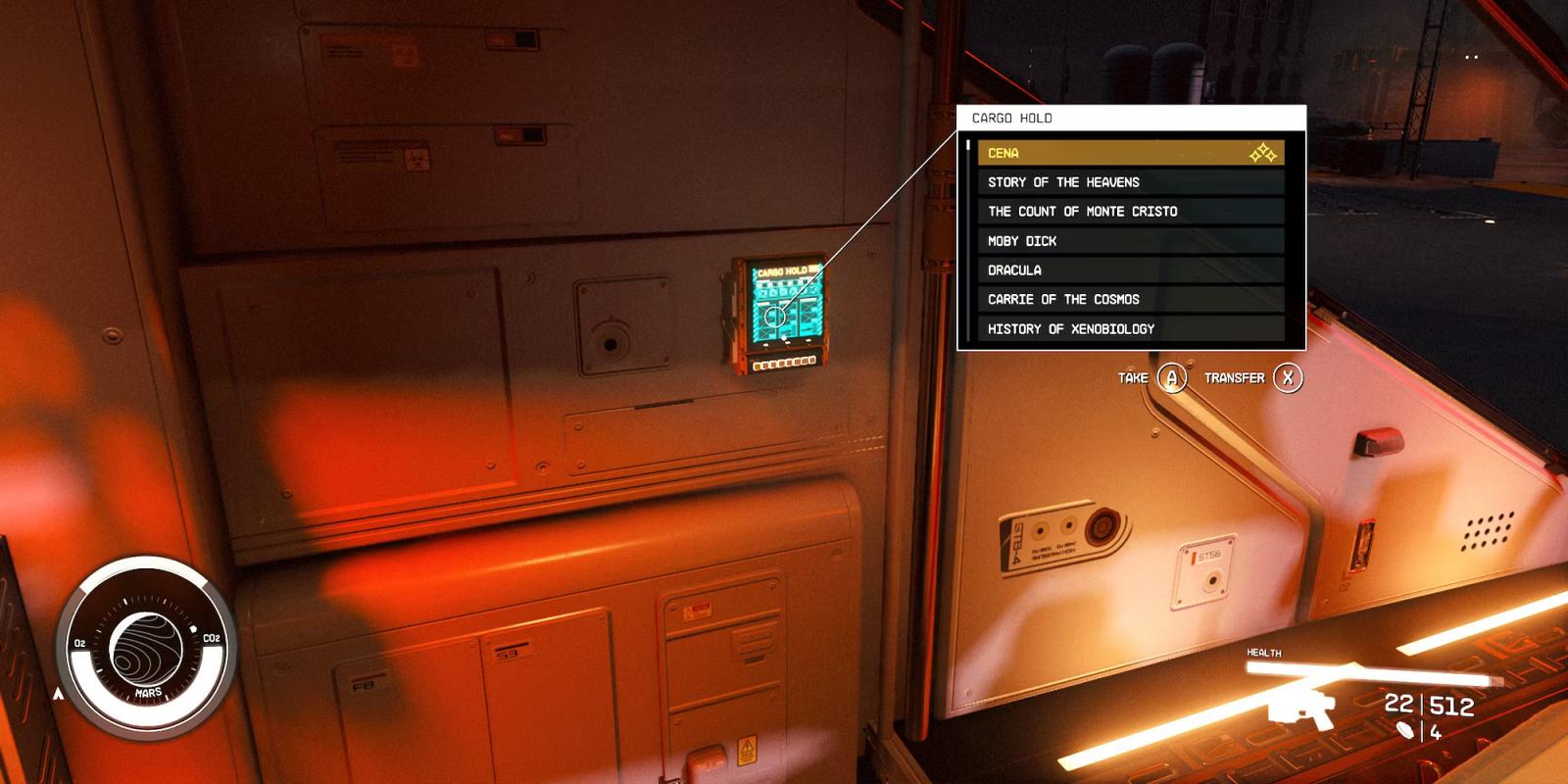
The size of the ship's storage is also limited. Additional space can be provided by the captain's locker on the right side of the ship and containers.
An alternative is to simply drop items on the floor. However, in this case, you might block your path and lose some resources, but as a temporary measure before creating a new container, it's not bad.
Fortunately, the most valuable resources, such as ammunition and med packs, don't take up much space.
Comments 0
Rules for writing comments. For non-compliance - ban!
- Use of profanity (mat) in messages
- Communication is not on the topic of the material
- Any insults of other participants, including the author of the material
- Writing messages in whole or in part in CAPITAL letters (Caps Lock)
- Expressing your opinion without supporting it with arguments
- The use of links to third-party sites, or the use of images/videos/other content containing the aforementioned links
Messages that violate these rules will be deleted, and malicious violators - deprived of the ability to add comments on the site!