
-
Games
Total materials on the site: 26349View all games 258
-
Starfield
-
Mods
28 with 685 for Starfield

A detailed guide to shipbuilding and editing ships in Starfield
Shipbuilding is one of the most interesting and extensive mechanics in Starfield. You can design your own ship, choose its name, design, place modules, and upgrade them to your liking. The scope for imagination is truly enormous, but newcomers may have trouble understanding all the settings and conventions.
Especially for such cases, we have created this guide, which details the main features and functions of shipbuilding in Starfield.
How to Build and Edit Ships in Starfield

Shipbuilding becomes possible after completing the first tutorial mission, "One Small Step." In this tutorial, you will learn the basic mechanics of interacting with and controlling ships.
Afterward, you can edit and modify your ship with any Ship Services Technician. They are located in major cities:
- Akila City
- Cydonia
- New Atlantic
- Neon
- Paradiso
- Hopetown
- Eleos Retreat
- Gagarin City
- Deimos Staryard
- New Homestead
- Red Mile
- The Key
- Stroud Eklund
To start building, choose the dialogue option with the NPC:
- "I'd like to view and modify my ships."
Immediately, the ship creation and editing menu will open. You can view and make changes to each available ship, although there won't be many at the start. To be precise, you'll have one, gifted by Barret - Frontier.
To access the ship's settings and editing menu, select the "Ship Builder" function.
Later on, you can build a landing pad on your own outpost and edit your ship without needing to find a technician.
Creating and Modifying the Ship
In this mode, there are two main functions: adding new parts/modules or upgrading existing ones.
Building a ship from scratch is NOT POSSIBLE. You will always start by reconstructing an existing ship. However, in Starfield, you can add so many modifications that you can essentially create an entirely new ship that bears no resemblance to the original.
All Module and Part Categories
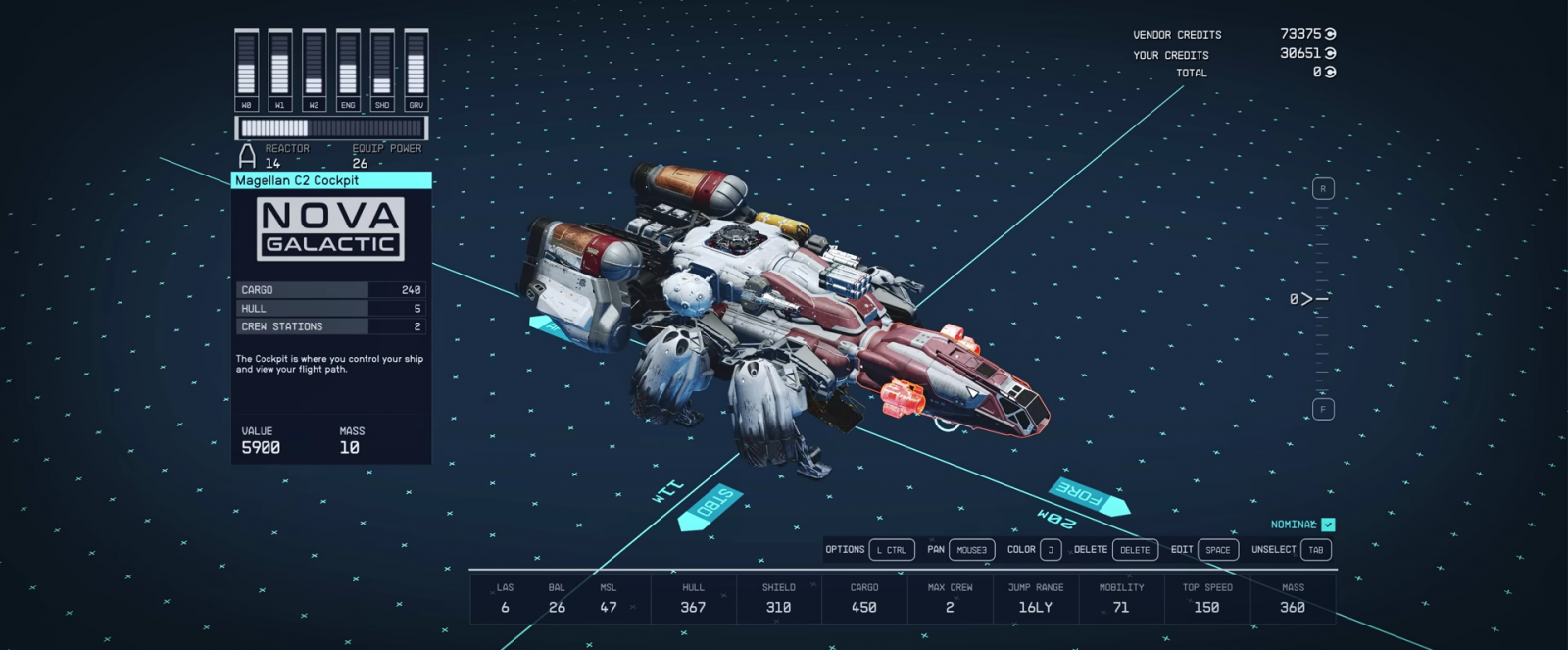

A ship consists of modules that you connect, swap, and flip to create a new, unique ship model. The construction mode is free, but not 100%. First, we will explain what modules you can use, and then we'll discuss the placement restrictions.
Gravitational and Regular Engines
Engines are the foundation of a ship's movement, affecting its speed. The better the engine, the faster and more mobile your ship will be.
Do not confuse regular engines with gravitational ones. A gravitational engine (drive) is responsible for gravitational jumps between planets, which you will constantly encounter while exploring the world and completing quests. The better the gravitational engine, the larger the jump you can make. The heavier your ship, the more powerful engines with greater thrust you will need.
Weapons
Weapons will assist you in space battles and conquering other ships. Here, you can assign groups for weapons and choose which cannon to fire at enemies. You have three slots to choose from. We have provided more details about this feature in a separate guide.
Reactors
Reactors are the primary power source for the ship. They affect the efficiency of the ship's functions and the number of companions you can place on it.
Shields
Shields determine the level of protection for your ship, determining how long you can withstand enemy ship attacks. Securing yourself and your ship is the first recommendation we make for ship upgrades.
Storage
Storage defines the size of the cargo hold, i.e., the amount of resources you can transport on the ship. This is useful if you are role-playing as an explorer or regularly trading in contraband.
Pilot's Cabin
The place from which you control your ship. Here, you can accommodate a crew, including active companions, and use additional cargo space.
Docker
Docker is a special gateway used to dock with other ships. For example, if you disable the shields and immobilize an enemy ship, you will need to clear it. This is where the docker comes into play.
Landing Modules
Used for landing on planets, located in the lower part of the ship.
Living Quarters
Living Quarters, or hubs, are walkable spaces that you can move through. You can build a real home inside the ship using them. For example, a scientific laboratory where you can create items and discover new recipes without leaving the ship.
To better understand the principle, think of the Subnautica game's Seamoth and Cyclops submarines. The Seamoth was a small ship where the player could only move around and store a few resources. The Cyclops was a full-fledged underwater base where you could place workbenches, storage lockers, and more. Starfield's ships work on a similar principle. You can make it habitable, but you will still need to periodically return to your outpost.
Shielded Cargo Holds and Suppressors
Special parts of the ship that can only be obtained at the Crimson Fleet base. They are used to conceal smuggled contraband and avoid detection during ship scans.
Modifications
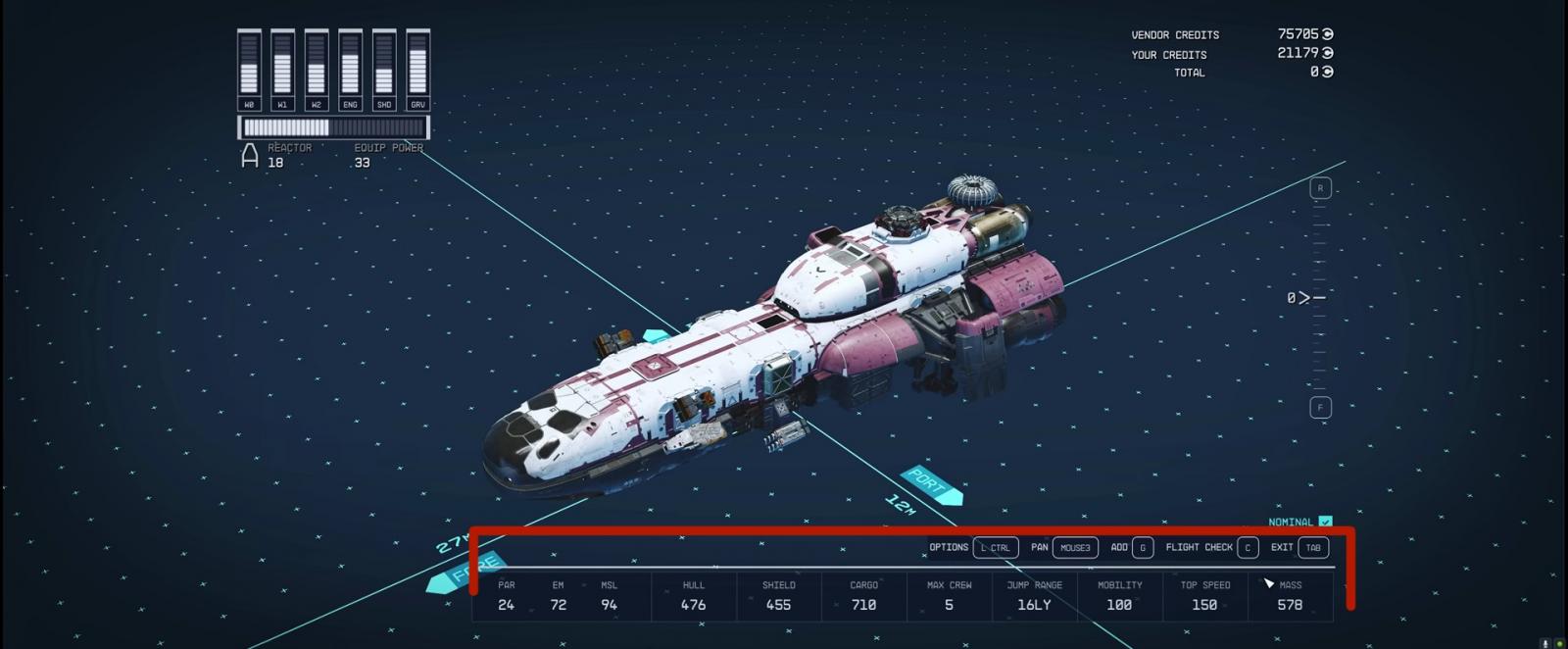
With the help of modifications, you can improve the core attributes of your ship, which are displayed on the panel at the bottom of the screen:
- Hull
- Shield
- Cargo Capacity
- Top Speed
- Mobility
- Max Crew
- Jump Range
Upgrading each module affects the overall statistic. Each enhancement costs credits, but if you cancel the selection, the amount will be refunded to your account.
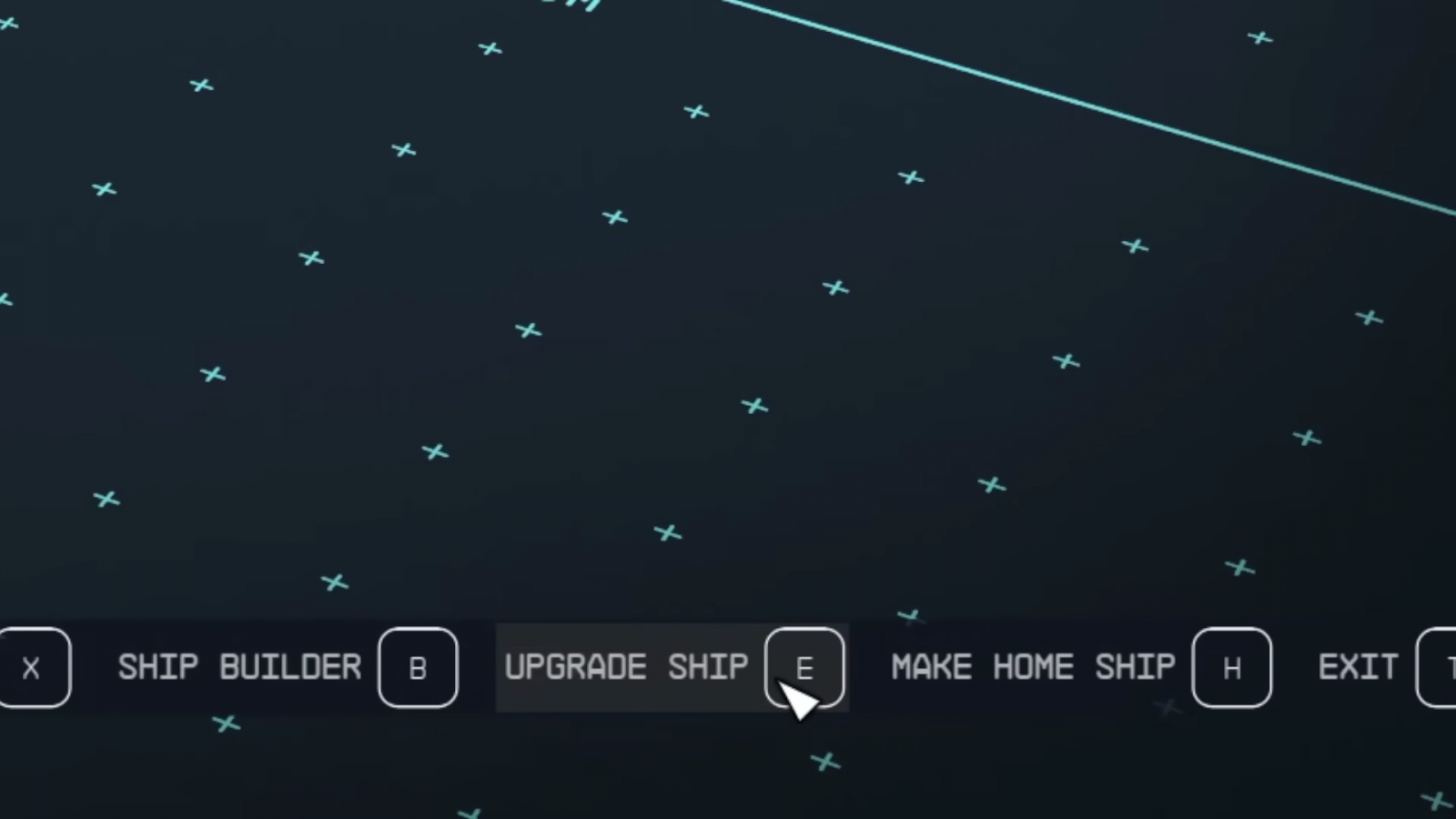
There are two ways to upgrade modules:
- Go to the editing menu without opening the Constructor. Press "E" to open the characteristics. Switch between them using the "A" and "D" keys. Select the desired module, click on it, and a menu for replacing the component will appear. Essentially, modification is the replacement of one part with another with improved characteristics.
- Through the Constructor: simply select the upgraded module and attach it to the ship. If there are too many modules, remove the old ones and install the new ones.
Flight Check Function
After making all the changes, you can check the functionality of your ship using the "Flight Check" function. To activate it, press the "C" button.
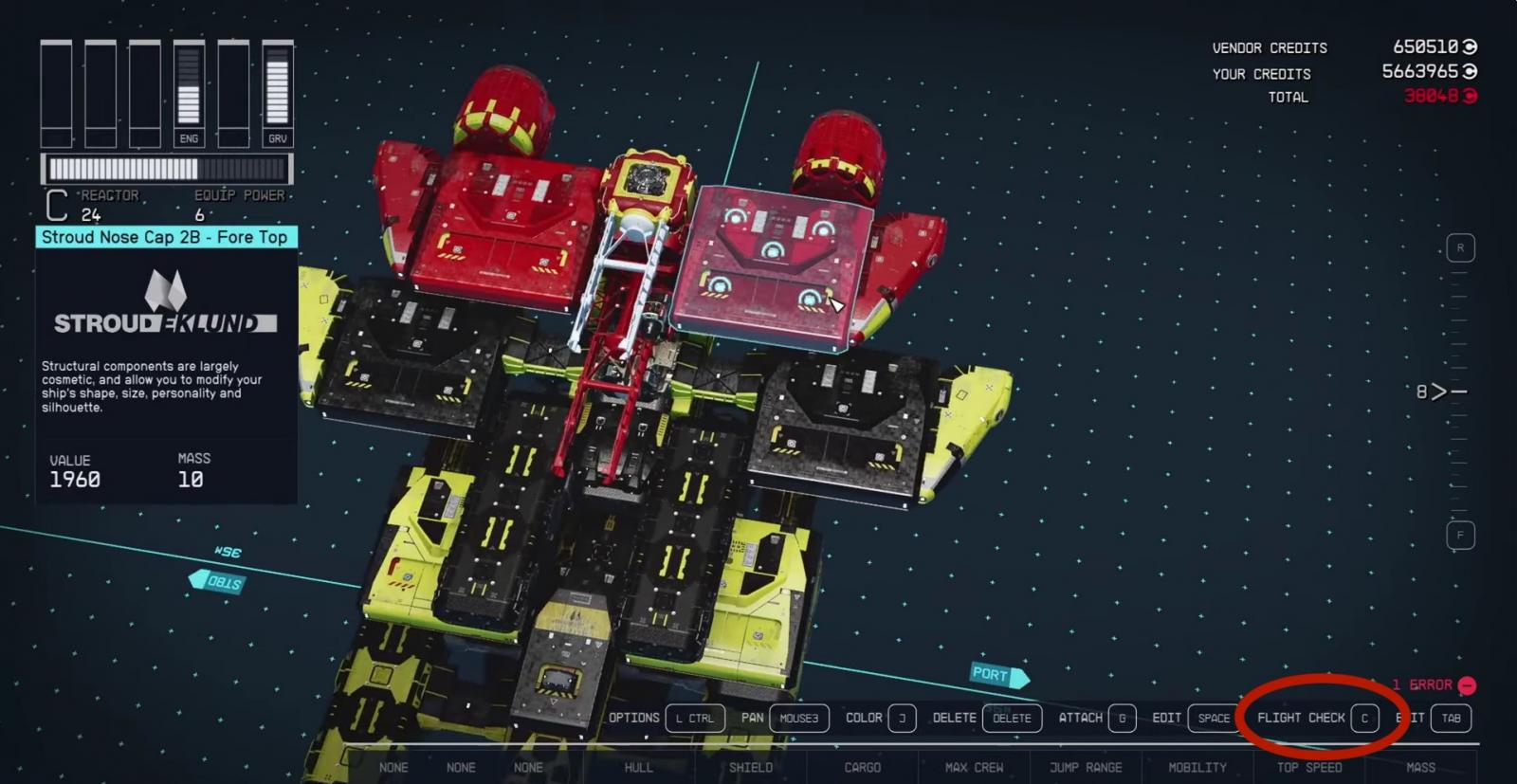
Here, you can see whether everything is in order with the launch of your ship or if you have set something incorrectly. In the latter case, a corresponding warning and an explanation of the problem will appear. For example, you may not have assigned a group number for the weapons and left the slot empty, left unattached modules (they will be hanging in the editor separately from the ship), exceeded the allowable mass, and so on.
In the editor, there will be hints on how to fix the specific issue and which section of settings to navigate to.
Tips for Shipbuilding
Skills
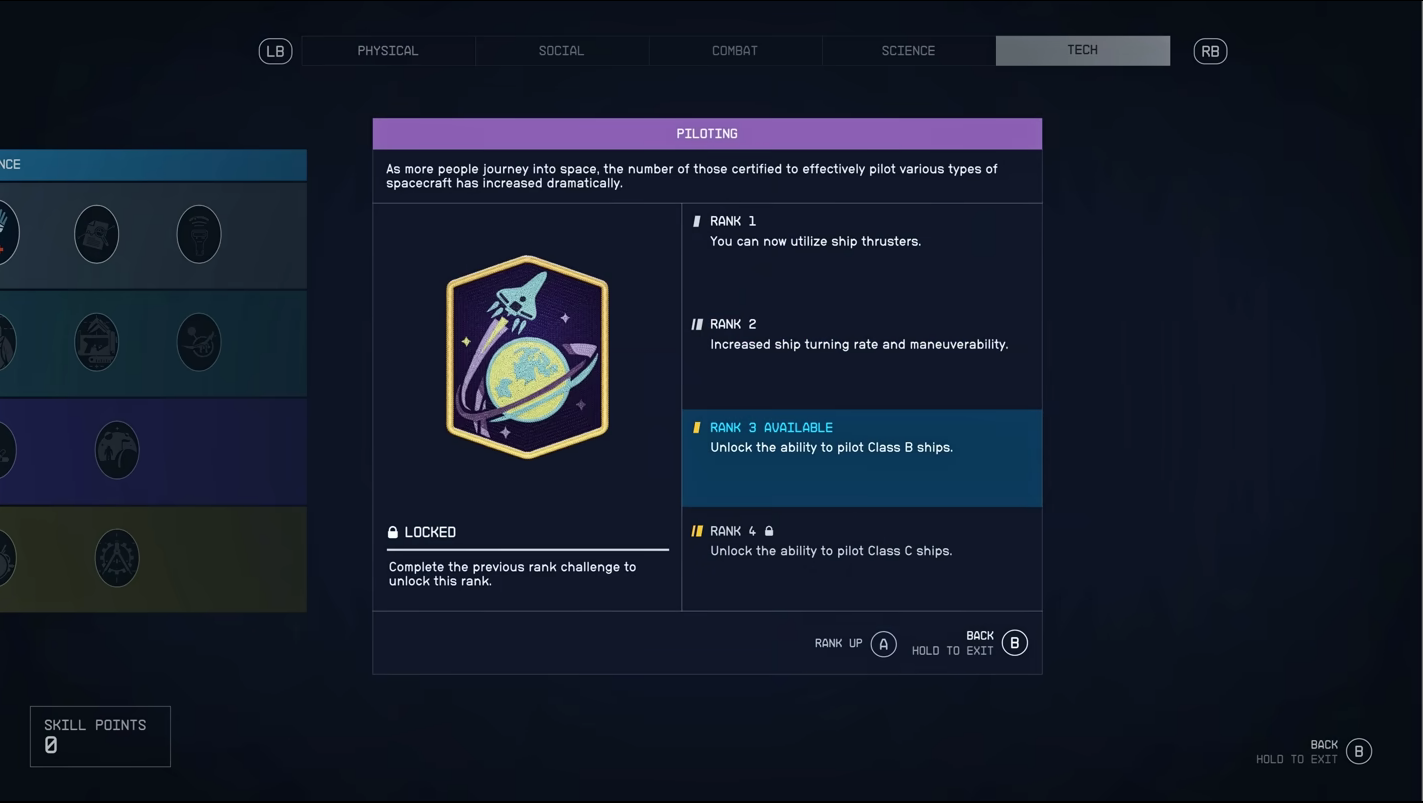
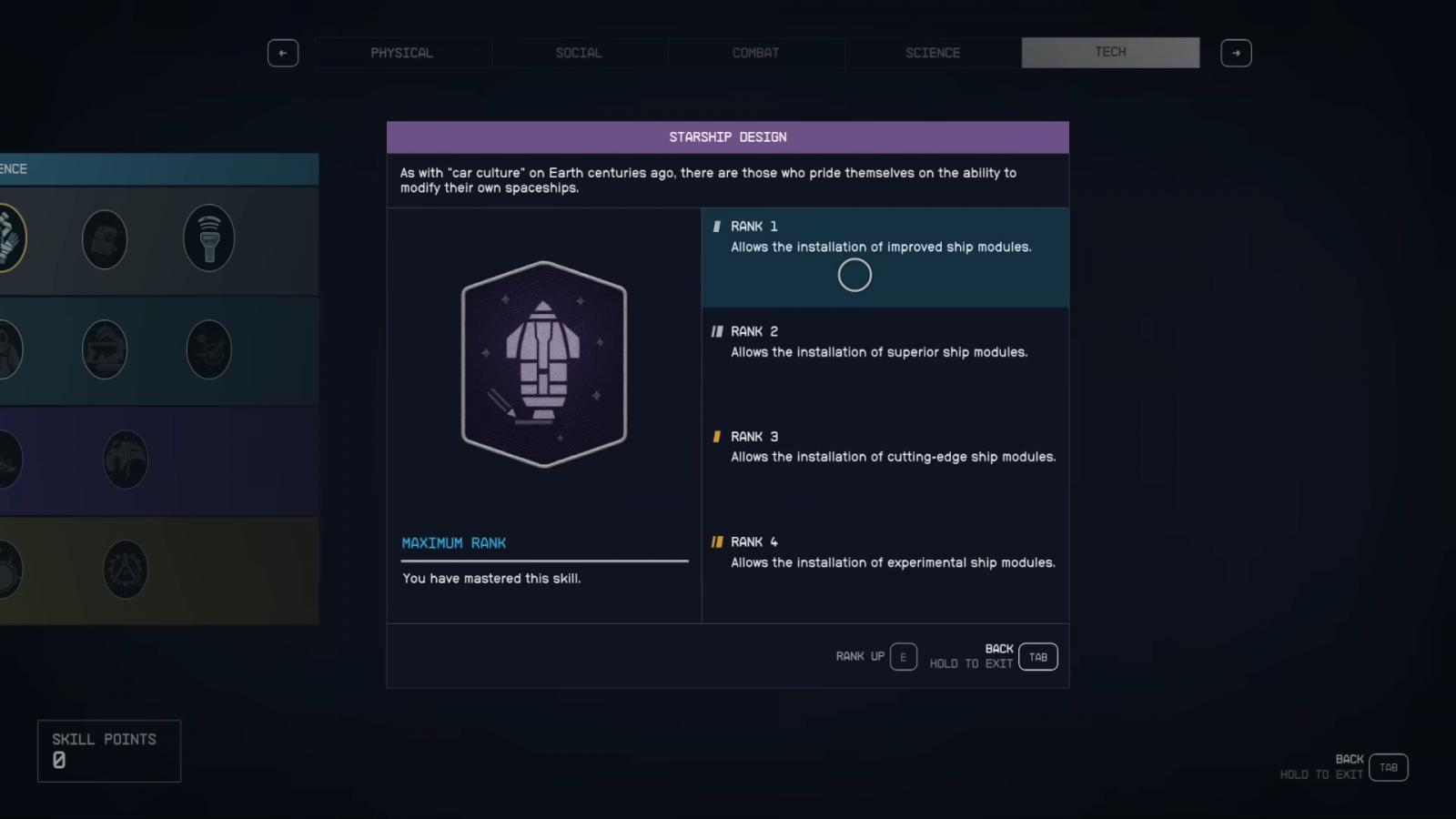
Use special skills to speed up and enhance shipbuilding:
- Piloting
- Starship Design
With the Design skill, you will gain access to additional ship management capabilities.
| Level | Upgrade Conditions | Capabilities |
| 1 | Destroy 5 enemy ships | Unlocked: Use ship engines |
| 2 | Destroy 15 enemy ships | Increased turn speed and ship maneuverability |
| 3 | Destroy 30 enemy ships | Unlocked: Ability to pilot Class B ships |
| 4 | - | Unlocked: Ability to pilot Class C ships |
Each ship has a class – A, B, or C. Initially, you have access to only Class A ships. They generate a lot of energy but are limited in terms of health and hull durability. Class C ships generate the same amount of energy but are heavier, with a much stronger hull. Class B ships fall somewhere in between Classes A and C.
Starship Design is a technical skill that unlocks additional settings for editing your ship.
| Level | Upgrade Conditions | Capabilities |
| 1 | Install 5 unique modules | Unlocked: Install upgraded ship modules |
| 2 | Install 15 unique modules | Unlocked: Install superior ship modules |
| 3 | Install 30 unique modules | Unlocked: Install modern ship modules |
| 4 | - | Unlocked: Install experimental ship modules |
Each level upgrade also requires credits, as indicated in the upgrade conditions.
Building Restrictions
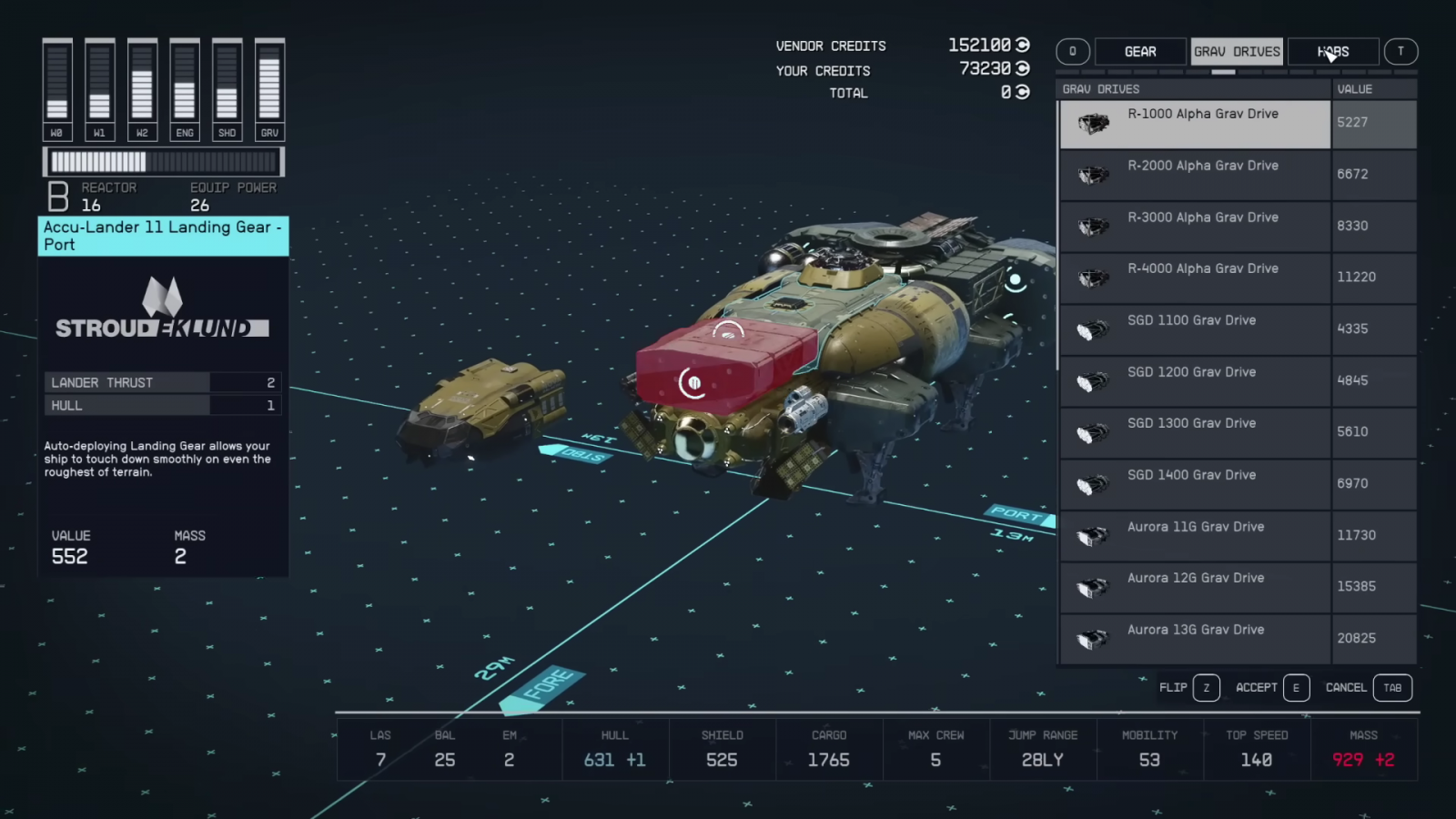
Each type of module is limited in terms of the number of placements:
- Cabin - 1 piece
- Engines - 4 pieces (approximately, as installing 5 modules of this type triggers a warning)
- Reactor - 1 piece
- Docker - 1 piece
- Gravitational Drive - 1 piece
- Fuel Tanks (fuel source) – no limitations
- Required: 1 Living Quarters
Without a living quarters, you won't be able to move around the ship, so its installation is mandatory.
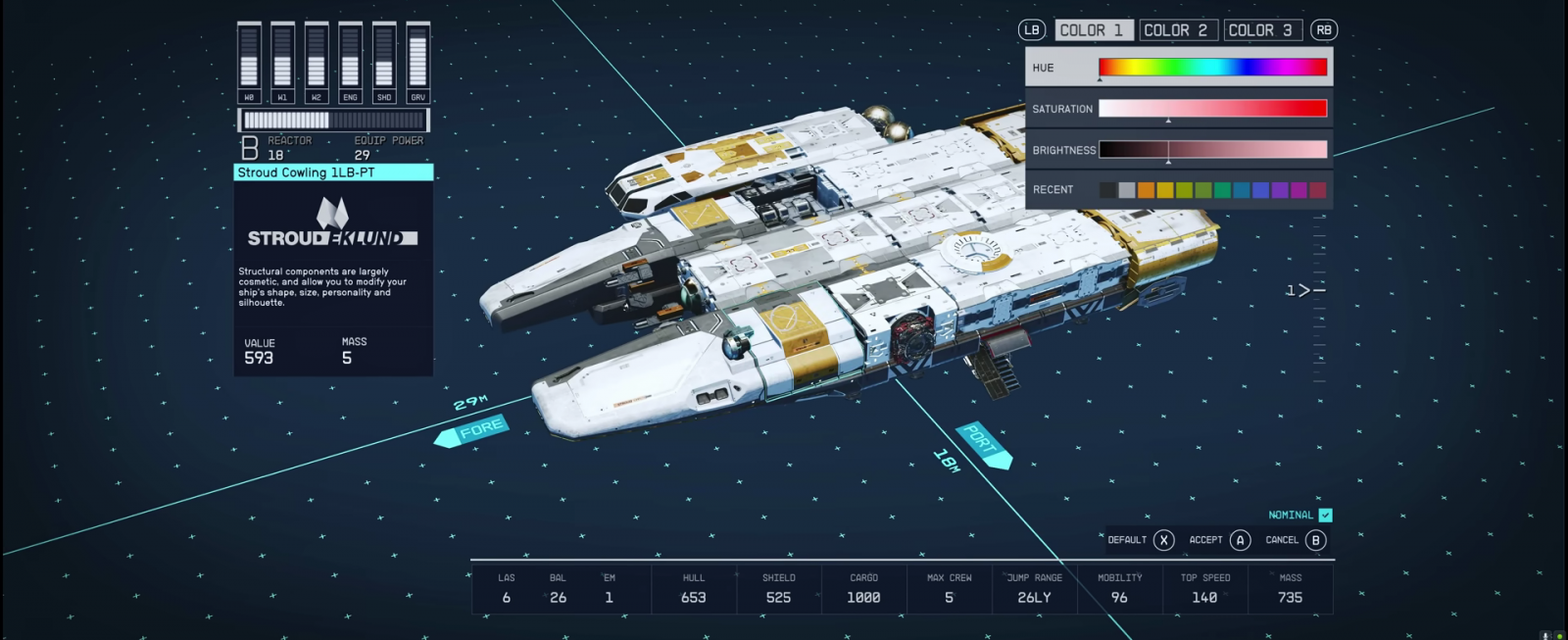
Additional rules and features worth knowing:
- Modules cannot be freely rotated.
- In Starfield, there is no balance and symmetry. For example, you can place all modules of the same type on one side, as long as it doesn't violate other placement rules.
- Only one attachment point is required to connect parts – regardless of how bulky and heavy the modules are.
- If you want to rebuild the ship from scratch, remove all existing modules to get additional credits.
- You can paint each part of the ship a different color – from subtle to the brightest.
We hope that this breakdown will help you with shipbuilding and make it easier to understand the core mechanics. For more detailed guides, you can visit our website.
Guide to all quests from the United Colonies
- 811
- 0
- 2 oct 2023
Coachman in Starfield: how to get, characteristics, effects
- 769
- 0
- 6 aug 2023
Digipicks (Lockpicks) in Starfield: where to find and buy
- 928
- 0
- 18 sep 2023
How to start and complete the Eye Of The Storm mission in Starfield
- 1682
- 0
- 11 sep 2023
Comments 0
Rules for writing comments. For non-compliance - ban!
- Use of profanity (mat) in messages
- Communication is not on the topic of the material
- Any insults of other participants, including the author of the material
- Writing messages in whole or in part in CAPITAL letters (Caps Lock)
- Expressing your opinion without supporting it with arguments
- The use of links to third-party sites, or the use of images/videos/other content containing the aforementioned links
Messages that violate these rules will be deleted, and malicious violators - deprived of the ability to add comments on the site!