Palworld Interactive Map
Palworld Interactive Map - a convenient tool for quickly exploring the world, marking spawn points of pals, locations of syndicate towers, bosses, dungeons, traders, and more. It's an excellent way to find the necessary resource, creature, or dungeon that may not be displayed on the standard in-game map.
In this guide, you'll learn about the functionality of the interactive map for Palworld, how to use it, and which version is preferable.
Functionality of the Palworld Interactive Map
Palworld Interactive Map
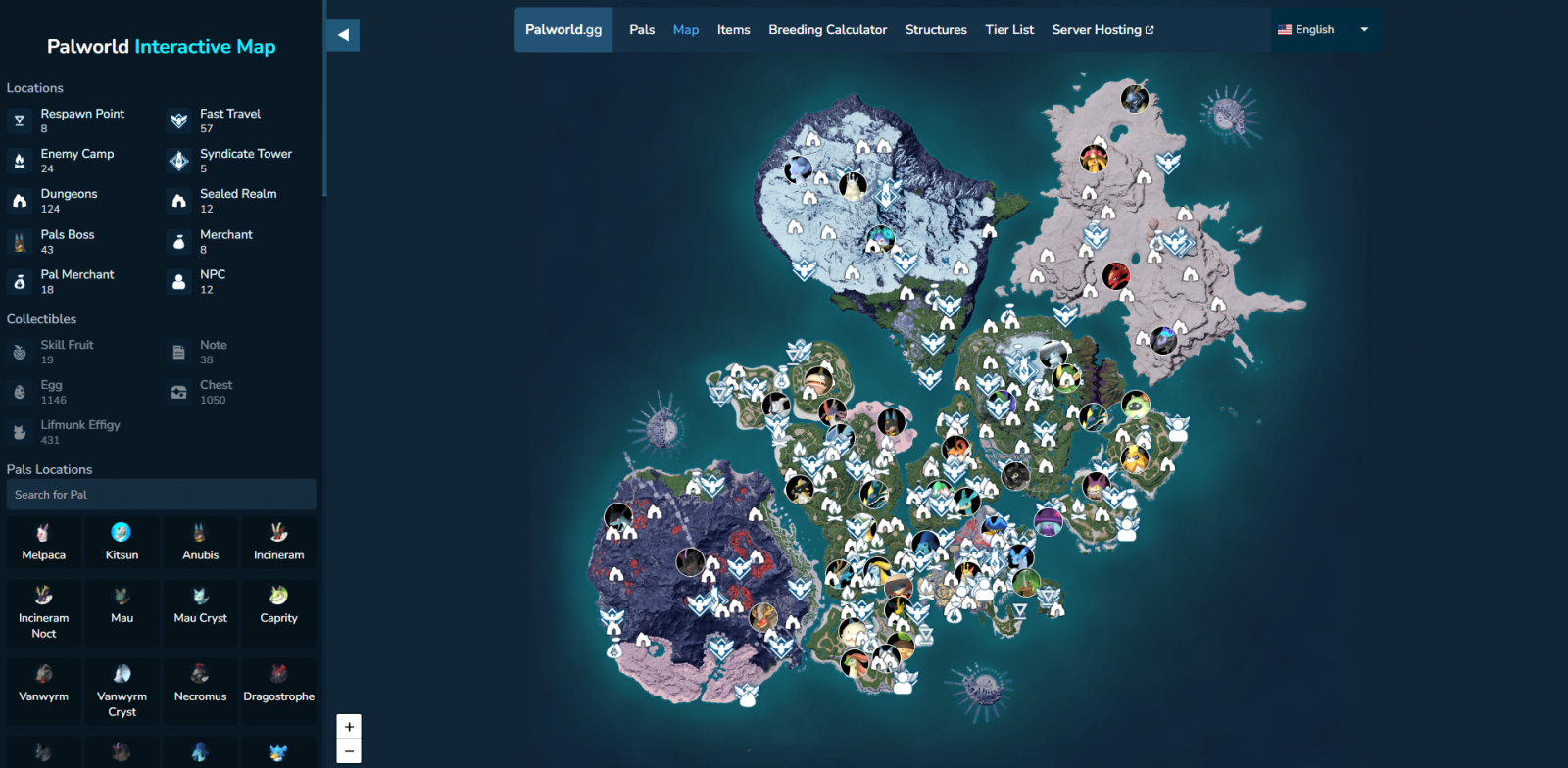
Palworld Interactive Map replicates the in-game map entirely. You can view all territories and islands, even those you haven't explored in the game yet. It's available in multiple languages.
What's displayed on the interactive map:
- Teleportation points;
- Fast travel;
- Enemy camp;
- Dungeons;
- Sealed kingdom;
- Pals - traders;
- Traders;
- Bosses;
- Syndicate towers;
- Eggs;
- Chests;
- Master's fruits;
- Pal Statue;
- NPCs;
- Notes.
To display only the desired type of markers on the map, such as Chests, click the left mouse button (LMB) on the icon. You can select multiple filters simultaneously. If the label is faded, the category is not displayed on the map. By default, the map shows all markers from the "Location" category. Zoom in on the map by clicking the buttons in the bottom right corner.
Locating a specific pal is easy through the search. Enter the creature's name, and the map will show places where it resides.
Palworld Map

An alternative - Palworld Map. Another option for an interactive map with similar markers and the following features:
- Ability to place custom markers;
- Progress tracking of exploration;
- Quick search for a specific region - simply click on its name;
- Customizing displayed markers on LMB;
- Keyword search bar.
To place custom markers and track map exploration progress, you need to authenticate. Simply provide a nickname, email, and set a password. No need to confirm the email. After that, click on the pencil icon in the bottom left corner and create your own marker. Buttons for changing the zoom level are available in the same part of the screen to view specific biomes and markers in detail.
The first option for the interactive map is more intuitive, and the website design is more pleasant. On the second one, you can freely place markers and track progress. Choose the map that suits you best.
All Palworld Admin Commands
- 643
- 0
- 7 feb 2024
How to find and get coal in Palworld
- 496
- 0
- 4 feb 2024
Palworld Breeding Guide
- 688
- 0
- 12 feb 2024
Sulfur in Palworld: where to find and how to get
- 342
- 0
- 11 feb 2024
Palworld Breeding Calculator
- 981
- 0
- 10 feb 2024

Comments 0
Rules for writing comments. For non-compliance - ban!
- Use of profanity (mat) in messages
- Communication is not on the topic of the material
- Any insults of other participants, including the author of the material
- Writing messages in whole or in part in CAPITAL letters (Caps Lock)
- Expressing your opinion without supporting it with arguments
- The use of links to third-party sites, or the use of images/videos/other content containing the aforementioned links
Messages that violate these rules will be deleted, and malicious violators - deprived of the ability to add comments on the site!