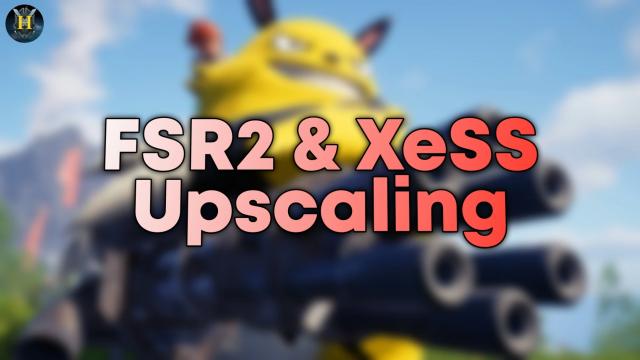Visuals and Graphics mods for Palworld
- 252
- 52
- 0
- 273
- 31
- 0
A small plugin that optimizes the game engine and improves performance. The plugin was originally created for Jedi Fallen Order. You can unpack it to any convenient place and use it (via an .exe file). If it doesn't start, run it as administrator.
- 153
- 36
- 0
Improves the anti-aliasing system in Palworld. TSR, TAA, FXAA, No AA, DLSS available. The archive has a wide range of options. Installation path: Palworld\Pal\Content\Paks
- 170
- 34
- 0
The modification disables the vignette and Motion Blur effects. Installation path: C:\Users\*YourUsername*\AppData\Local\Pal\Saved\Config\Windows
- 212
- 37
- 0
Adds support for FSR2 and XeSS. The original game only supports DLSS, but thanks to this mod you will be able to use FSR2/XeSS. Installation in archive.
- 166
- 33
- 0
Allows you to change the field of view (FOV) in Palworld. Options from 70 to 150 are available in the archive. Installation: - Enter "%appdata%" into the start menu; - Open the folder; - Go to Local\Pal\Saved\SavedGames; - Make a backup save of the UserOption.sav file; - Select the desired version from the downloaded archive and replace the old UserOption.sav with a new one taken from the archive; - Agree to a replacement; - Play!
- 562
- 122
- 0
Improves the graphical component of the game. Disables some effects, such as fog, depth of field, glare. Includes some other effects: anisotropic filtering and sharpening. In addition, it increases the resolution. Installation path: Pal\Content\Paks\~mods