How to download and install Palworld mods

Palworld is a computer game in the action-adventure genre with survival elements developed by the Japanese company Pocket Pair. Recently, the number of players in Palworld reached 19 million, indicating the project's popularity and success. If you want to enhance the gameplay, improve graphics, and add new features to the game, you need to know how to download and install Palworld mods. Modifications will make the gameplay much more interesting and engaging.
Installing Mods for Palworld: Step-by-Step Guide
Modifying the Game
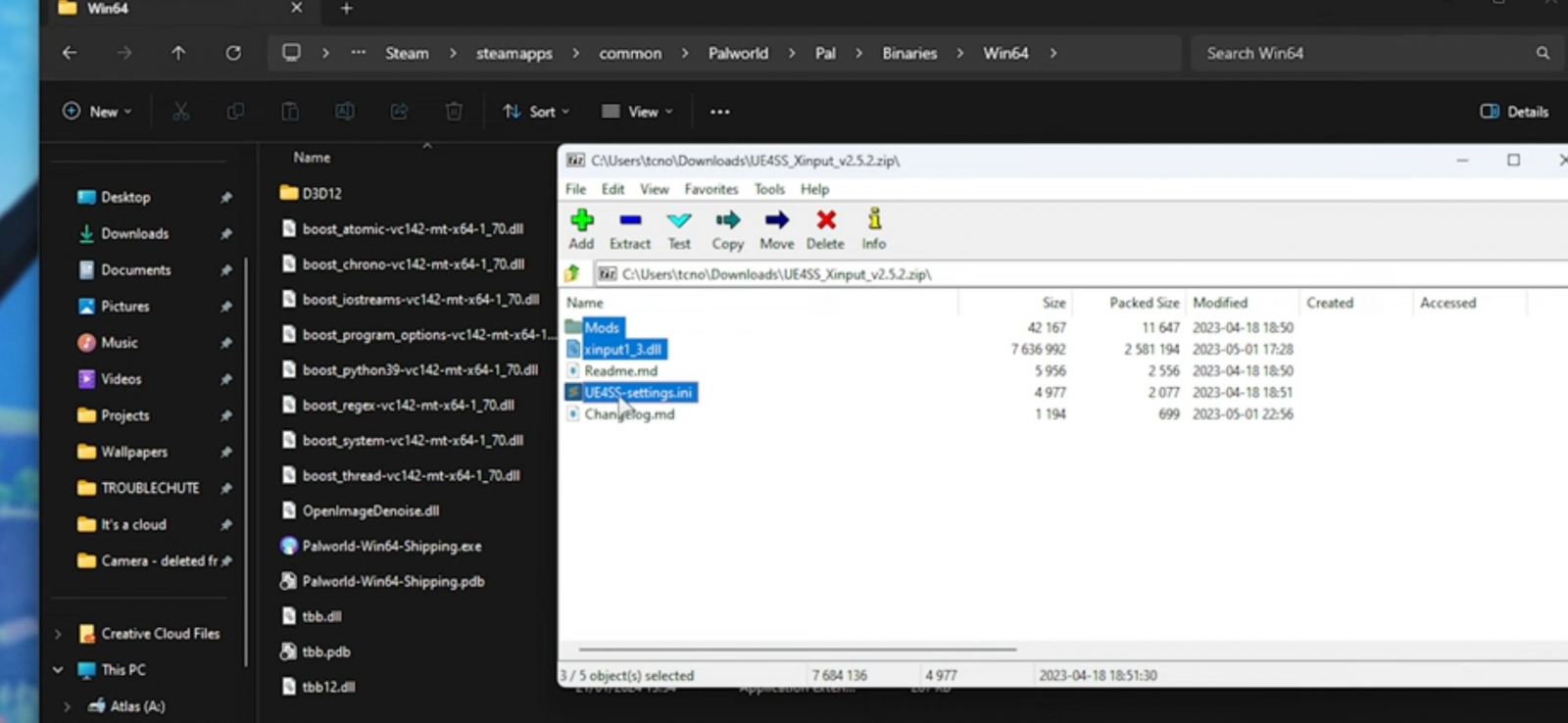
Next steps:
- For Steam, move the contents of the zip file to: Steam/steamapps/common/Palworld/Pal/Binaries/Win64;
- For Xbox Game Pass: Appdata/Local/Pal/Saved/Config/Win/GDK;
- From the Mods folder, delete all contents except the text file mods.txt;
- Open mods.txt and clear its contents to add information about modifications later.
After installing the script, enter and exit Palworld to create all the necessary folders. Now the game is ready for further mod installation. You can view and download the most interesting modifications in a separate section on our website.
Installing Mods
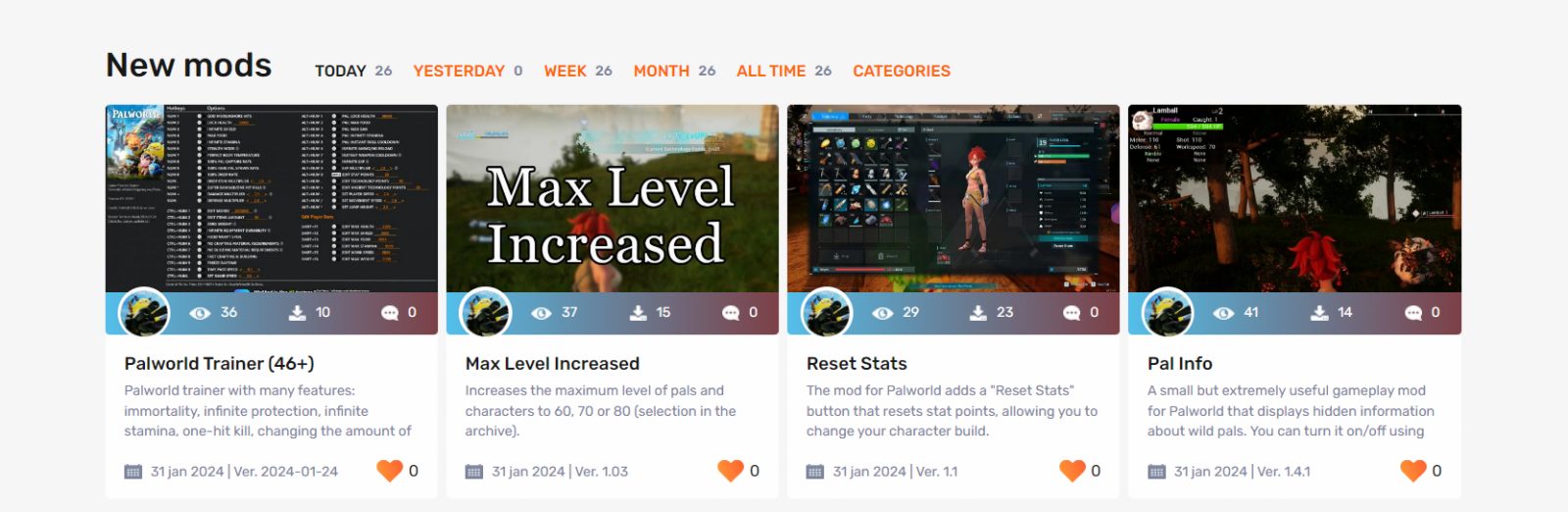
The installation process itself is quick and straightforward. Follow these simple instructions:
- Select your preferred mod and click the download button;
- Unpack the archive and move its contents to the mod folder for Steam: Steam/steamapps/common/Palworld/Pal/Binaries/Win64/Mods;
- For Xbox Game Pass: Appdata/Local/Pal/Saved/Config/Win/GDK/Mods;
- Next, open the text file mods.txt, enter the mod name, and set the value. Example: "Max Level Increased: 1". The value "1" means the mod is active;
- After installation, launch the game and check the mod's functionality.
Sulfur in Palworld: where to find and how to get
- 754
- 0
- 11 feb 2024
How to get and plant wheat seeds in Palworld
- 837
- 0
- 11 feb 2024

Comments 0
Rules for writing comments. For non-compliance - ban!
- Use of profanity (mat) in messages
- Communication is not on the topic of the material
- Any insults of other participants, including the author of the material
- Writing messages in whole or in part in CAPITAL letters (Caps Lock)
- Expressing your opinion without supporting it with arguments
- The use of links to third-party sites, or the use of images/videos/other content containing the aforementioned links
Messages that violate these rules will be deleted, and malicious violators - deprived of the ability to add comments on the site!