
-
Games
Total materials on the site: 26156View all games 255
-
Assetto Corsa
-
Mods
9 with 4840 for Assetto Corsa

How to improve performance in Assetto Corsa
Want to enjoy your favorite game, but your PC's performance is holding you back? Low FPS, constant interruptions, and lags can spoil the overall experience and enjoyment of the process, especially in racing games. Let's figure out how to increase performance in Assetto Corsa, and what settings you should change right now.
Optimizing Assetto Corsa
The easiest thing you can do is change the in-game graphics settings. In most cases, this is enough to increase FPS by 10-20 frames per second. But not everyone knows which settings significantly affect performance and which ones can be left untouched.
Basic Settings
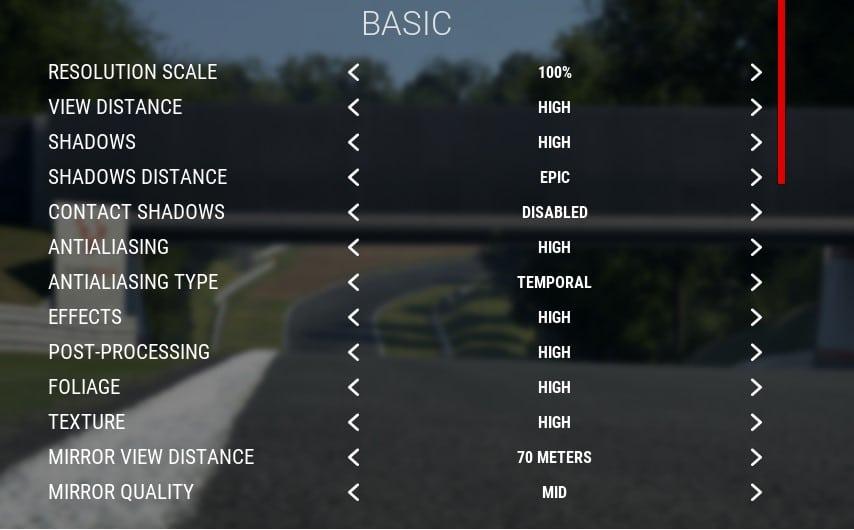
Go to the game settings and select the "Basic Settings" section. Here, make the following changes:
- View distance: medium. Reducing the distance at which environmental objects load will lower resource consumption;
- Shadows: medium or low. It won't visually degrade the game much, but it will significantly reduce the load. Similarly, adjust shadow distance. If necessary, you can disable it completely;
- Anti-aliasing: medium. High settings impact performance, low settings make objects angular and blurry. It's best to choose a middle ground. If your PC is too weak, you can disable it completely;
- Effects: medium or low;
- Post-processing: medium or low. Strongly affects performance;
- Mirror quality: turn off. Insignificant setting in terms of usefulness, can be completely disabled;
- Mirror resolution: turn off;
- Opponent visibility: reduce to 15-20. Significant performance boost, especially at the start and during races;
- Textures: medium or low. Strongly affects the quality of the final image. If desired, you can return to high settings, for example, to take beautiful screenshots.
If you're unsure about your PC's performance, reset all settings to the lowest and then gradually increase them one by one, checking how it affects FPS. It's best to start with textures, post-processing, anti-aliasing, and view distance. The image should still remain pleasant for comfortable gaming.
Advanced Settings

The next group of settings opens up additional possibilities for working with graphics. Move on to this section when changing the above settings has no effect, or if FPS is still insufficient. Note that you may have to sacrifice image quality.
In the "Advanced Settings" section, make the following changes:
- Turn off completely: Temporal Anti-Aliasing, Volumetric Fog, Advanced Sharpening Filter. They make the picture more detailed, but in our case, they only consume performance;
- Material quality: medium. Setting it lower is not recommended, but if necessary, you can;
- Leaf detail level quality: low. A useless setting that can be sacrificed;
- Car detail level quality: reduce to 60-70%.
Image Settings (HDR)
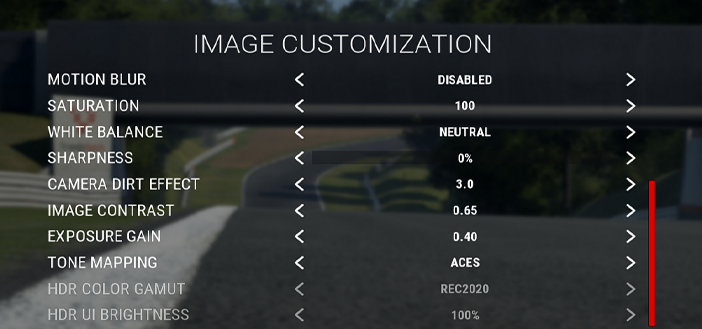
Assetto Corsa has an HDR mode that is enabled by default and significantly affects overall performance. Disabling it will increase FPS on weak PCs to a stable 60 frames, and on more powerful ones - up to 100-115 frames. To disable HDR, change the following settings:
- Saturation: reduce to 100;
- Contrast: reduce to 60-61%;
- Tonal compression: default;
- HDR color space: REC2020.
Note: These settings disable HDR, but the image will remain as close as possible to this effect. You can set lower values if desired.
Custom Shader Patch

For more in-depth and precise tuning, use Custom Shader Patch. If your PC is too weak, ignore weather settings, dynamic lighting, etc. You won't need them. The advantage of Custom Shader Patch is that the mod optimizes graphics and allows you to adjust small details that are not available in the vanilla version.
Assetto Corsa SOL
- 791
- 0
- 23 jan 2024
Sulfur in Palworld: where to find and how to get
- 344
- 0
- 11 feb 2024
Comments 0
Rules for writing comments. For non-compliance - ban!
- Use of profanity (mat) in messages
- Communication is not on the topic of the material
- Any insults of other participants, including the author of the material
- Writing messages in whole or in part in CAPITAL letters (Caps Lock)
- Expressing your opinion without supporting it with arguments
- The use of links to third-party sites, or the use of images/videos/other content containing the aforementioned links
Messages that violate these rules will be deleted, and malicious violators - deprived of the ability to add comments on the site!