
-
Games
Total materials on the site: 26160View all games 255
-
Assetto Corsa
-
Mods
9 with 4840 for Assetto Corsa

Assetto Corsa SOL
SOL – a mod for dynamic weather in Assetto Corsa. It operates based on the Custom Shaders Patch extension and the Weather FX module.
To avoid errors, read on to learn how to install Assetto Corsa SOL and configure the weather in the game. The visuals and effects will become much more vibrant and realistic. Every detail can be customized according to your preferences and your PC's performance.
SOL Features

The SOL mod includes the following features:
- Filters for beautiful visuals;
- Graphic interface customization;
- Auto-loading for track and VAO configurations;
- Rendering frequency adjustment;
- Ability to create custom weather;
- Reflection, anti-aliasing, shadows, and other settings customization.
Essentially, SOL is a small component of the Custom Shaders Patch. Be sure to install SOL only after CSP, not the other way around.
How to Install SOL
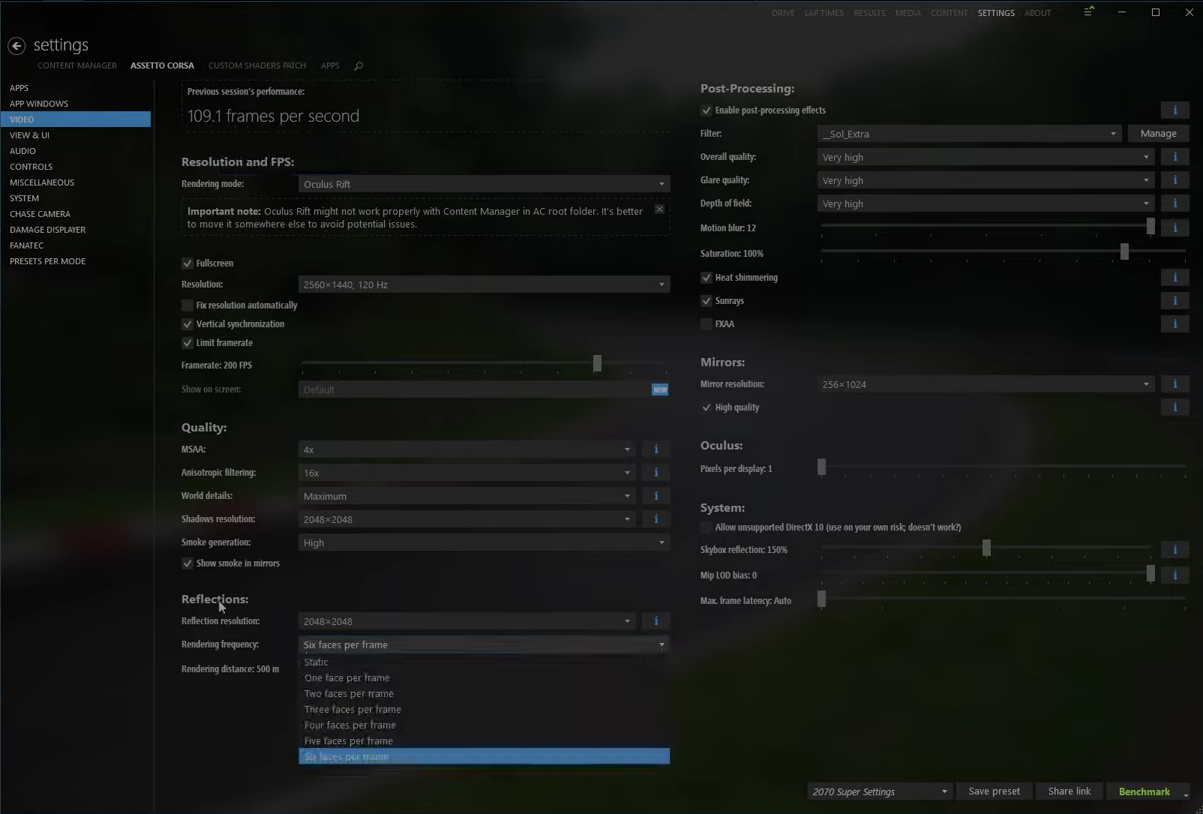
For the mod to work, two programs are required: Content Manager and Custom Shaders Patch. Content Manager is a launcher for installing and managing mods. Custom Shaders Patch is the extension on which the SOL mod operates. There is a detailed guide on our site for installing and using each program. Familiarize yourself with each before downloading SOL.
For SOL to work correctly, it needs to be installed manually, not through Content Manager. To do this:
- Open the downloaded archive;
- Inside the archive, select the folders: apps, content, extension, system;
- Move them to the root folder of the game.
With this, the installation process is complete. Next, you need to configure the mod and understand the basic scripts.
SOL Mod Settings
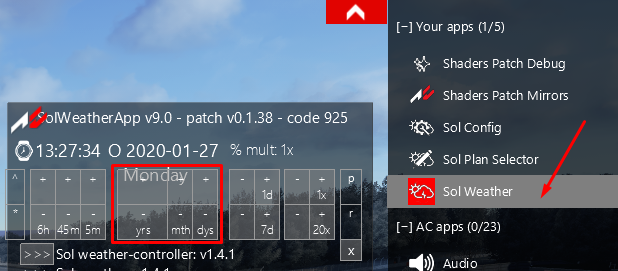
Now, you can open Content Manager. Go to the Settings section > Custom Shaders Patch, then the Weather FX module. Select “Sol 2.2.”
Next, activate the scripts Sol Config, Sol Planner, Sol Weather App, and Sol Custom Weather. To do this, go to Settings > Assetto Corsa, section – Applications.
Here's what each file is responsible for:
- Custom Weather – for creating custom weather conditions;
- Planner – a graphical interface for dynamic weather;
- Config – configuration file;
- Weather App – an app for displaying errors and conflicts.
The easiest and most straightforward script for customization is Sol Planner. It allows you to quickly adjust the weather and time. The main filter responsible for vibrant visuals is located at Settings > Assetto Corsa > Sol. The neutral option is set by default.
Activated settings will be displayed on the side panel during the game. You can change them at any time.
Problems with the microphone in Lethal Company: causes, solution
- 2461
- 0
- 6 dec 2023
Comments 0
Rules for writing comments. For non-compliance - ban!
- Use of profanity (mat) in messages
- Communication is not on the topic of the material
- Any insults of other participants, including the author of the material
- Writing messages in whole or in part in CAPITAL letters (Caps Lock)
- Expressing your opinion without supporting it with arguments
- The use of links to third-party sites, or the use of images/videos/other content containing the aforementioned links
Messages that violate these rules will be deleted, and malicious violators - deprived of the ability to add comments on the site!