
-
Games
Total materials on the site: 30464View all games 274
-
Lethal Company
-
Mods
13 with 188 for Lethal Company

How to mod Lethal Company
Lethal Company – an engaging multiplayer horror game that becomes even more interesting with the use of mods. But first, you need to understand the basic programs and learn how to mod Lethal Company. Let's delve into this question in the guide.
What is Needed to Install Mods in Lethal Company
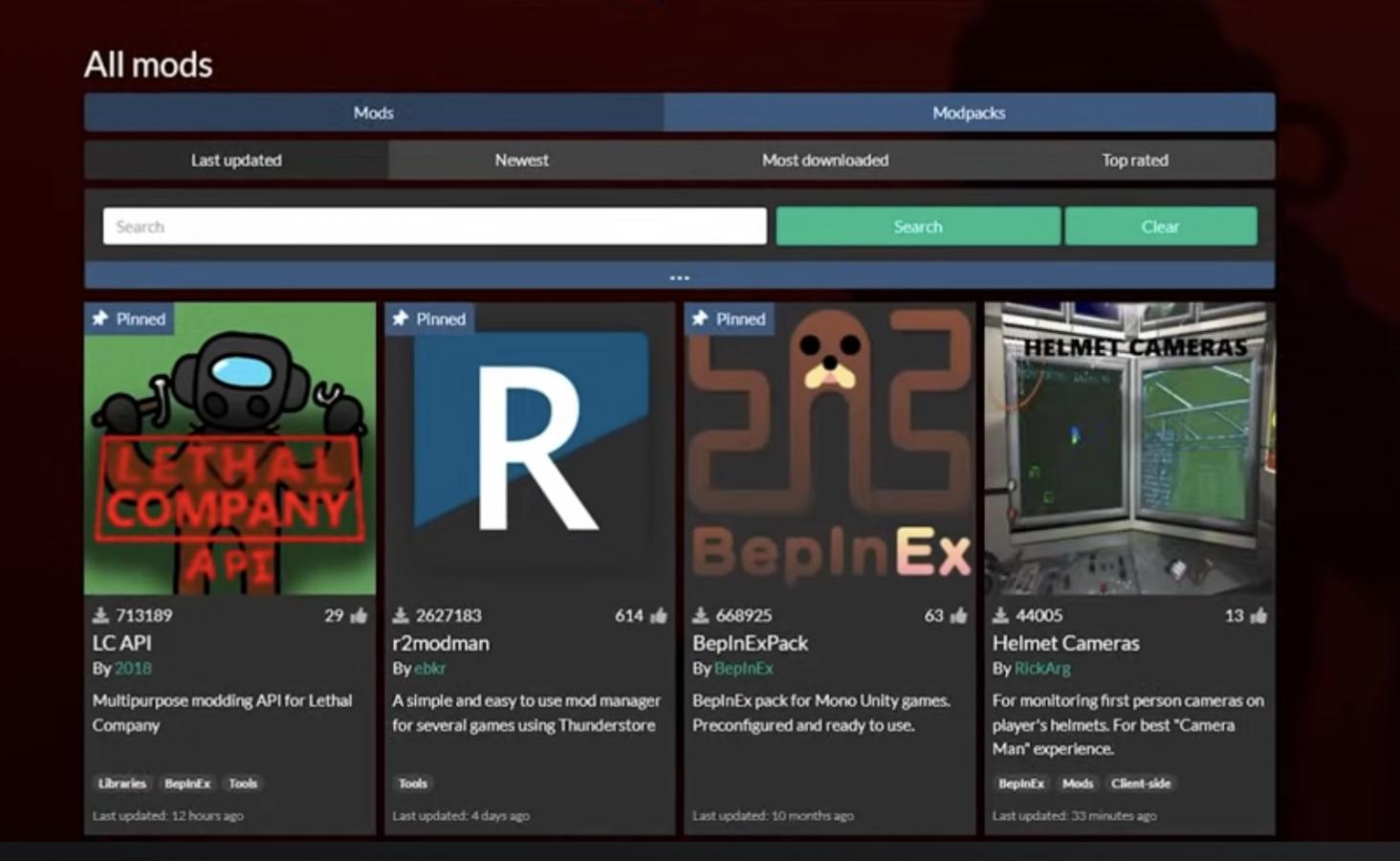
The vanilla version of the game does not support mods and additional content. To enable this, you'll need two programs: BepInEx and LC API (for modders). The installation is not complicated, but some points need clarification.
BepInEx Mod
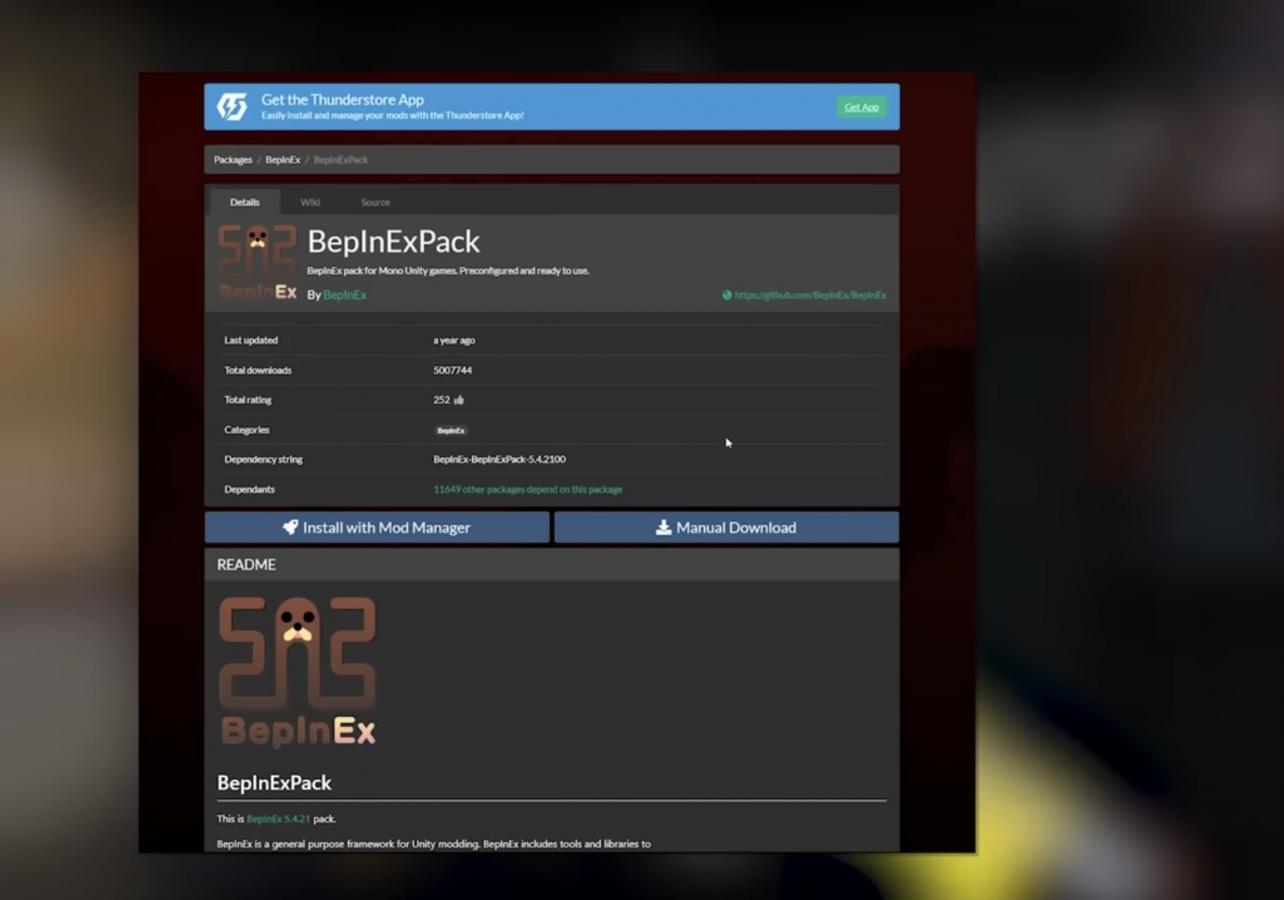
BepInEx is a mod manager for games on Unity Mono, IL2CPP, and .NET. It is suitable for Lethal Company as well. Later, you'll be able to manage all modifications through BepInEx: add, remove, edit plugins, load your own code, modify in-game settings, and more.
Download BepInEx for Lethal Company
How to install and activate BepInEx:
- Download the mod installation file and wait for it to finish downloading. The recommended version is for 64-bit;
- Open the root folder of the game: Steam\steamapps\common\Lethal Company;
- Move the downloaded BepInEx archive with all its files into the directory;
- Launch the game and exit to allow the mod files to be generated inside the folder;
- After starting the game, two new folders will appear inside the BepInEx folder: plugins – where all mod files will be placed, and config – containing a text file for configuring mod values.
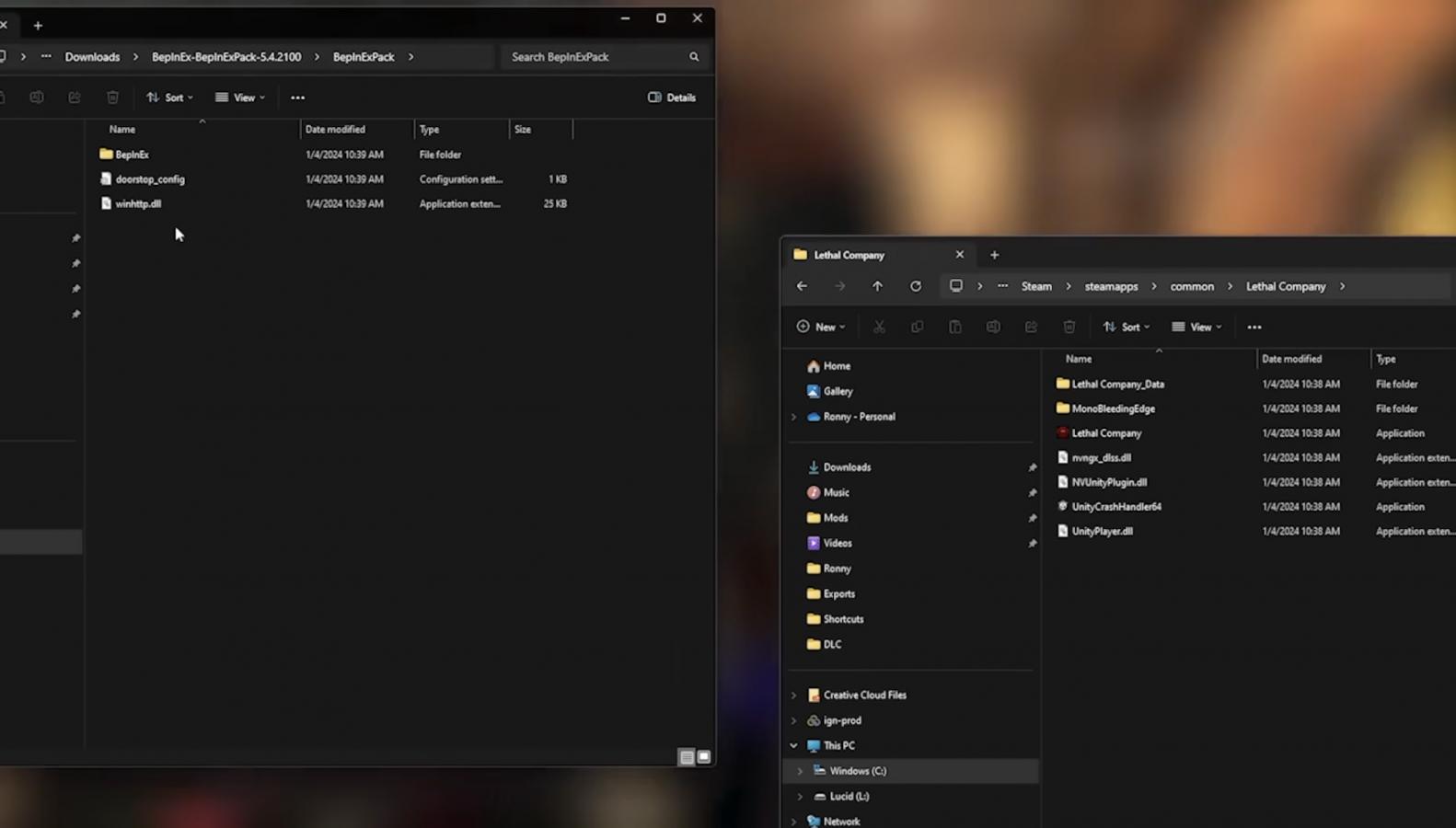
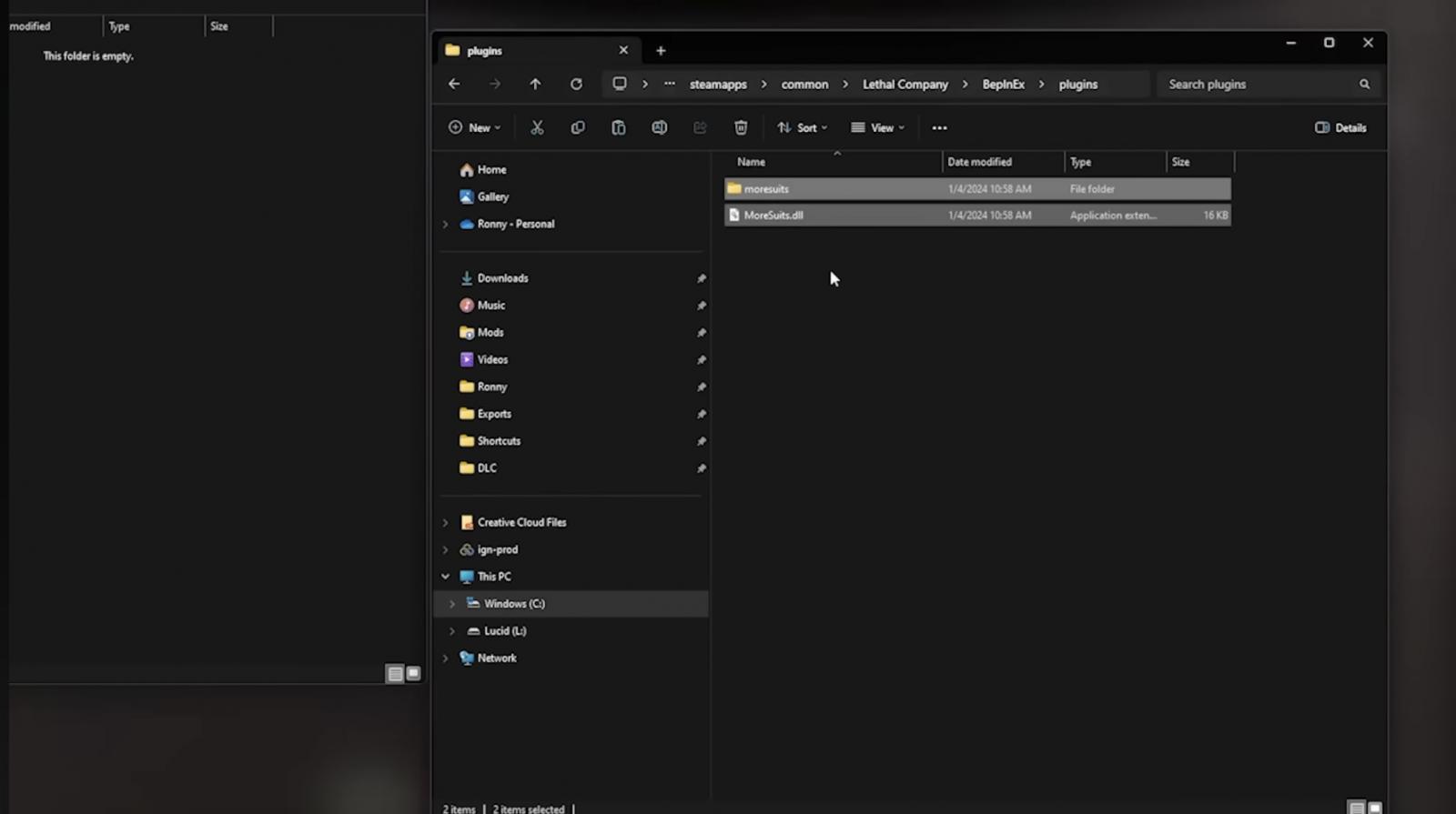
Essentially, that's it. BepInEx is the main program for mods. But there are a few more useful extensions that provide additional capabilities.
LC API
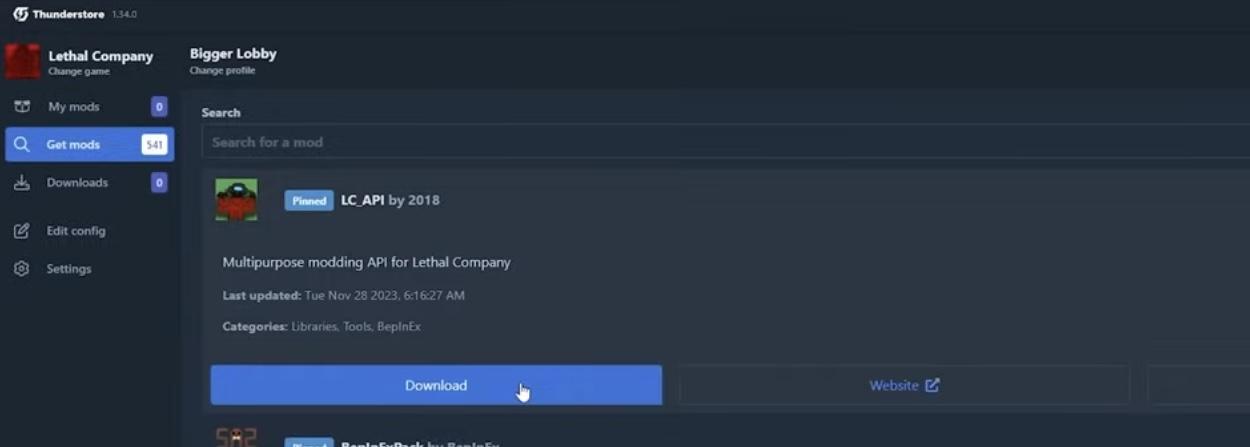
LC API – a program for creating custom modifications. It significantly expands modding capabilities. It is installed easily and quickly:
- Download the installation file;
- Open the downloaded archive and take the LC_API.dll file from the path: \BepInEx\plugins;
- Move the LC_API.dll file to the path: Steam\steamapps\common\Lethal Company\BepInEx\plugins.
So, we install LC API as a standard mod. There is nothing complicated about it, so there shouldn't be any problems.
Download LC API for Lethal Company
HookGenPatcher
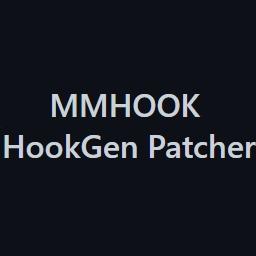
HookGenPatcher - a component for the operation of most mods in Lethal Company. It is the foundation through which mods "connect" to the game and get activated. The program restores the MonoMod.RuntimeDetour.HookGen file, which was previously removed from the game.
Download HookGenPatcher for Lethal Company
It is installed as a standard mod. Download the archive and move it to the path: Steam\steamapps\common\Lethal Company\BepInEx\plugins.
More Suits

More Suits - a mod that expands the color options of the suits worn by Operatives. The modification not only adds a set of new clothing but also allows you to create your own color variations. You can create your costume library and share it with other users. Another option for modders.
Download More Suits for Lethal Company
How to install More Suits:
- Download the archive;
- Move the 753-More_Suits-X.X.X folder to the standard path in BepInEx/Plugins;
- Make sure that the moresuits folder is in the same folder as MoreSuits.dll;
- Launch and close the game to generate the configuration file.
To create your own skin using More Suits, upload a package of .png files to the BepInEx/plugins/moresuits folder. Do not include MoreSuits.dll. After that, the mod will automatically load the .png files as spacesuits.
You can change the costumes that will be used in the game in the configuration file BepInEx\config\x753.More_Suits.cfg. To disable all default costumes, add the file !less-suits.txt to the BepInEx/Plugins/moresuits folder.
LethalLIB

LethalLIB - an open-source library of mods for Lethal Company. Like all the mentioned mods, it works based on BepInEx. Download the archive and move it to BepInEx/Plugins. Place Lethal_Library.dll in the
Download LethalLib for Lethal Company
Done! You have created the foundation for installing modifications in Lethal Company. Now you can not only download various mods, making your game more comfortable and diverse but also create your own.
If you encounter a problem while downloading mods, read a separate guide with detailed instructions on installing modifications for Lethal Company from Modslab.
Comments 0
Rules for writing comments. For non-compliance - ban!
- Use of profanity (mat) in messages
- Communication is not on the topic of the material
- Any insults of other participants, including the author of the material
- Writing messages in whole or in part in CAPITAL letters (Caps Lock)
- Expressing your opinion without supporting it with arguments
- The use of links to third-party sites, or the use of images/videos/other content containing the aforementioned links
Messages that violate these rules will be deleted, and malicious violators - deprived of the ability to add comments on the site!