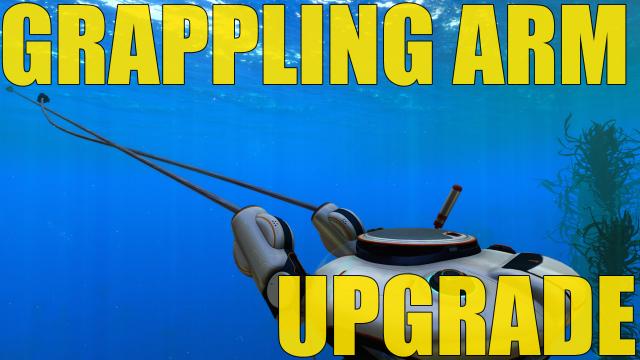-
Games
Total materials on the site: 30464View all games 274
-
Subnautica
-
Mods
6 with 192 for Subnautica

Gameplay mods for Subnautica
- 4120
- 738
- 0
Данная модификация для Subnautica позволяет влиять на ландшафт и изменять его. Мод возвращает удалённую разработчиками возможность самостоятельно влиять на ландшафт, заниматься терра-формированием. Дисклеймер Официально механика терра-формирования удалена потому, что она сильно снижала производительность. Этот мод создан на основе последних подходов к генерации ландшафта в игре, что помогло улучшить производительность. Из-за этого лагов или просадок кадров не было обнаружен во время терра-формирования, сохранения мира и загрузки. Однако помните, что мод нужен для введения небольших корректировок в ландшафт для дизайна, а не создания каких-то новых пещер, глубин и так далее. Это, конечно, возможно, однако, может сказаться на производительности. Помните, что изменение ландшафта может происходить не моментально. Особенности - Ваши сохранения, где вы изменяли ландшафт, перенесены в папку CompiledOctreesCache в вашей папке с сохранениями - Позволяет частично закапывать элементы при помощи строителя. Мод автоматически изменяет ландшафт вокруг модулей после завершения их постройки - Репульсионная пушка позволяет удалять небольшие куски ландшафта при "выстреле" в них - "Obsolute" terraformer tool инструмент, доступный только через консоль ("item terraformer") позволяет удалять и добавлять порции ландшафта - "dig #" консольная команда, позволяющая убрать сферическую область вокруг персонажа. Персонаж будет являться центром сфера, а радиус сферы подставляется заместо #. Например: "dig 5" Настройка Вся настройка производится внутри файла config.json 1) rebuildMessages - уведомление, показывающее во время изменения ландшафта. По умолчанию включено 2) habitantModulesPartialBurying - позволяет строителю изменять ландшафт вокруг создаваемых им модулей. По умолчанию включено 3) spaceBetweenTerrainHabitantModule - позволяет настроить свободное пространство, которое создаётся при помощи настройки выше вокруг строительных модулей. Чем выше значение - тем большая часть пространства будет удаляться, если она мешает. Значение по умолчанию 1.0 4) terrainImpactWithPropulsionCannon - позволяет при помощи репульсионной пушки удалять небольшие кусочки ландшафта 5) destroyLargerObstaclesOnConstruction - функция позволяет удалять большие объекты(скалы, структуры), если они накладываются на строительный модуль. Объекты удаляются по завершению строительства. По умолчанию опция отключена, но если вы её включите, то будьте с ней аккуратнее. Установка 1) Установите QModsManager 2) Поместите контент модификации в папку QMods внутри папки с игрой Удаление 1) Удалите папку с модом из QMods 2) Также вы можете удалить папку CompiledOctreesCache в папке с вашими сохранениями, если она была создана
- 2500
- 374
- 0
This modification for Subnautica allows you to create an improved version of the Crab Suit's Grappling Arm. The vanilla version is significantly inferior to the improved one. All improvements are made at the modification station. The mod is very well configured using the config.json file. Attention! Installing too high and strong indicators can cause physical bugs, be careful! Or have fun, it's up to you. To open the improvement blueprint, you need to additionally study 4 of its fragments after opening the grappling arm. After that, the improvement blueprint will become available to you. You can also specify in config.json how many scans are needed to open the improvements. If you set the value to 0, the improvement will be available immediately upon opening the grappling arm and no additional scans will be required. Item ID: "GrapplingArmUpgradeModule" Config.json Settings 1) armCooldown - recharge after use in seconds. Default 0.5, without improvement 2. 2) hookMaxDistance - maximum rope length. Default 50, without improvement 35. 3) hookSpeed - pull speed after attaching the arm. Default 50, without improvement 25. 4) acceleration - acceleration after attaching to an object. Default 20, without improvement 15. 5) force - arm strength after attaching to something. Default 600, without improvement 400. 6) fragmentCountToUnlock - number of fragments that need to be scanned additionally to open the blueprint. Default 4.
- 4855
- 704
- 0
This modification for Subnautica allows you to have a very convenient and well-fitting interface, which as if it should have been in the game from the beginning! To pin a blueprint you need to open the "Blueprints" tab on your PDA, hover over the recipe you are interested in and press the pin icon. Then, as soon as you close the PDA, you will see how the progress of finding ingredients will be shown on the screen (by default at the top right). To unpin a recipe, open the PDA in the "Blueprints" tab and in the corner where you have pinned recipes, next to the items there will be a cross icon - press it and the blueprint will no longer be tracked. Settings Plus of the mod is quite flexible settings: - MaxPinnedBlueprints (int, default=13) sets the maximum number of blueprints that can be displayed on the screen. By default 13. Also, a maximum of 13 blueprints can be displayed on the screen at the same time. - Position (string, default="TopRight") is responsible for which corner the tracked items will be in. "TopLeft" at the top left, "TopRight" at the top right, "BottomLeft" at the bottom left and "BotttomRight" at the bottom right. - CornerOffsetX (int, default=20) is responsible for the horizontal offset from the screen edges - CornerOffsetY (int, default=20) is responsible for the vertical offset from the screen edges - TrackerScale (float, default=1.0) changes the size of the interface when displaying blueprints, makes it smaller or larger - FontSize (int, default=16) changes the font size - BackgroundAlpha (float, default=0.5) changes the transparency of the interface background. - ShowWhilePiloting (bool, default=false) indicates whether to display tracked blueprints while piloting vehicles (motorcycle, crab, etc.). To enable, specify true - ColorblindMode (bool, default=false) color blindness mode, needed for people suffering from daltonism. To enable, specify true Installation 1) Install QMods 2) Unpack the mod archive to the game directory 3) Launch the game
- 1027
- 137
- 0
The Subnautica Modification allows you to disable annoying notifications. With it, you can turn off notifications and messages. You can choose what to turn off in the mod menu or in the config.json file in the mod folder. All notifications are enabled by default, as in the regular game. To turn something off, you need to uncheck the box in the mod menu or change the config.json, indicating false next to the desired option. All changes will be applied instantly. However, you cannot turn on oxygen warnings on hardcore difficulty with this mod. Settings Oxygen warnings: warning of low oxygen level Food and water warnings: warning of hunger or thirst, as well as messages about stabilizing indicators Depth warnings: warning of reduced oxygen efficiency Habitat power warnings: warnings of base emergency mode and energy recovery Welcome messages: welcoming messages inside buildings and transport Stillsuit equip message: message when you put on a distillation suit Custom messages (optional): messages that you add to the customMessages list in config.json
- 1675
- 162
- 0
Random Recipe Mod for Subnautica This randomizer will give you a new experience of the game, as now most of the blueprints will be generated randomly. This mod is perfect if you have already played the game and are bored of the usual playthrough. Playing becomes really challenging as some of your builds may unexpectedly require samples of seaweed, and tools may unexpectedly require gold! Or vice versa, everything is random here! Installation Use QMods for installation. Generating Recipes When you first launch the game, it will update the config.json file in the mod folder with a recipe seed. It will look something like this... { "RecipeSeed": "AAEAAAD/////AQAAAAAAAAAMAgAAABRT.." } The randomization of recipes will happen once, to regenerate blueprints again you need to delete this property, but be careful not to delete the file! You can just put an empty json in it: { }
- 2631
- 305
- 0
A simple mod for Subnautica, turning the Sea Dragon Leviathan from an aggressive monster into a passive one. The dragon will no longer damage your equipment or attack the main character, however, remember that it can still bite if you get too close to its mouth, but after the attack it will not pursue you or try to attack again. The other creatures remain untouched and unchanged.
- 1269
- 283
- 0
This plugin fixes a bug in Subnautica, where the marker on the radar remains even after harvesting the resource.
- 2354
- 322
- 0
This modification will allow you to destroy items in Subnautica with one click. To do this, simply press C in the fabricator menu.