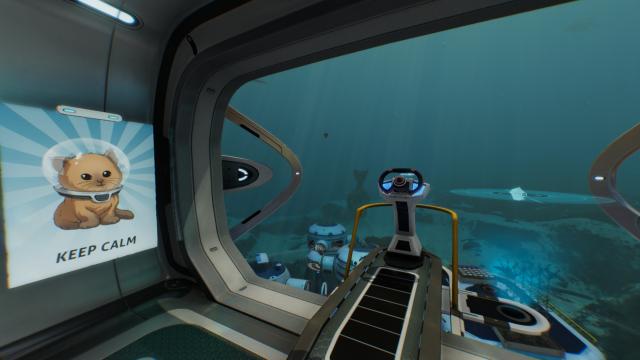-
Games
Total materials on the site: 26010View all games 255
-
Subnautica
-
Mods
6 with 190 for Subnautica

Other mods mods for Subnautica
- 12001
- 3939
- 1
The mod adds a map to the "Mark Management" section of your PDA for Subnautica.
- 7133
- 1317
- 0
Nitrox is a free modification that adds multiplayer to Subnautica. The mod is in early stages of development. However, the foundation is already complete.
- 2497
- 547
- 0
This modification for Subnautica changes the external lighting of the vehicles (Crab, Moth, Cyclops), making it white for better visibility and atmosphere. The color can be customized. Customizing your color - Open the config.json file in the QMods/WhiteLights/Assets/ folder; - Set the color you want; - Save the file, the changes will take effect after restarting the game.
- 1523
- 169
- 0
Replaces the regular in-game music with your own tracks! Hotkeys are fully customizable for convenient control of playback! You can add music right while the game is running! Features: 1) Fully customizable - behavior of the mod and hotkeys are configured in the settings menu! 2) Compatible with MP3, WAV, WAVE and Ogg Vorbis audio formats! 3) You can control playback with the keyboard! Hotkeys are configured in the settings menu. 4) If you have an OST (original soundtrack) downloaded and installed in the Subnautica/OST directory, it will also be played in addition to your tracks! You can turn off this feature in the settings menu if you want. 5) Your music will be loaded from the CustomTunes/Music folder in real time, so you can add music even when the game is running and you won't have to restart it. Tracks will be automatically added to the playlist. 6) Compatible with the VersionChecker mod which allows you to keep track of new mod updates.
- 1386
- 211
- 0
This mod introduces detailed settings into the Subnautica game. You will be able to adjust the murkiness of the water, texture quality, console, edit biomes and much more.
- 961
- 145
- 0
This plugin adds a constant movement key to the Subnautica game. You no longer have to keep pressing W. For the plugin to work, forward movement must be assigned to "↑". You can turn on/off constant movement with the "0" button, or turn it off with "↑".
- 1268
- 117
- 0
Скорость нажатия можно изменить в файле макроса (1000 = 1 секунда). This mod adds AutoHotkey macros for some actions in the game. These macros reduce the need for constant button pressing to perform some actions. Macros are made for walking/swimming, for multiple pressing and holding of left/right mouse buttons. Installation: - Download and install the AutoHotkey program; - Download the mod and unpack the macros to any place; - Run the macros (files with the .*ahk extension); - After launch, in the Windows taskbar notification area, a green H icon will appear, which indicates that the macro is running. You can hover the mouse over it to see the name of the macro; - In the game, press the macro activation key (for example, CAPSLOCK for walking/swimming) to start the macro. To stop the macro, press the activation key again. How to change the launch key: - Open the .ahk macro file in Notepad; - The first line in the file is the activation key (for example: xbutton1::); - Change the name of the key before :: to the desired one. For example, after replacing 'xbutton1' with 't', the macro will be activated by the T key; - Save the file and restart the macro. If the script does not work, try running it as an administrator. Scripts in the mod archive: - Auto drive/swim/walk: constant pressing of the W key for continuous walking/swimming. There are 2 versions in the archive. In one of them, the macro is activated by the 4th mouse button (back button). In the other by the CAPSLOCK key; - Hold Left Click: constant pressing of the left mouse button. The macro is activated by the V key; - Hold Right Click: constant pressing of the right mouse button. The macro is activated by the V key; - Spam Left Click: multiple pressing of the left mouse button (pressing every 100 ms). There are 2 versions in the archive. In one of them, the macro is activated by the 5th mouse button. In the other by the T key. The speed of pressing can be changed in the macro file (1000 = 1 second); - Spam Right Click: multiple pressing of the right mouse button. The macro is activated by the C key. The speed of pressing can be changed in the macro file (1000 = 1 second).
- 1192
- 135
- 0
A program for backing up Subnautica game saves. After launching the program, specify the folder with the game saves and the folder where you want to put the backup copies of the saves. Then press the Backup! button. The program must be launched each time you want to create a backup of the saves.