
-
Games
Total materials on the site: 26179View all games 255
-
Starfield
-
Mods
28 with 685 for Starfield

Mod Starfield Performance Optimizations version 1.4 (1.2) for Starfield
- Choose one of the options in the archive, open and drop the files to the root folder of the game (Steam/Steamapps/Common/Starfield);
- Start the game, in the settings, switch between graphics settings. If you installed the Ultra version - first switch to low graphics, then switch to Ultra for the changes to take effect. If you chose the Potato Mode version, switch to ultra graphics, then change back to low graphics and enjoy the game with high performance.
- All options are now in one archive.
Similar mods
- 1317
- 77
- 0
A pack of 23 Starfield-themed desktop wallpapers.
- 26494
- 1842
- 6
Mod for Starfield allows you to make the characters completely naked. Make sure the StarfieldCustom.ini (Documents/My Games/Starfield) has the following values: [Archive] bInvalidateOlderFiles=1 sResourceDataDirsFinal= Installation: Extract the Data folder into your Documents\My Games\Starfield
- 3095
- 392
- 0
Starfield Community Patch (Starfield Unofficial Patch) is a global project aimed at fixing bugs and improving the gameplay component of Starfield. An unofficial patch is being developed by the diligence of fans. Fixes and improvements: - A number of visual bugs; - Non-working scripts; - Bugs in quests; - Incorrectly placed objects; - Incorrect lines of dialogues; - Much more!
- 1276
- 76
- 0
A pack of 10 high quality desktop wallpapers in Starfield style.
- 731
- 43
- 0
Replaces the Starfield logo and screen with an image of Bethesda CEO Todd Howard. Installation: drop into the root folder of the game.
- 1096
- 81
- 0
A pack of unofficial icons for Starfield. Icons are for Steam Deck.
- 1924
- 176
- 0
Constellation Reshade improves the overall graphics of the game. Changes: - Improving the color scheme of the game; - Improved reflections; - General visual improvements. Installation: - Drop the downloaded files into the root folder of the game (where the .exe file of the game is located); - Install the Reshade program, if not already; - Run the Reshade program; - Select Starfield.exe; - Choose DirectX 10/11/12; - Click "Next"; - Wait for the installation to complete; - Start the game. Use in game: After successful installation, go to Starfield, press the End (Pg On) key to enable the basic functions of the preset. Press the Home key to open the menu (GUI).
- 770
- 67
- 0
Mod for Starfield replaces the background of the main screen with a new one, in 5k resolution. Installation Path: Starfield/Content/
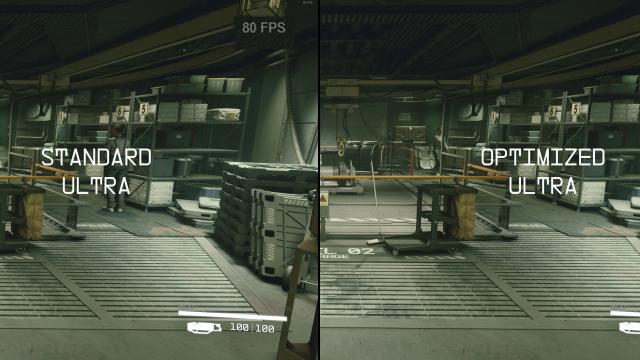








Rules for writing comments. For non-compliance - ban!
- Use of profanity (mat) in messages
- Communication is not on the topic of the material
- Any insults of other participants, including the author of the material
- Writing messages in whole or in part in CAPITAL letters (Caps Lock)
- Expressing your opinion without supporting it with arguments
- The use of links to third-party sites, or the use of images/videos/other content containing the aforementioned links
Messages that violate these rules will be deleted, and malicious violators - deprived of the ability to add comments on the site!