
-
Games
Total materials on the site: 26297View all games 255
-
Starfield
-
Mods
28 with 685 for Starfield

How to distribute weapons into groups on a ship in Starfield
15 sep 2023 at 14:49
In Starfield, you can assign a group to each weapon on your ship to have quick access to them by pressing a specific button. This simplifies space combat and overall ship management.
In this guide, we will explain how to use this feature and where you can assign a group for weapons.
How to Assign Weapon Groups in Starfield
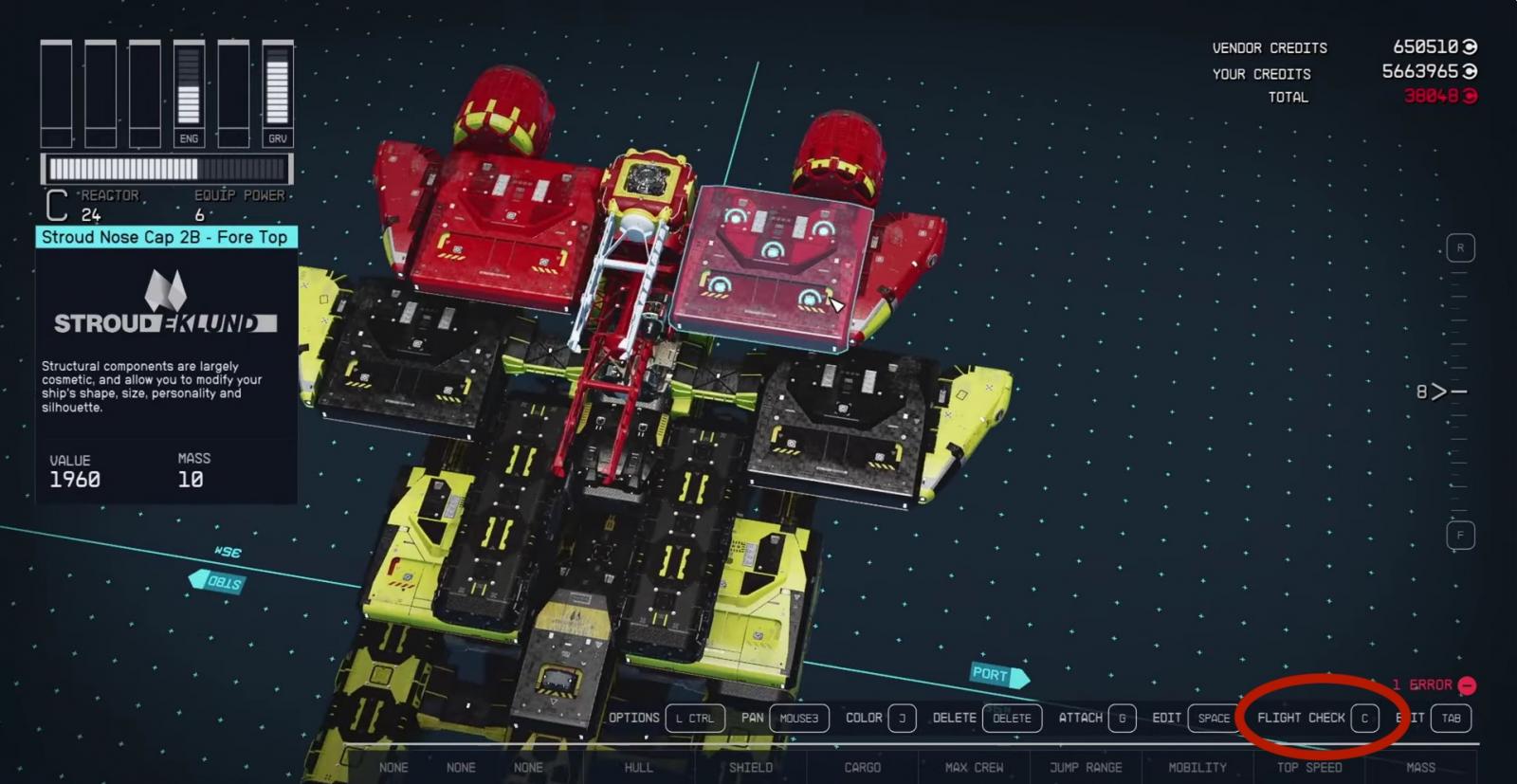
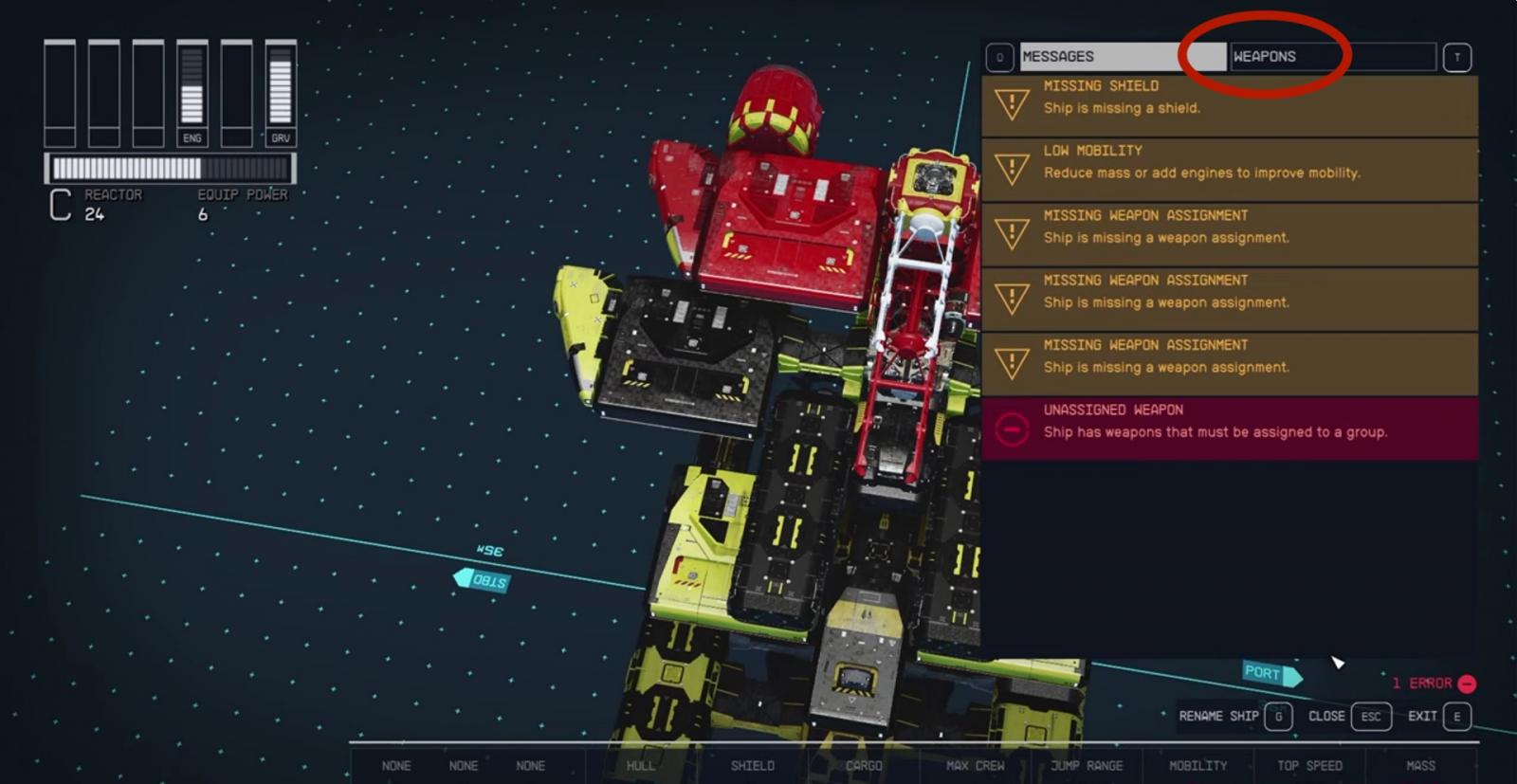
Here are the detailed instructions:
- Find one of the Ship Services Technicians in major cities like Akila, New Atlantic, Neon, Cydonia, Paradiso, and others. Typically, they can be found near the landing area or in the city center in thematic locations like the Spaceport;
- Talk to the technician and select the phrase: "I'd like to view and modify my ships."
- Immediately after that, a viewing menu will open where you can change the ship's name, add modifications, upgrades, and more;
- Select the "Ship Builder" function, then "Flight Check."
- Go to the "Weapons" tab, where you will see 3 slots: W0, W1, W2, which correspond to Weapon 1, Weapon 2, Weapon 3, respectively;
- Under each slot, there will be an available list of weapons that you can assign to that slot. Simply click on the desired weapon name.
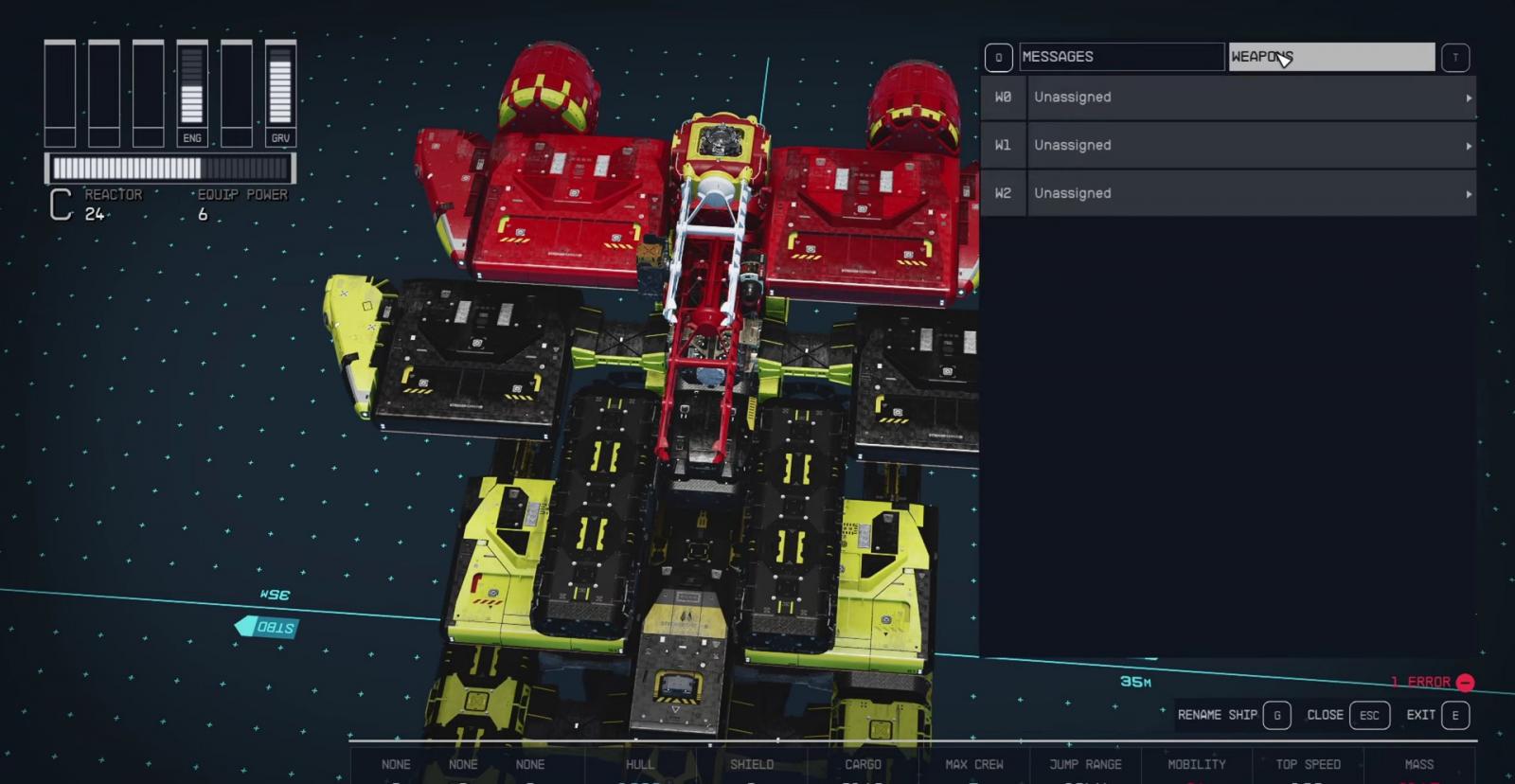

That's it. The most challenging part you might encounter is figuring out where exactly to set up the weapon group. You can also change the order with any ship technician in each of the specified cities.
If you forget to assign weapons to a group, a corresponding warning will appear in the modification menu, indicating that the ship cannot take off.
See also
Starfield
How to level up fast in Starfield
- 709
- 0
- 5 sep 2023
Starfield
Top 20 games similar to Starfield
- 779
- 0
- 29 aug 2023
Comments 0
Rules for writing comments. For non-compliance - ban!
- Use of profanity (mat) in messages
- Communication is not on the topic of the material
- Any insults of other participants, including the author of the material
- Writing messages in whole or in part in CAPITAL letters (Caps Lock)
- Expressing your opinion without supporting it with arguments
- The use of links to third-party sites, or the use of images/videos/other content containing the aforementioned links
Messages that violate these rules will be deleted, and malicious violators - deprived of the ability to add comments on the site!