
-
Games
Total materials on the site: 26313View all games 256
-
Starfield
-
Mods
28 with 685 for Starfield

How to install Starfield mods

Installing mods in Starfield is an easy process that requires just a few simple steps. It's important to make the correct installation, otherwise the mod might not work at all, and in the worst case, the game might crash. In today's guide, we'll explain how to install mods for Starfield and what is required to do so.
How to Install Mods for Starfield
As with previous Bethesda games, everything is kept simple in Starfield. In the root folder of the game, there's a folder named Data. Most mods are installed right there. Typically, when installing mods, you'll encounter the following types of files:
- Textures Folder. This folder contains textures. For example, if a mod adds weapons or replaces existing textures.
- Meshes Folder. This folder contains 3D models.
- .esp/.esl Files. These are the main mod files that are directly installed into the Data folder.
- Scripts. If the mod contains scripts, you might find this folder in the archive. Usually, you'll need the Starfield Script Extender for these cases.
Step-by-Step Guide to Install Mods in Starfield
Follow these instructions to correctly install Starfield mods:
- Download the mod from Modslab.net;
- Mods are usually in archive formats like .rar or 7zip. Extract the archive;
- Navigate to the root folder of the game: /Steamapps/Common/Starfield;
- Locate the Data folder;
- Place the files from the downloaded archive into this folder.
The mod files (.esl/.esp, textures, meshes) must be directly in the Data folder. In some situations, the installation process might differ from the standard. If that's the case, the mod description will provide instructions. Just follow them and everything will be fine.
Editing StarfieldCustom.ini
Some mods require you to make changes to the StarfieldCustom.ini file. This file is located in the path Document/My Games/Starfield. If StarfieldCustom.ini is not there, you can create it manually or download a ready-made StarfieldCustom.ini where the line for loading loose materials is already included. For most mods, you just need to add the following lines:
[Archive]
bInvalidateOlderFiles=1
sResourceDataDirsFinal=
To load .ba2 files, you will need to separately enter the name of the installed .ba2 file under [Archive] in the sResourceIndexFileList line. Items are separated by commas (see screenshot below).
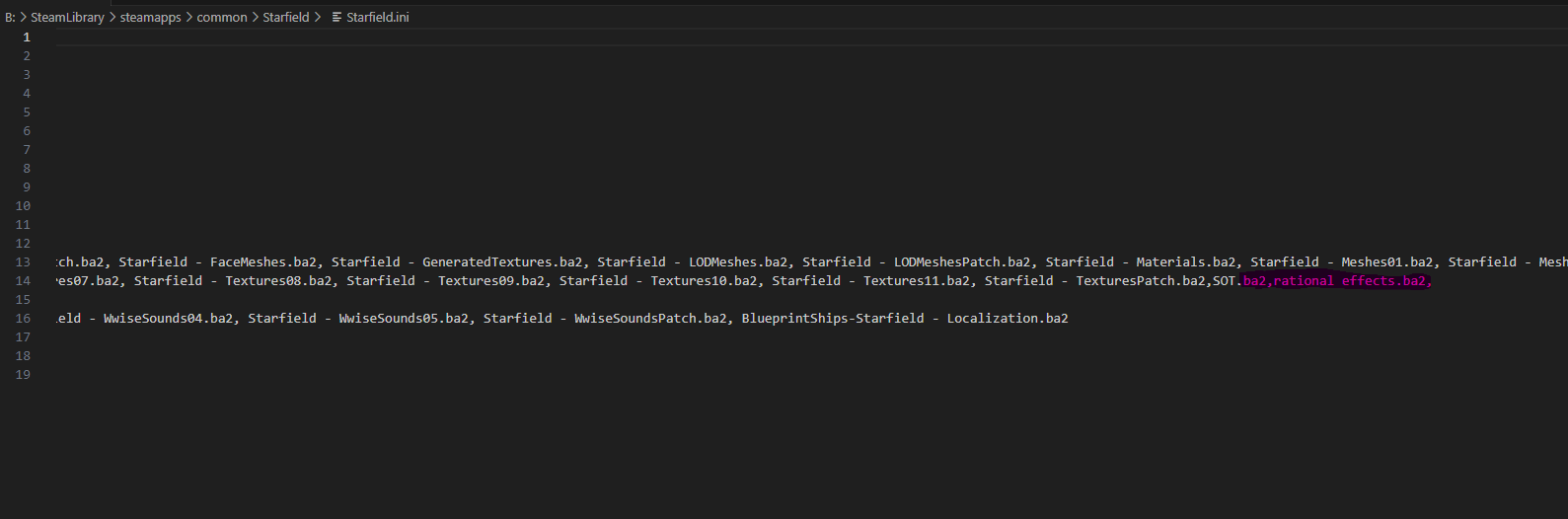
Only in this case will .ba2 files be loaded, and the mod will function correctly.
If there are .esp/.esl files in the archive, you also need to add them to the StarfieldCustom.ini. To do this, add the following lines under [General]:
sTestFile1=
sTestFile2=
sTestFile3=
sTestFile4=
sTestFile5=
sTestFile6=
sTestFile7=
sTestFile8=
sTestFile9=
sTestFile10=
After the equals sign, enter the name of the .esp file (name.esp). One line equals one .esp file.
What to Do If Starfield Mods Aren't Working
There can be a few reasons why mods might not work:
- Incorrect installation. Follow the instructions above;
- Requirements not met. Some mods have specific requirements. Make sure you have all the required mods downloaded and installed;
- If you're playing on a pirated version (which Modslab administration does not recommend!), ensure you have the latest version of the game that's compatible with the mod.
In 99% of cases, following the above steps will be sufficient to get the mod to work correctly.
Comments 0
Rules for writing comments. For non-compliance - ban!
- Use of profanity (mat) in messages
- Communication is not on the topic of the material
- Any insults of other participants, including the author of the material
- Writing messages in whole or in part in CAPITAL letters (Caps Lock)
- Expressing your opinion without supporting it with arguments
- The use of links to third-party sites, or the use of images/videos/other content containing the aforementioned links
Messages that violate these rules will be deleted, and malicious violators - deprived of the ability to add comments on the site!