
-
Games
Total materials on the site: 31324View all games 276
-
Starfield
-
Mods
28 with 744 for Starfield

How to improve performance in Starfield
Performance in games is an important detail that directly affects the gaming experience, as no one wants to play with constant lag and freezes. Starfield is a demanding game. To have a chance to play smoothly (especially if your PC doesn't meet the recommended requirements), you need to adjust some settings in advance, delve into your graphics card settings, and make sure all drivers are up to date. In this guide, we'll explore how to enhance performance in Starfield.
Updating Graphics Card Drivers
A very basic piece of advice, but before launching the game, you should check for up-to-date drivers for your graphics card. Outdated drivers can cause significant lag and, in some cases, even render the game unplayable. So, update all drivers in advance, download the latest versions, and don't forget to restart your computer afterward! But how can you do this? There are three fairly simple ways:
- The offer to install new drivers should appear automatically if the corresponding feature is enabled. For example, with Nvidia graphics cards, you can find and install new drivers through the GeForce Experience application.
- The second method is through the Device Manager. Enter "Device Manager" into the search bar in the "Start" menu and click on the icon. A window will open, where you should select "Display adapters," right-click, and choose "Update driver."
- The third method is through third-party programs that detect all outdated drivers and install them automatically.
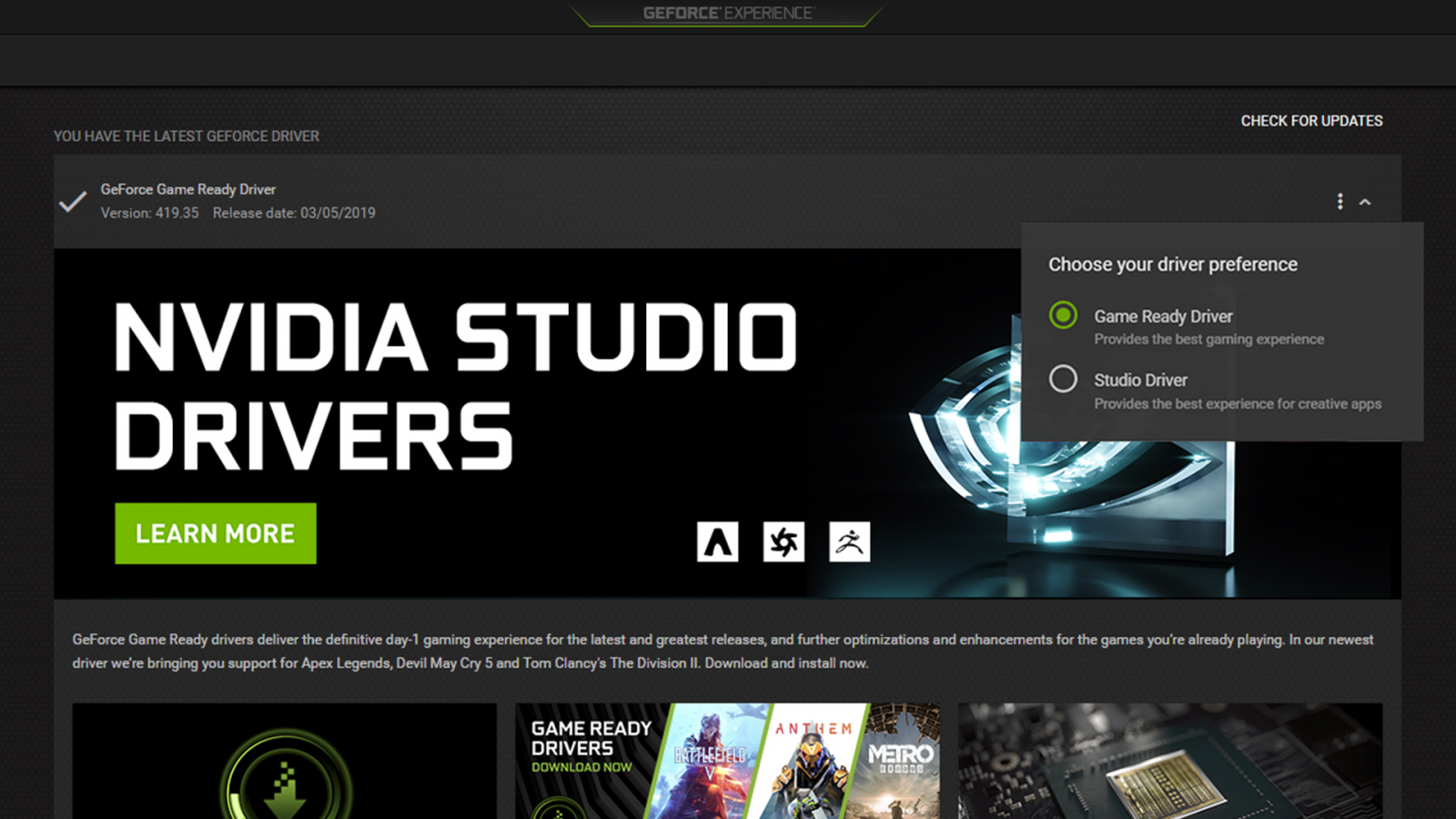
Checking System Requirements, Adjusting Settings
Also, a basic point often ignored by many players. Make sure your PC meets at least the recommended requirements. Minimum requirements are only enough to start the game, but don't expect a miracle - even on minimum settings, you might experience freezes. Recommended settings are sufficient for playing on low to medium settings, although there might still be lags at certain moments.

Even if your computer's specs surpass the recommended ones, Starfield might still lag. So, experiment with changing settings, disable various options like vertical sync, and check whether frame rates stabilize. Be sure to turn off shadows; they consume a lot of resources and significantly reduce FPS.
Disabling Third-Party Applications
Prior to launching the game, restart your computer and then fully close all unnecessary applications. Sometimes browsers run in the background. Open the Task Manager (CTRL + Shift + Esc) and close unnecessary applications. Additionally, input "Resource Monitor" in the "Start" menu to check and disable unnecessary applications that strain the CPU, memory, and network.
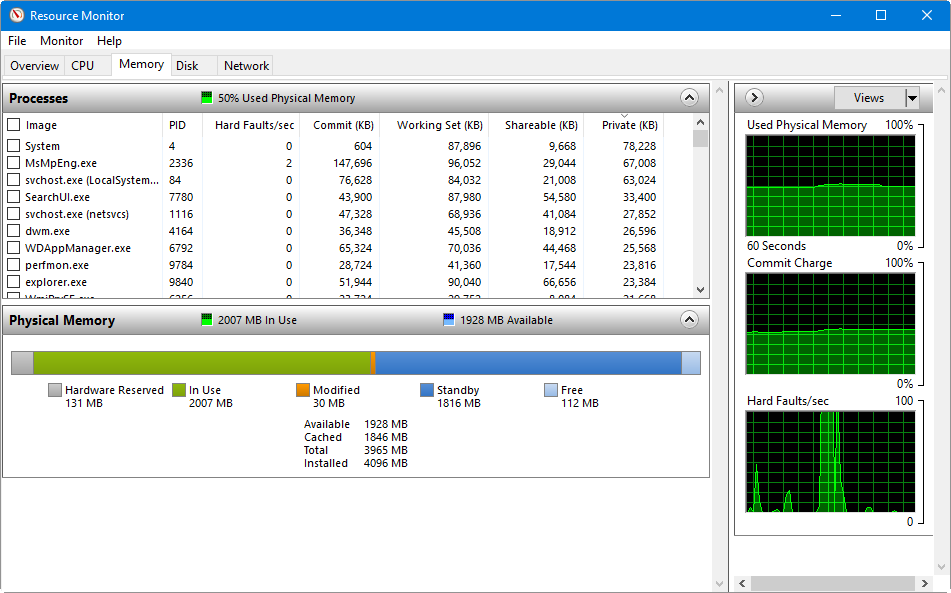
You can also temporarily disable your antivirus to direct all resources to Starfield's performance.
Computer/Laptop Performance Settings
Many modern laptops and computers have special applications (brand-dependent) where you can adjust performance settings: choose a standard mode or set high performance specifically for gaming. If your device supports such an application, select maximum performance.
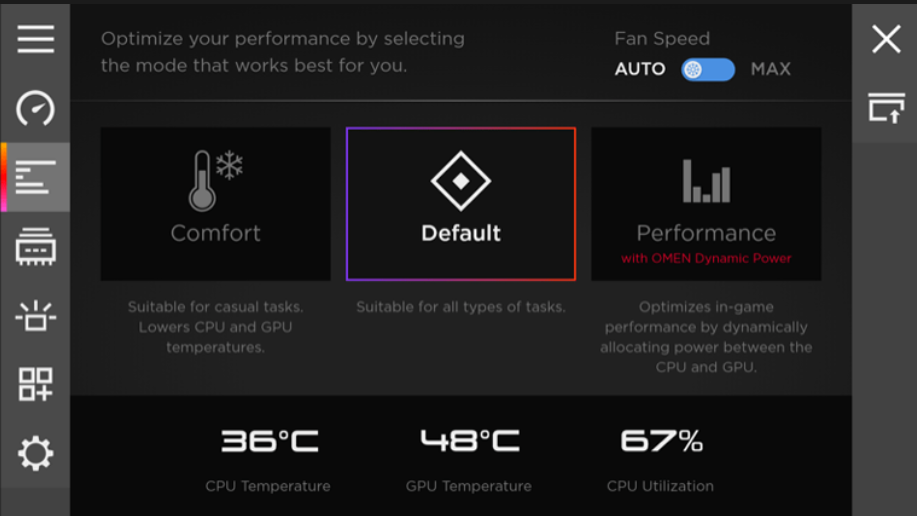
Checking Temperature
Intense lag can be caused by high temperatures. This is not only unpleasant but also dangerous. Overheating can lead to damage to the processor, graphics card, or other components of your computer. You can monitor the temperature of different components using various applications. If the temperature is high, consider replacing thermal paste (though this isn't the only reason). If your device continues to overheat, forget about comfortable gaming.
Using Optimization Mods
On our website, you can find a category of mods for optimization. Mods in this category are designed to optimize the game and can help increase FPS, but it depends on your device. The choice of mods will differ based on your device and situation.
New Atlantis in Starfield: locations, merchants, sights, screenshots
- 3264
- 0
- 5 aug 2023
Comments 0
Rules for writing comments. For non-compliance - ban!
- Use of profanity (mat) in messages
- Communication is not on the topic of the material
- Any insults of other participants, including the author of the material
- Writing messages in whole or in part in CAPITAL letters (Caps Lock)
- Expressing your opinion without supporting it with arguments
- The use of links to third-party sites, or the use of images/videos/other content containing the aforementioned links
Messages that violate these rules will be deleted, and malicious violators - deprived of the ability to add comments on the site!