
-
Games
Total materials on the site: 30464View all games 274
-
Starfield
-
Mods
28 with 744 for Starfield

How to change spaceship name in Starfield
3 sep 2023 at 10:24

In Starfield, you can not only modify and customize spaceships but also give them different names. This is a very convenient feature that will make each spacecraft unique and memorable.
How to Change the Name of a Spaceship in Starfield

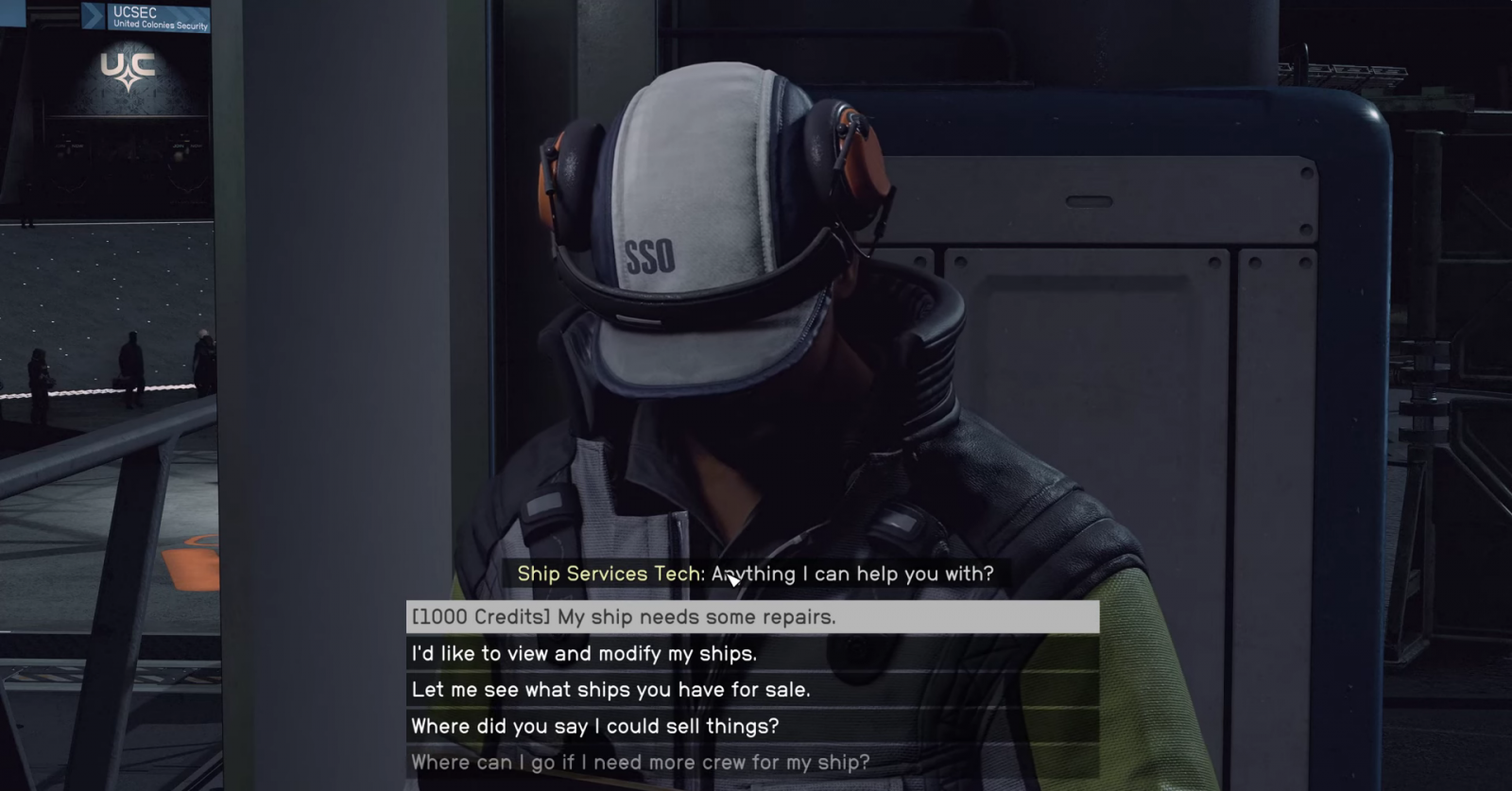
To change the name of your ship, you need to find a Ship Services Technician. This type of NPC can be found on each of the planets. Approach them, talk, and follow these steps:
- "I’d like to view and modify my ships";
- In the ship upgrade menu, select "Ship Builder";
- Next – "Flight Check";
- Finally – "Rename Ship".
- Don't forget to save the changes by pressing "Confirm" on E.

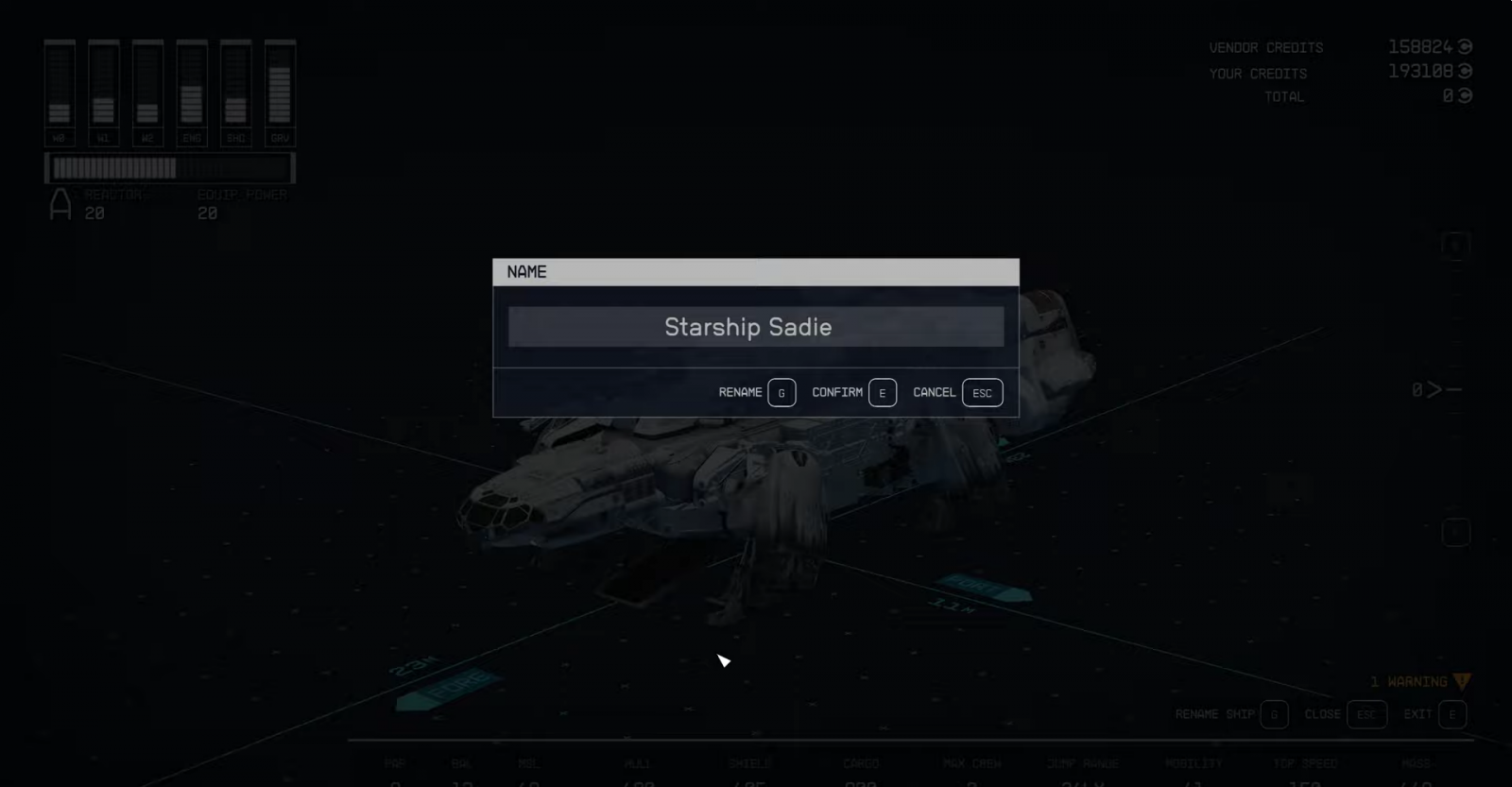
The name of the spaceship does not affect the gameplay in any way – you can use any words and meanings. Naturally, Russian layout is not available. The number of changes is unlimited - come to the specialist at any time if you come up with something new.
See also
Comments 0
Rules for writing comments. For non-compliance - ban!
- Use of profanity (mat) in messages
- Communication is not on the topic of the material
- Any insults of other participants, including the author of the material
- Writing messages in whole or in part in CAPITAL letters (Caps Lock)
- Expressing your opinion without supporting it with arguments
- The use of links to third-party sites, or the use of images/videos/other content containing the aforementioned links
Messages that violate these rules will be deleted, and malicious violators - deprived of the ability to add comments on the site!