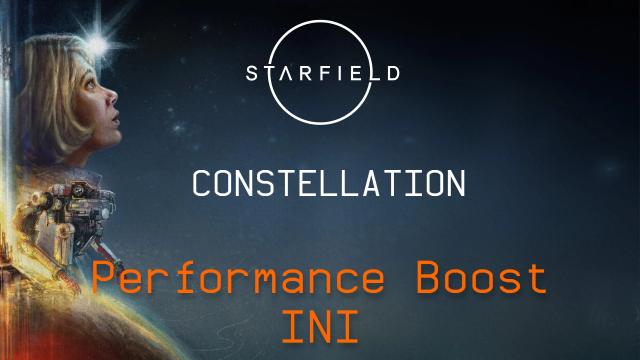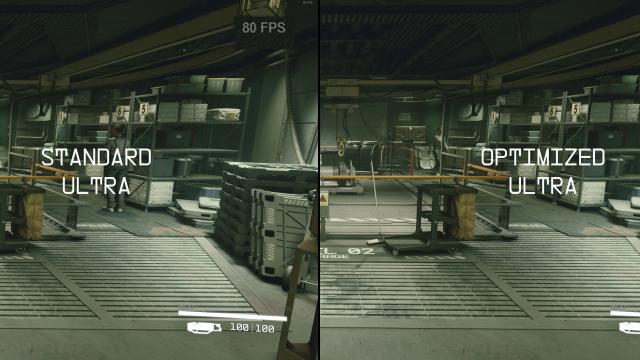-
Games
Total materials on the site: 31314View all games 275
-
Starfield
-
Mods
28 with 744 for Starfield

Optimisation mods for Starfield
- 877
- 166
- 0
The Starfield mod optimizes a large number of basic scripts, making them work faster and increasing FPS in some places.
- 1821
- 303
- 0
A small plugin that makes Starfield use the OS file cache, reducing disk load. Especially useful if you are using a HDD. The plugin will help remove lags and friezes. There are 2 versions in the archive: for ASI and SFSE.
- 1514
- 466
- 0
Replaces FSR2 with DLSS3 + DLSS-G to enable Frame Generation. Installation: - Drop the .dll file from the downloaded archive into the root folder of the game (/Steam/SteamApps/Common/Starfield); - Download dll files DLSS and DLSS-G; - Place them in the streamline folder (in the root Starfield folder).
- 715
- 119
- 0
A customized INI file that allows you to get a performance boost of +-15 FPS at high graphics settings. Installation: - Drop the High.ini file into the root folder of the game (where the .exe file of the game is located); - Start the game, set the graphics level to High in the graphics settings; - Play and enjoy!
- 1717
- 749
- 0
Too little FPS in Starfield? An optimization mod will fix this. There are 2 versions in the archive: for ultra graphics and low graphics, depending on your PC. That is, you will have to play exactly on the specified settings, depending on the choice. It does not affect the graphics in any way, but only optimizes the game, increasing performance. Installation and use: - Choose one of the options in the archive, open and drop the files to the root folder of the game (Steam/Steamapps/Common/Starfield); - Start the game, in the settings, switch between graphics settings. If you installed the Ultra version - first switch to low graphics, then switch to Ultra for the changes to take effect. If you chose the Potato Mode version, switch to ultra graphics, then change back to low graphics and enjoy the game with high performance.
- 841
- 137
- 0
Increases Starfield performance by 10-20%. Contains 2 improvements. The first improvement sets Starfield to the highest CPU priority. The second improvement enables Nvidia's Resizable Bar system, but only works for the RTX 30 and RTX 40 series.
- 686
- 92
- 0
Another mod from the Rational Textures series. Optimizes the textures of architectural objects by changing the compression type. Improves game performance. Installation: installed as a ba2 file, more details in this guide.
- 729
- 159
- 0
Optimizes clothing textures in Starfield. - Changed compression method; - Some textures have 1k resolution. Install as a regular .ba2 file (in the Data folder, in the root folder of the game + must be registered in StarfieldCustom.ini). Guide for installing and changing StarfieldCustom.ini.