
-
Games
Total materials on the site: 30464View all games 274
-
Lethal Company
-
Mods
13 with 188 for Lethal Company

Problems with the microphone in Lethal Company: causes, solution
Using the microphone in the game allows not only to communicate via radio (Walkie-Talkie) but also significantly enhance immersion in the world and atmosphere. Connecting with teammates through the familiar team speak or Discord is not as interesting as using the in-game communication functionality. Players often encounter issues with the device's functionality. This guide describes all the reasons and solutions to resolve the problem.

Causes of a Non-Functioning Microphone
- Incorrect settings of input device parameters within the game;
- Outdated sound card drivers;
- Conflict of microphone software with other software or running processes;
- Impact of antivirus or firewall on functionality;
- Hardware issues with the microphone itself, breakdown of its parts;
- Issues with USB or 3.5mm inputs.
Problem Resolution
In-Game Settings
The most immediate method of problem resolution is checking and adjusting the game settings. Go to settings and check the current input device. A functional device connected to the PC should be selected here. You can not only choose the input device but also adjust the volume a bit.
Click on the speaker icon and select the necessary microphone. Below, check the automatic voice activation or work-by-button setting.
If successful, the scale displayed will change color to green when using the microphone.
Device Connection
Check if the device is correctly connected to the required port. When using a USB headset, try changing the USB port. If using a headset with a 3.5mm output, try wiggling the plug and securing it better in the jack.
Sound Drivers
Outdated sound card or input device drivers can be the cause of microphone issues in games. Open the device manager in any convenient way. For example, right-click on the My Computer icon and select Manage.

Next, in the window that appears, click on Device Manager. Expand the list with audio inputs and outputs and right-click on the device.

Choose the option to update drivers from the drop-down menu. After a successful operation, restart the PC.
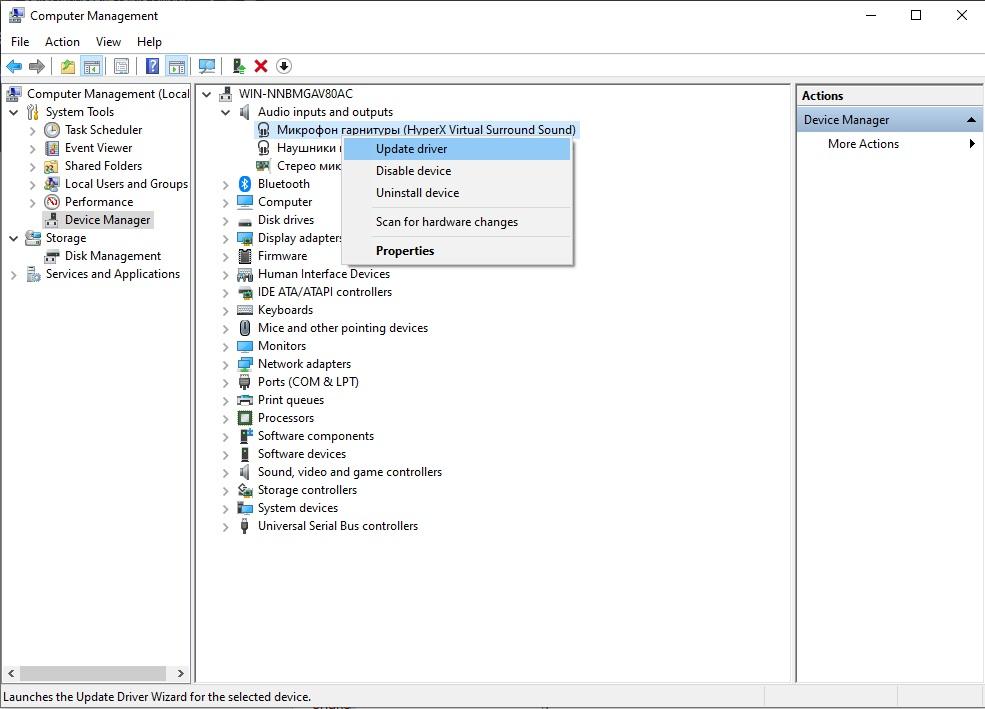
System Settings
Open the control panel by pressing the Win+I hotkeys. Select the System item and click on Sound.


In the right list, select the sound control panel. In the opened window, click on Recording and find your device. Right-click on it and set it as the default.

Background Programs
Go to the task manager and see which processes are most active on the disk and memory. If they are unimportant, close them. Check the functionality of the microphone in the game.
Installing Visual C++ Library
Active PC users should already have this package installed. However, beginners who have just started using a computer and decided to play Lethal Company may lack the compiler. Open any browser and search for Microsoft Visual C++. Download and install the software.
Disabling Antivirus and Firewall
If a third-party antivirus is installed on your PC, try disabling it temporarily and check if the microphone works in the game.
In other cases, go to the control panel and select the Update & Security item.

In the left column, select Windows Security and click on Firewall (App & browser control).

Turn it off and check if the method worked.
Game File Verification
Go to the Steam library, right-click on the game, select Properties, and go to the section with installed files. Click on the check file integrity and wait for the process to finish. If necessary, missing files will be automatically downloaded.
Comments 0
Rules for writing comments. For non-compliance - ban!
- Use of profanity (mat) in messages
- Communication is not on the topic of the material
- Any insults of other participants, including the author of the material
- Writing messages in whole or in part in CAPITAL letters (Caps Lock)
- Expressing your opinion without supporting it with arguments
- The use of links to third-party sites, or the use of images/videos/other content containing the aforementioned links
Messages that violate these rules will be deleted, and malicious violators - deprived of the ability to add comments on the site!