
-
Games
Total materials on the site: 30645View all games 274
-
BeamNG Drive
-
Mods
21 category with 588 modification for BeamNG Drive

How to improve performance in BeamNG Drive
BeamNG Drive - a car simulator with dynamic crashes and collisions. Vehicle control and destruction are the main gameplay aspects, so if your FPS drops, the gaming experience will be compromised. In this guide, we've covered how to increase performance in BeamNG Drive and which settings changes can help.
Minimum System Requirements for BeamNG Drive

The requirements your PC must meet to run the game on low settings are:
- OS: Windows 7 64-bit;
- Processor: AMD FX 6300 3.5Ghz or Intel Core i3-6300 3.8Ghz;
- Memory: 16 GB;
- Graphics Card: Radeon HD 7750 or Nvidia GeForce GTX 550 Ti;
- Storage Space: 45 GB.
Recommended System Requirements for BeamNG Drive

With the following settings, the game will run more stable, and the FPS level will be higher:
- OS: Windows 10 64 Bit;
- Processor: AMD Ryzen 7 1700 3.0Ghz or Intel Core i7-6700 3.4Ghz;
- Memory: 32 GB;
- Graphics Card: AMD R9 290 or Nvidia GeForce GTX 970;
- Storage Space: 50 GB.
Optimization of BeamNG Drive
Best Graphics Settings for BeamNG Drive
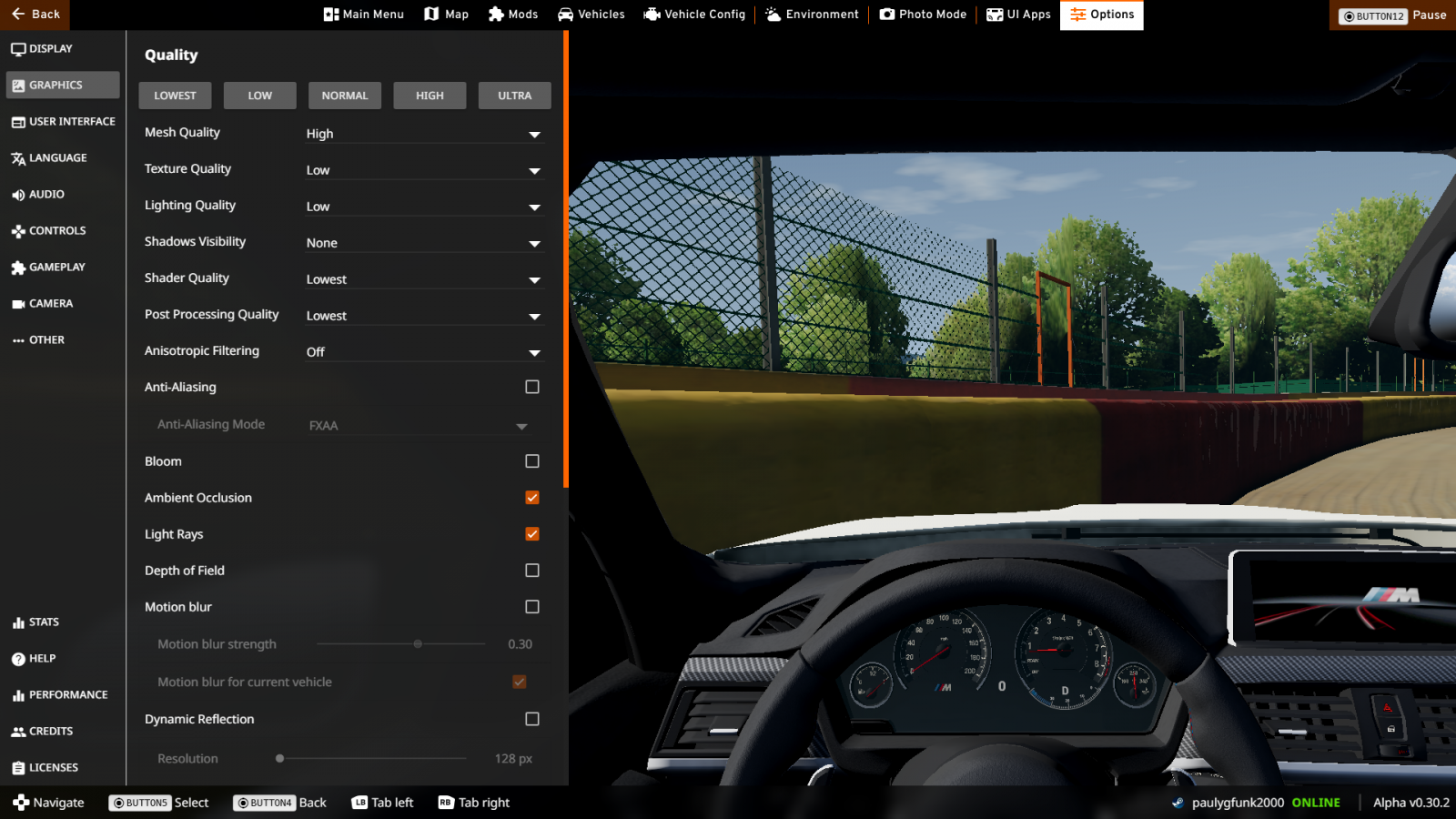
Changing graphics settings can increase FPS by an average of 10-20 frames per second and improve game stability. To start, go to the screen settings and make the following changes:
- Display Mode: Fullscreen;
- Resolution: maximum available for your monitor;
- Maximum Monitor Refresh Rate: based on your display's parameters;
- Vertical Sync: disable. Significantly affects performance.
After disabling vertical sync, screen tearing may occur during camera movement. If this is too uncomfortable for you, enable the function again.
The following settings are for graphics and visual effects. For low-end PCs:
- Anti-Aliasing - enable, otherwise, the picture will be too pixelated and angular;
- SSAO - disable;
- Light Rays and Bloom - disable;
- Depth of Field - disable.
Texture quality for low-end PCs:
- Anti-Aliasing - SMAA;
- Model Quality - minimum/medium;
- Texture Quality - low/medium;
- Shader Quality - low;
- Shadow Visibility - disable;
- Anisotropic Filtering - slightly affects performance, so you can choose x8 or x16 even on a weak PC;
- Grass Density - minimum, if you don't care about the appearance of the surrounding world;
- Tire Tracks - no more than 2,000;
- Dynamic Reflections - disable.
Note that these are just approximate recommendations. If you're unsure about which settings will be optimal for your PC, set all values to minimum and gradually increase them until you reach the perfect balance between performance and picture quality.
Updating Drivers
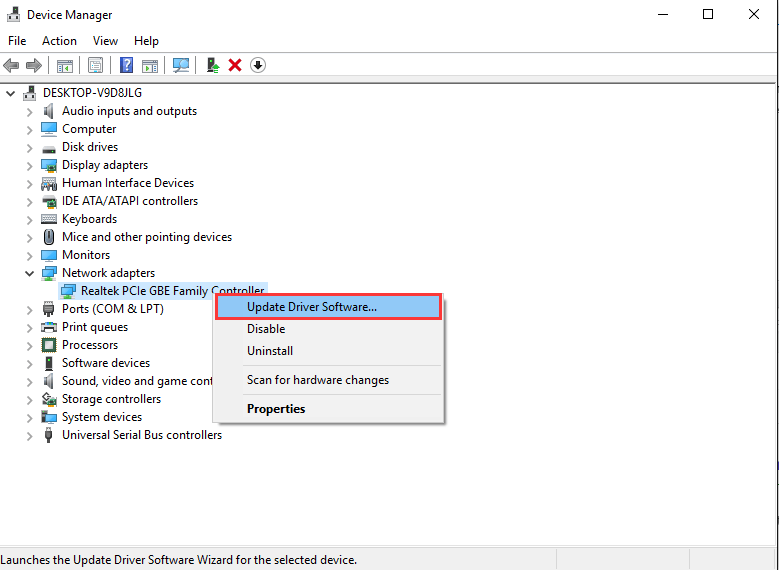
Outdated drivers can affect PC performance. The easiest way to update drivers on Windows is through Device Manager. Go to:
Device Manager > System Firmware > System Firmware > Driver > Update Driver
Then an automatic search for updated drivers will begin. If the version is up to date, a corresponding notification will appear on the screen.
Disabling Background Processes
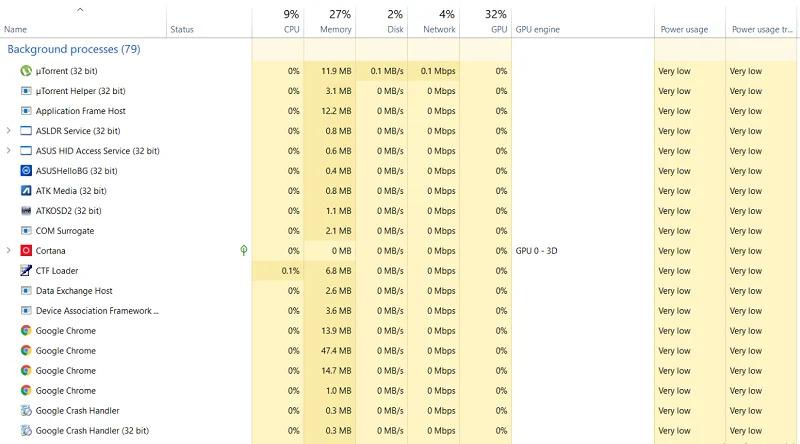
Before starting the game, make sure you've completely terminated all background processes and disabled demanding programs. You can do this through Task Manager by pressing the Ctrl + Alt + Delete combination and selecting "Task Manager". Alternatively, open it immediately by pressing Ctrl + Shift + Esc. Then:
More Details > Startup > right-click on the task > Disable
This way, you'll end all background processes that consume PC resources. If necessary, restart the device. After all these steps, BeamNG Drive should run faster and more stable. Launch the game and check the changes made.
Decayed Crypt in Valheim: Where to Find and How to Obtain the Crypt Key
- 4885
- 0
- 9 mar 2021
Comments 0
Rules for writing comments. For non-compliance - ban!
- Use of profanity (mat) in messages
- Communication is not on the topic of the material
- Any insults of other participants, including the author of the material
- Writing messages in whole or in part in CAPITAL letters (Caps Lock)
- Expressing your opinion without supporting it with arguments
- The use of links to third-party sites, or the use of images/videos/other content containing the aforementioned links
Messages that violate these rules will be deleted, and malicious violators - deprived of the ability to add comments on the site!