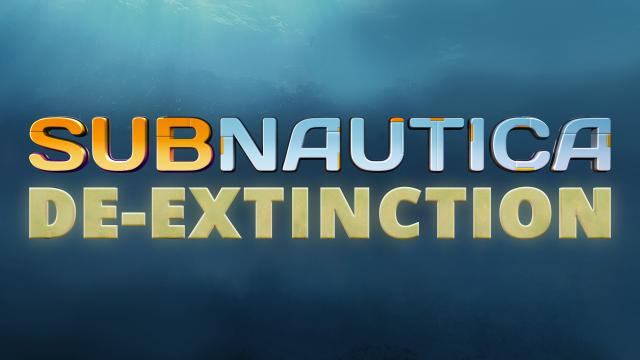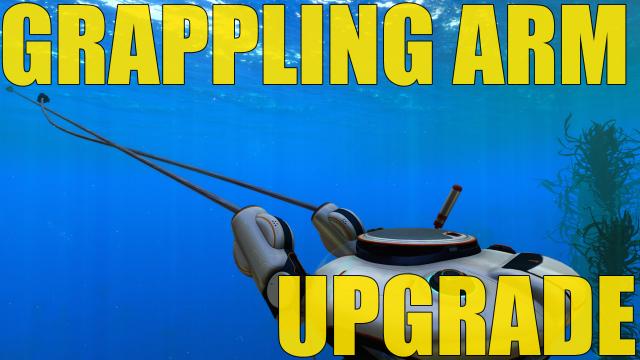-
Games
Total materials on the site: 25999View all games 255
-
Subnautica
-
Mods
6 with 190 for Subnautica

Gameplay mods for Subnautica
- 1223
- 110
- 0
Description This simple Subnautica mod allows you to solve a small headache - no more need to constantly hurt yourself to get acid or underwater mushroom spores. The mod adds 2 recipes to the game. Now we need to collect mushrooms without causing damage to ourselves and on the processor in the main materials section we will be able to get 4 of its spores from one mushroom. The result is the same as when using a knife, however, you do not need to get damage. Installation Place the AddedRecipes_MushroomSpores.txt file in the Subnautica > QMods > CustomCraft2SML > WorkingFiles directory.
- 1089
- 188
- 0
Description This Subnautica mod allows you to put any item in the bioreactor! Put a knife, fins, copper, oxygen tank, seaweed and they all will bring you energy!
- 1254
- 172
- 0
Description This Subnautica modification allows you to change the energy values consumed by the Seaglide and the Crab. It also allows you to change the energy level in batteries and power cells immediately after their creation (initial energy value). The modification is suitable for those who do not understand how the Seaglide can fly across the entire map from one border to the other four times on one ordinary power cell. The mod allows you to make life more difficult by making the creation of new improved energy storage a necessity rather than just a possibility.
- 832
- 102
- 0
Description Does the game seem too easy for you? Are you playing it with your eyes closed? Do sea creatures and leviathans seem like toys and not dangerous? Then you need some real thrills. You need a challenge. This Subnautica mod starts you off with only one health point, which cannot be restored. It's perfect for the truly daring who love a truly insane challenge. Try to complete this achievement - play the game without taking any damage!
- 5881
- 815
- 0
Modification for Subnautica is able to breathe new life into the game, as it adds 15 new creatures of all sizes. From tiny ones to leviathans. The creatures were added from the developers' art concepts, as well as creatures that were removed from the game. In the future, it is planned to add creatures from Subnautica: Below Zero. All creatures spawn on their own and are located in different biomes. All of them have their own articles in the PDA. In total, we have 10 small inhabitants, 4 large creatures and 1 leviathan. Most of the creatures can be found simply by traveling through biomes, however, to meet the new giant you will need to go to certain coordinates. Here they are: 1169, -370, 903; 1400, -348, 1281; -72, -300, 867; -174, -460, 1070; -49, -308, 1184; -265, -287, 1118; -717, -100, -1088; -573, -448, 1311; -970, -216, -509. It is precisely at these coordinates that a new creature belonging to the leviathan class is located. The last updates were in 2021, which speaks of the fact that work on the mod continues! We will keep track of the updates, because this mod has very big ambitions and plans! Installation 1) Install QMods 2) Unpack the mod files into the QMods folder 3) Remember that the mod requires SMLHelper and ECCLibrary to work.
- 4548
- 897
- 0
4) Отредактируйте файл config.json, дабы внести нужные вам изменения. This is a modification for Subnautica that allows you to change the number of slots in a certain storage. By default, all values are the same as in the regular game, so you will need to edit the config.json file to make the necessary changes. Configuration Most objects have a simple structure "Name": { "width": 2, "height": 3 } By changing the length (width) we will change the number of available slots horizontally, and by changing the height (height) - horizontally. The total number of slots can be calculated by multiplying the length by the height. Important! The length and height values must be greater than 1 and less than 10000. Let's look at what storages we can change by simply setting the length and height: 1) Inventory - character inventory 2) SmallLocker - wall cabinet 3) Locker - wardrobe 4) EscapePodLocker - storage on rescue capsules 5) CyclopsLocker - cyclops storage 6) WaterproofLocker - waterproof container 7) CarryAll - suitcase 8) SeamothStorage - mote storage 9) BioReactor - bioreactor. There are two storages left that have additional fields: 1) Exosuit - crab storage heightPerStorageModule - determines the height of the storage module baseHeight - determines how many storage modules we can fit into the equipment. 2) FiltrationMachine - water purification station. maxSalt and maxWater respectively determine the maximum amount of salt and water. Important! For the water purification station, the sum of maxSalt + maxWater cannot exceed the product of width * height! Installation 1) Install QMods 2) Unzip the archive to the game folder 3) Launch the game 4) Edit the config.json file to make the necessary changes.
- 3664
- 673
- 0
Данная модификация для Subnautica позволяет влиять на ландшафт и изменять его. Мод возвращает удалённую разработчиками возможность самостоятельно влиять на ландшафт, заниматься терра-формированием. Дисклеймер Официально механика терра-формирования удалена потому, что она сильно снижала производительность. Этот мод создан на основе последних подходов к генерации ландшафта в игре, что помогло улучшить производительность. Из-за этого лагов или просадок кадров не было обнаружен во время терра-формирования, сохранения мира и загрузки. Однако помните, что мод нужен для введения небольших корректировок в ландшафт для дизайна, а не создания каких-то новых пещер, глубин и так далее. Это, конечно, возможно, однако, может сказаться на производительности. Помните, что изменение ландшафта может происходить не моментально. Особенности - Ваши сохранения, где вы изменяли ландшафт, перенесены в папку CompiledOctreesCache в вашей папке с сохранениями - Позволяет частично закапывать элементы при помощи строителя. Мод автоматически изменяет ландшафт вокруг модулей после завершения их постройки - Репульсионная пушка позволяет удалять небольшие куски ландшафта при "выстреле" в них - "Obsolute" terraformer tool инструмент, доступный только через консоль ("item terraformer") позволяет удалять и добавлять порции ландшафта - "dig #" консольная команда, позволяющая убрать сферическую область вокруг персонажа. Персонаж будет являться центром сфера, а радиус сферы подставляется заместо #. Например: "dig 5" Настройка Вся настройка производится внутри файла config.json 1) rebuildMessages - уведомление, показывающее во время изменения ландшафта. По умолчанию включено 2) habitantModulesPartialBurying - позволяет строителю изменять ландшафт вокруг создаваемых им модулей. По умолчанию включено 3) spaceBetweenTerrainHabitantModule - позволяет настроить свободное пространство, которое создаётся при помощи настройки выше вокруг строительных модулей. Чем выше значение - тем большая часть пространства будет удаляться, если она мешает. Значение по умолчанию 1.0 4) terrainImpactWithPropulsionCannon - позволяет при помощи репульсионной пушки удалять небольшие кусочки ландшафта 5) destroyLargerObstaclesOnConstruction - функция позволяет удалять большие объекты(скалы, структуры), если они накладываются на строительный модуль. Объекты удаляются по завершению строительства. По умолчанию опция отключена, но если вы её включите, то будьте с ней аккуратнее. Установка 1) Установите QModsManager 2) Поместите контент модификации в папку QMods внутри папки с игрой Удаление 1) Удалите папку с модом из QMods 2) Также вы можете удалить папку CompiledOctreesCache в папке с вашими сохранениями, если она была создана
- 2100
- 302
- 0
This modification for Subnautica allows you to create an improved version of the Crab Suit's Grappling Arm. The vanilla version is significantly inferior to the improved one. All improvements are made at the modification station. The mod is very well configured using the config.json file. Attention! Installing too high and strong indicators can cause physical bugs, be careful! Or have fun, it's up to you. To open the improvement blueprint, you need to additionally study 4 of its fragments after opening the grappling arm. After that, the improvement blueprint will become available to you. You can also specify in config.json how many scans are needed to open the improvements. If you set the value to 0, the improvement will be available immediately upon opening the grappling arm and no additional scans will be required. Item ID: "GrapplingArmUpgradeModule" Config.json Settings 1) armCooldown - recharge after use in seconds. Default 0.5, without improvement 2. 2) hookMaxDistance - maximum rope length. Default 50, without improvement 35. 3) hookSpeed - pull speed after attaching the arm. Default 50, without improvement 25. 4) acceleration - acceleration after attaching to an object. Default 20, without improvement 15. 5) force - arm strength after attaching to something. Default 600, without improvement 400. 6) fragmentCountToUnlock - number of fragments that need to be scanned additionally to open the blueprint. Default 4.