
-
Games
Total materials on the site: 30464View all games 274
-
Lethal Company
-
Mods
13 with 188 for Lethal Company

Lethal Company: guide to basic mechanics
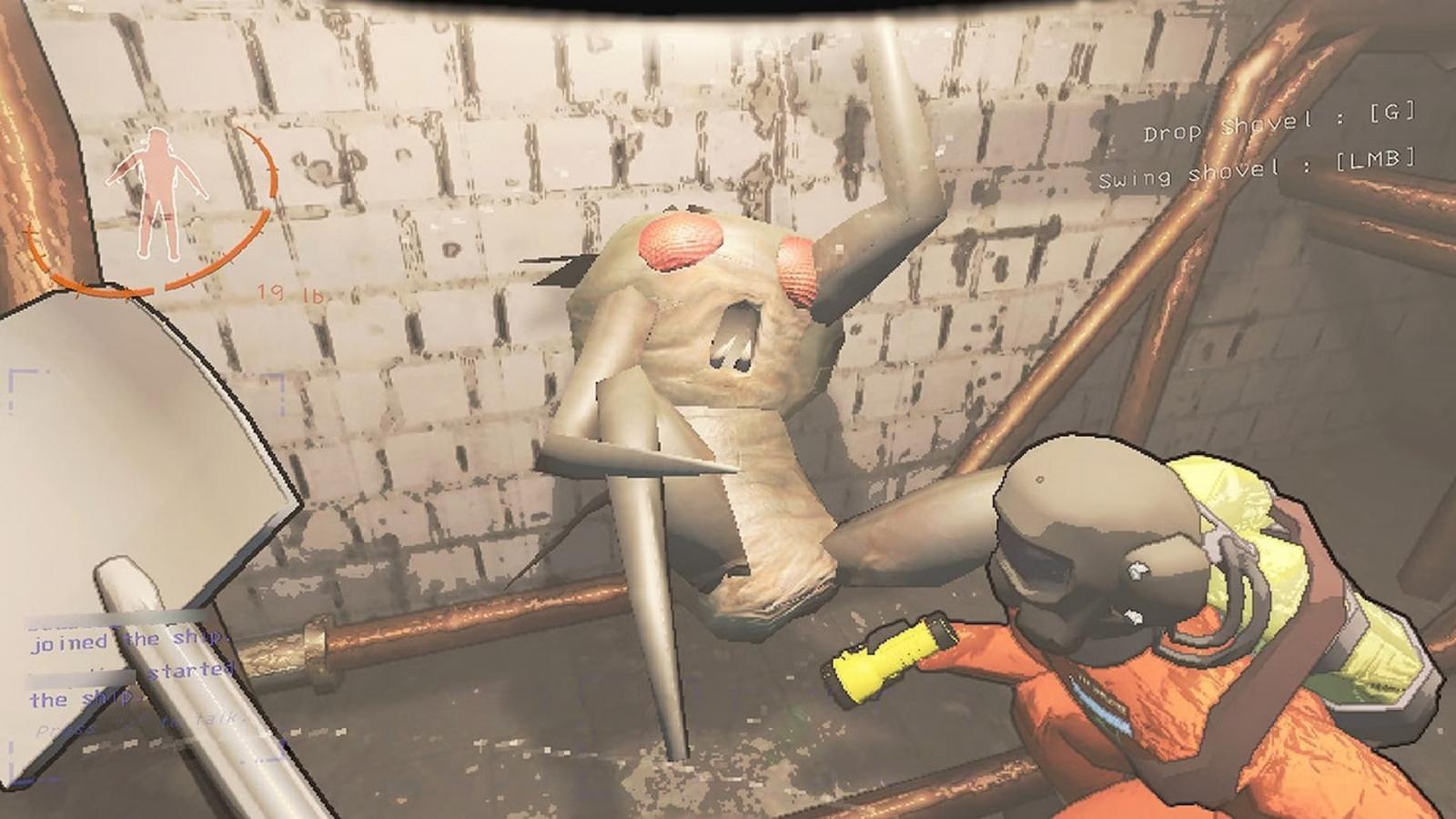
Lethal Company – a new cooperative horror game from the developer Zeekerss, released on PC on October 23, 2023. The project was warmly received by fans of co-op games, likely due to its similarity to the previously successful Phasmophobia, which hit the ratings three years ago.
If you're just starting to play Lethal Company, this guide will introduce you to the basic mechanics and gameplay features. We'll cover basic commands, equipment, items, ship upgrades, game roles, and mods.
Buying Items and Using the Terminal
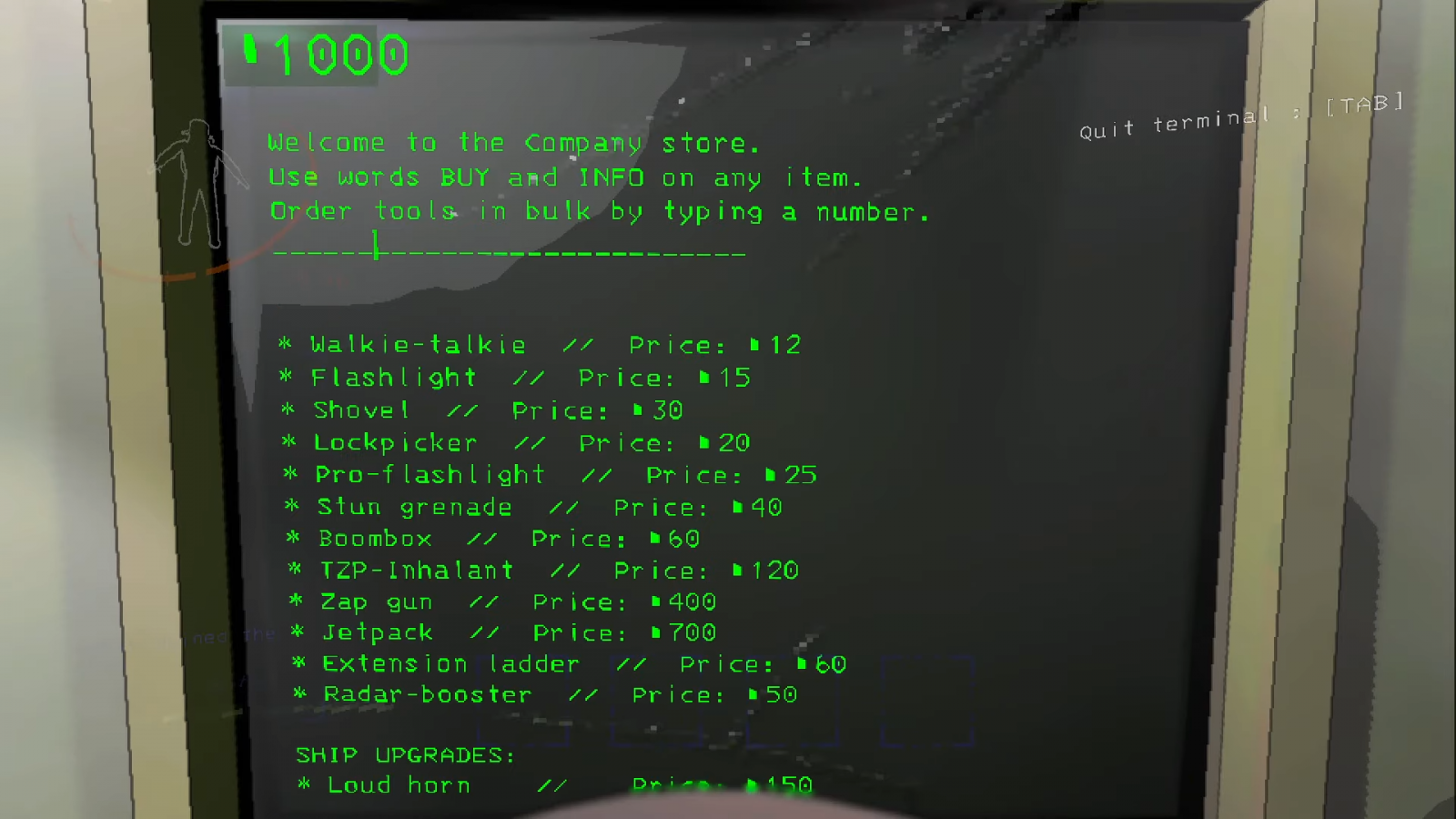
To progress in the game, explore locations, and fight monsters, you'll need special items and equipment: flashlight, radio, shovel, lockpicks, jetpack, etc. You can purchase them at the terminal on the spaceship.
Buying items is not the only purpose of the terminal. With it, you can control and view your team's movement on the map, open and close doors, travel between moons, sell excess equipment, view information about all hostile mods, and scan weather conditions. To perform a specific action, you need to enter a command on the terminal:
- store – open the store;
- moon – travel to another moon;
- scan – scan weather conditions and the moon's state;
- bestiary – view the bestiary with information about mobs;
- storage – access the storage where all your found items are kept.
You can find a list of all commands available on the terminal in Lethal Company in a separate guide.
Credits
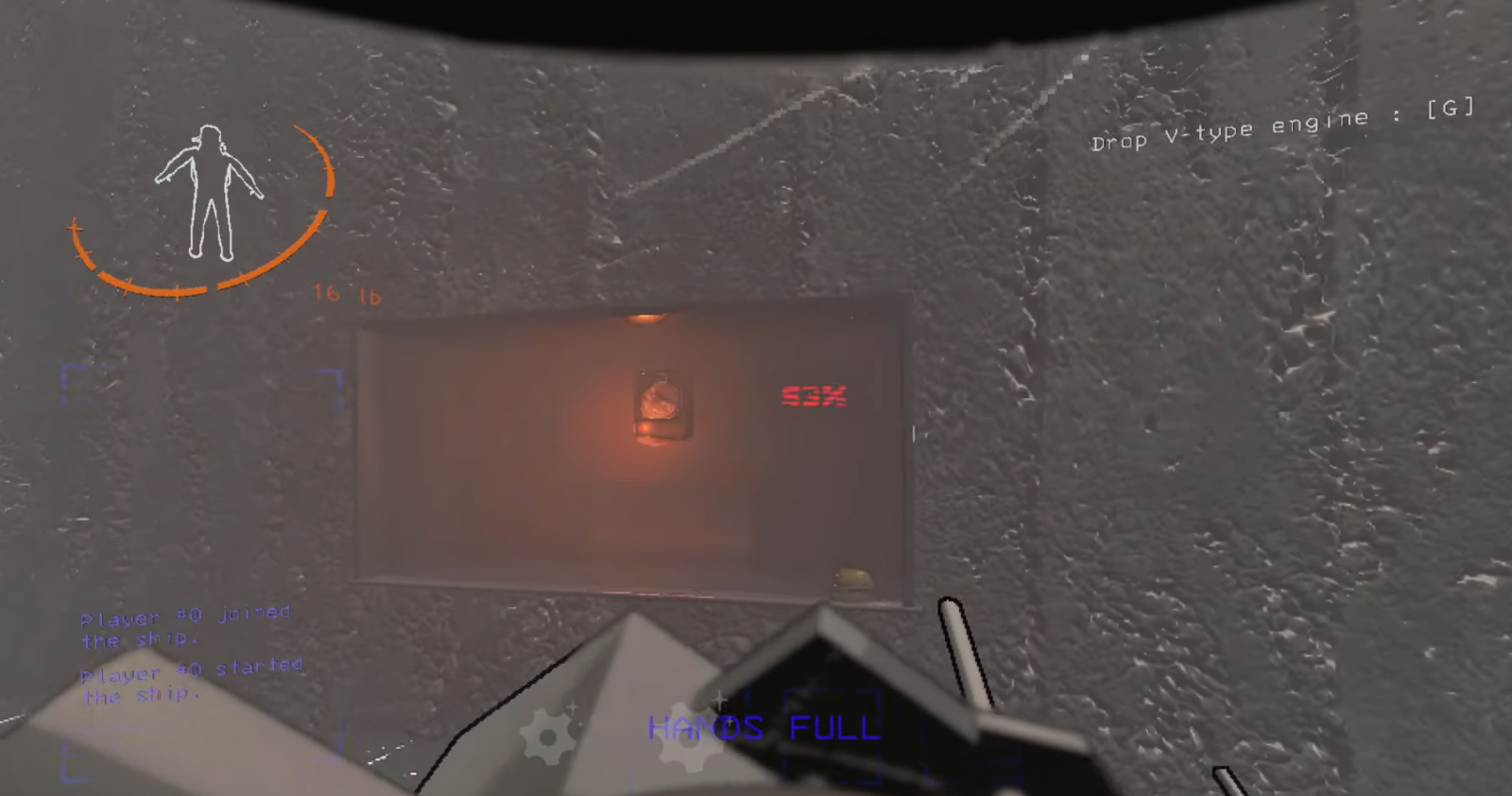
Credits – in-game currency that you can use to buy and sell equipment and loot. Selling items is the main way to earn credits. You can use credits to upgrade and improve your ship.
The cost of loot increases with each in-game day, so don't sell it immediately when it appears in your inventory. On the second day, the item's value will increase by 77%, on the third – by 100%. We also have a separate guide listing the prices for each item. Note that prices change each time.
How to sell items in Lethal Company and earn credits:
- Board the spaceship and activate the terminal;
- Enter the command "moons";
- Confirm the action by entering "the company," then "confirm";
- The name of the planet for sale is "The Company Building";
- Launch the spaceship to arrive at the desired planet;
- After landing, you'll face a kind of shop with a window – place the items on the counter and ring the bell;
- Step away from the window and wait until the appearing monster approaches the counter and takes your items.
Be cautious! If you approach the mob too quickly, it will kill you. Stay at a distance and try to move away as soon as you place the loot on the counter. The money for the sale will appear on your account immediately.
Locations and Difficulty Level
Each chosen moon you land on has a danger level. It is displayed in the form of letters: C, D, B, A, S, S+, where C is a low difficulty level, and S+ is the most difficult level with the most aggressive and dangerous mobs. Weather conditions also affect the difficulty level.
Weather Conditions

Weather conditions affect how easy it is to explore the territory and search for, and subsequently sell, needed resources.
Weather condition options:
- Foggy. The moon is covered in dense fog that hinders free movement. If you're not careful, you can easily fall into the clutches of a monster or an unnoticed trap;
- Rainy. Rain provokes the appearance of quick sands, which you can fall into during exploration. It's especially hard to notice them at night, making rain and night a deadly combination for the player;
- Flooded. There are flooded areas on the surface that also hinder free movement. The water level constantly rises, increasing the risk of drowning during exploration;
- Stormy. Lightning flashes in the sky during a storm. If you're carrying an electronic device at this moment, you'll likely get a powerful discharge that will destroy everything within a few meters;
- Eclipsed. The most dangerous weather condition. The sun doesn't come out, and night lasts all day, causing terrifying and powerful mobs to appear on the surface, including the invisible Earth Leviathan, which can only be detected with the help of a computer.
Time of Day

The strength and danger of monsters depend on the time of day. Daytime ends at 3 pm – 3 hours after noon. Evening follows, after which it becomes night. Monsters become active at night. Fighting monsters at night is useless – they will be too strong, so it's easiest to explore the planet only during daylight. If you do encounter nighttime creatures, try to escape and hide on the ship.
Command and Player Roles

Lethal Company – a cooperative game that is especially fun to play in a team. By assembling a group of players, you can assign each one a specific role. For example, some explore the location while one player stays on the spaceship and helps the team from a distance. This can also be done using the terminal.
Player roles can be loosely distributed in notes – a special in-game function. The provided roles include:
- The Laziest Employee. The player who contributed the least to the team and performed few useful actions: didn't collect loot, didn't distract monsters, and didn't sell items;
- The Most Paranoid Employee. The one who frequently looks around and jerks the camera from side to side. By the way, this can provoke one of the most mysterious mobs – the Girl in the Red Dress;
- Sustained The Most Injuries. The one who received the most damage;
- Most Profitable. The helpful player who brought the most loot and significantly assisted the entire team.
Essentially, these roles don't affect anything. The only important and real role is the player who stays on the ship and helps the entire squad navigate the locations. Players who set out to explore the territory can loosely divide into looters – those who gather all possible resources for sale, and "stalkers" – players who go deep into the locations, dark corridors, and typically encounter monsters first, warning about their presence.
Experience and Leveling Up
Experience – another in-game condition that doesn't affect anything. You will earn it for successfully completing missions and meeting quotas. Unfortunately, there are no additional rewards for this. It's better to know this in advance so as not to emphasize it unnecessarily.
How to Resurrect a Player
If one of the team members suffers during exploration or becomes a victim of a monster, they can be resurrected. Each death incurs a penalty, so it's better to avoid them. To reduce the penalty, another player must take the teammate's body and bring it on board the spaceship. The player will revive after being moved to another moon.
Equipment

Equipment – your main helpers in exploring locations and fighting monsters. The following items will definitely come in handy:
- Flashlight. Without it, you cannot explore locations and dark corners of corridors;
- Walkie-talkie. The main means of interaction and communication with other players. Talking to teammates helps reduce the insanity level, which accumulates over time as you explore locations;
- Shovel. A weapon you can use in a fight against monsters;
- Lockpicker. One of the tools for unlocking doors. It looks like a spider that sits on the lock and opens it within 30 seconds;
- Pro-flashlight. An upgraded version of the regular flashlight that lasts longer and shines farther;
- Boombox. A music center that you can use to distract monsters or just for entertainment. With mods, you can install your favorite tunes on the boombox and have fun with friends. You can download all mods on our website – follow the link;
- TZP-Inhalant. Temporarily increases stamina and allows you to speed up;
- Jetpack. A jet-powered backpack that allows quick movement across the planet and over tall obstacles;
- Zap gun. Slows down enemies and deals minor damage. Can be used to gain time during escape;
- Stun grenade. Slows down enemies and works against strong mobs that are unaffected by the shovel.
You can carry a limited amount of loot and equipment. If there are too many items, the player will be overloaded, and the movement speed will significantly decrease. This can play a cruel joke if you decide to escape from a suddenly appearing monster.
Purpose of the Scanner
Scanner – equipment built into your default suit. When scanning, it highlights different areas and items in different colors:
- Green: Useful items like scrap and keys;
- Blue: Important points like the ship entrance, terminal, charging station, storage, etc.;
- Red: Hostile mobs and monsters. Scanned enemies are added to the bestiary – you can later read information about them on the terminal.
Before descending from the spaceship, enter the command "scan" on the terminal to find out what loot is outside. For additional exploration, you can install a Radar Booster. It can be placed outside the spaceship or inside the complex and automatically scans the environment.
How to Install Ship Upgrades

Ship upgrades – useful items you can buy to add additional features to the spaceship. The main ones include:
- Teleport: Allows teleporting a player onto the spaceship at any time if they are in trouble. Only the team member who stayed on the spaceship in front of the terminal can do this;
- Horn: Installed on the spaceship and used to distract monsters. For example, if a team member needs to board with loot, but the path is blocked by enemy mobs;
- Reverse Teleport: Moves a player to any location in the complex. The spawning location cannot be chosen or predicted. Items in the inventory automatically move on board. Reverse teleport can be useful if a player is in a tight spot, risking death with inventory loss.
Additionally, on the spaceship, you can place accessories and furniture items. They don't provide any boost or additional functionality – they are just a nice addition to the interior of the ship.
Doors

Doors are an important game element. Locked and secured doors are scattered throughout the complex. Locked doors can be opened with a key hidden on the location or with a lockpick, which can be bought at the terminal for 20 credits.
Secured doors are controlled by the terminal, and only the player who stayed on the spaceship can open them. If necessary, a player can open a secured door to hide a team member from a monster. How to do this is explained in a separate guide.
Monsters

Monsters – your main adversaries and obstacles, hindering free exploration and loot collection. Monsters can be harmless or extremely dangerous. The former fear the player and disappear upon their appearance, while the latter attack and kill. Some only appear at night, others inside complexes. Part of them can be killed with a shovel, while others are hard or impossible to destroy. Even escaping from some monsters will be problematic. They appear randomly, so you cannot predict whom you will encounter around the next corner.
In the world of Lethal Company, there are not only hostile but also neutral or provokable mobs. Study the bestiary carefully to know what to expect from each creature or item.
Tips for Beginner Players

Let's summarize and generalize into the main tips recommended for beginner players in Lethal Company:
- During exploration, be quiet – monsters react to noises and converge on the source of the sound;
- Always leave one team member on the spaceship – they can greatly help you in the right moment;
- Monitor your stamina level and carry weight to avoid situations where you are overloaded and cannot escape from a monster;
- Collect loot evenly. If you accumulate a lot of useful items, there is a risk of losing them in a random encounter with a monster. Store some items in a specific place and remember it to bring all the loot back to the spaceship later;
- Scan all monsters and the environment to get more information. Do not ignore in-game tips and the bestiary.
The most important advice – play together with friends. It will make the gameplay much more interesting and engaging.
If you have any questions about playing Lethal Company, move on to more detailed guides and read more useful information. Don't forget to download mods to add variety to the gameplay and try out new features.
All suits in Lethal Company: how to get and download costume mods
- 1673
- 0
- 22 dec 2023
Comments 0
Rules for writing comments. For non-compliance - ban!
- Use of profanity (mat) in messages
- Communication is not on the topic of the material
- Any insults of other participants, including the author of the material
- Writing messages in whole or in part in CAPITAL letters (Caps Lock)
- Expressing your opinion without supporting it with arguments
- The use of links to third-party sites, or the use of images/videos/other content containing the aforementioned links
Messages that violate these rules will be deleted, and malicious violators - deprived of the ability to add comments on the site!