
-
Games
Total materials on the site: 25925View all games 255
-
Genshin Impact
-
Mods
7 with 5 for Genshin Impact

Genshin Impact: How to Take a Screenshot at the Specified Location "Festivals and Adventurers"
25 mar 2021 at 9:55
During the "Festivals and Adventure Seekers" you will receive the following task: take a picture in the specified place.
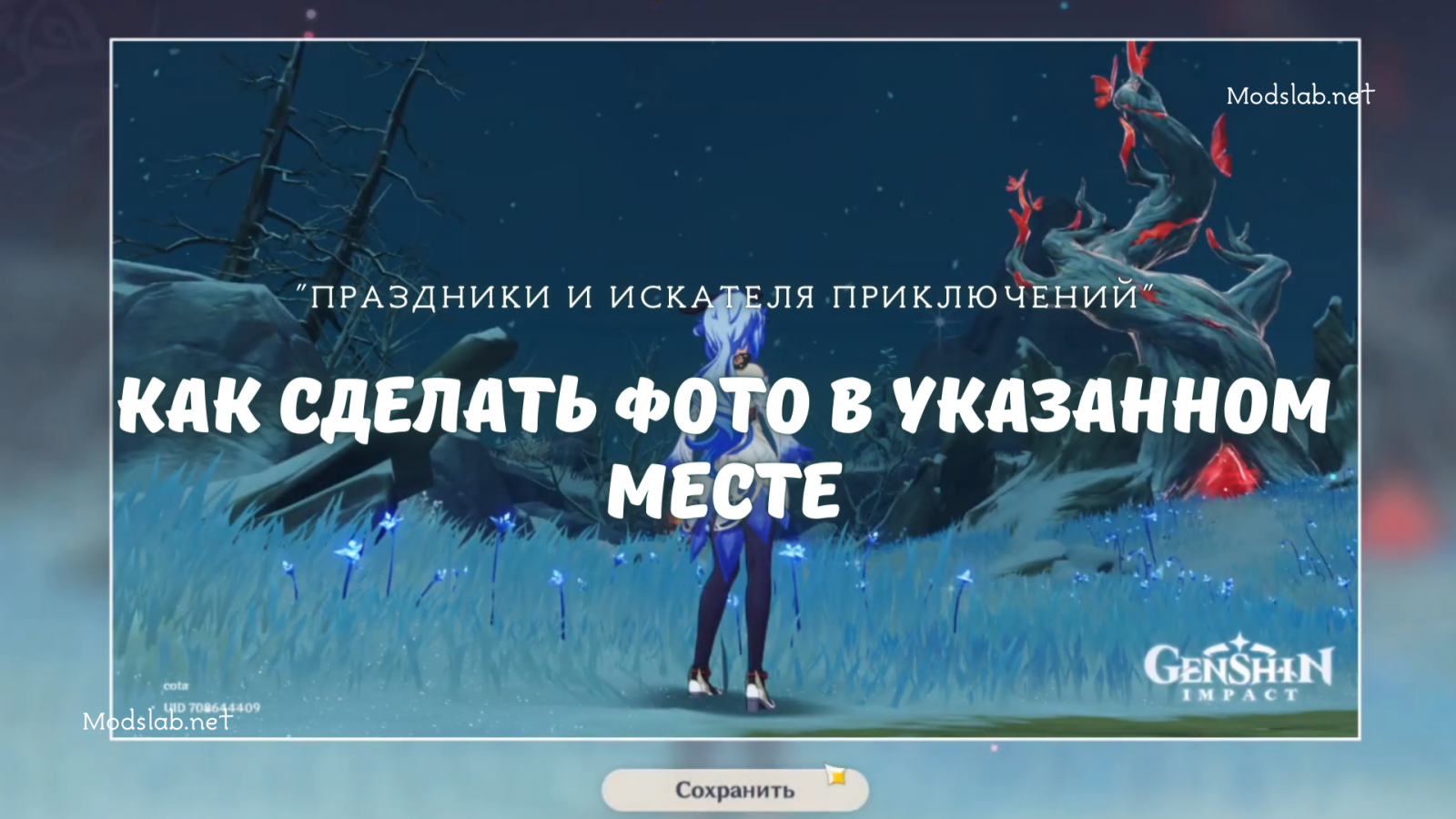
In this guide we will tell you how to exactly take this picture and what position to choose for it.
How to take a photo in the specified place
1. So, first of all, let's go to the marked point. Stand in a similar position as shown in the photo below.
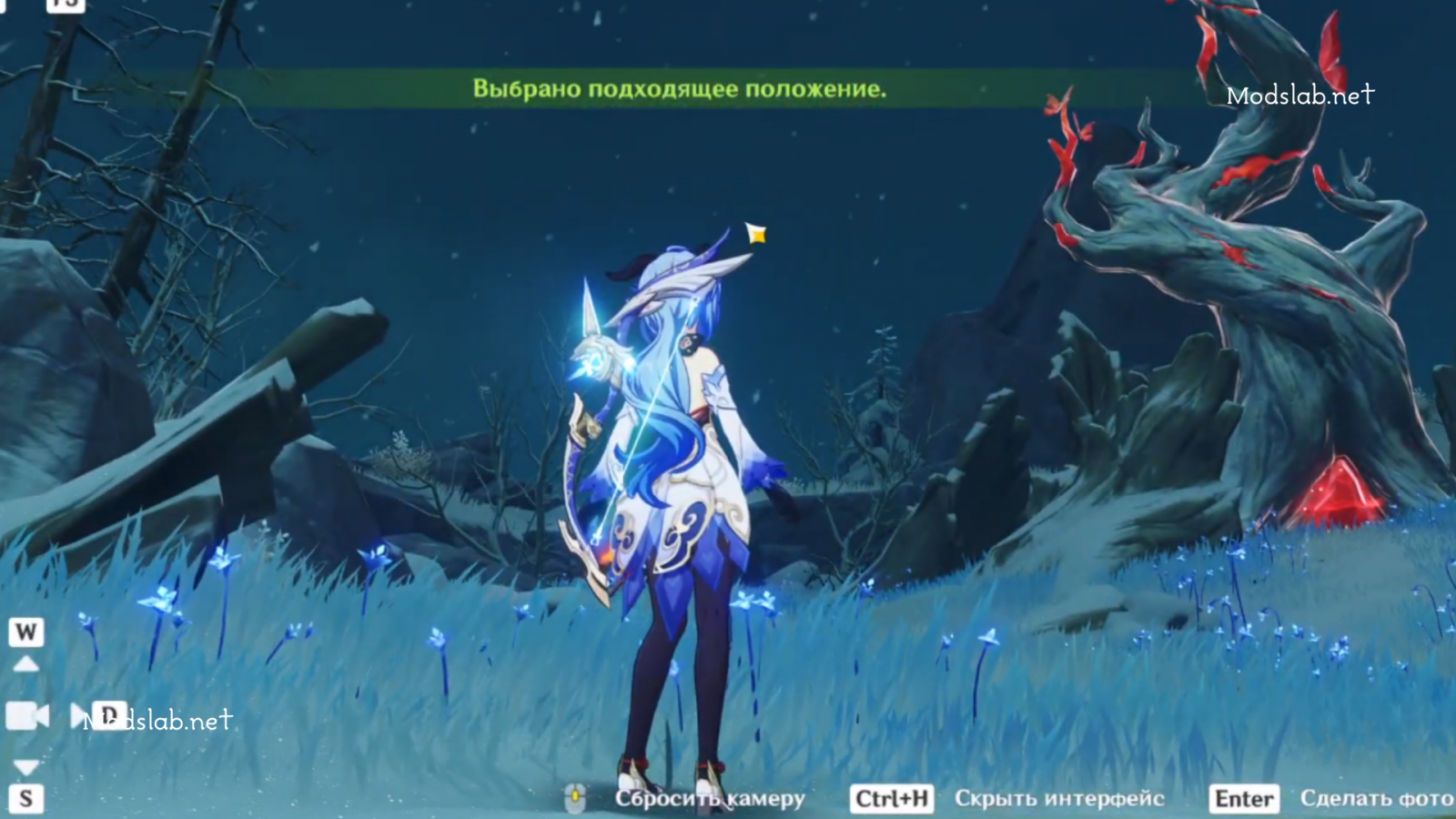
2. Open the Paimon menu (the left top menu with the Paimon icon) and press the camera.

Now the game will suggest to you in what position you need to take a photo.
3. Then press the Enter key. Done!
See also
Genshin Impact
Hot
Genshin Impact: How to Photograph Flower Decorations at the Fountain Square
- 17198
- 0
- 28 mar 2021
Comments 0
Rules for writing comments. For non-compliance - ban!
- Use of profanity (mat) in messages
- Communication is not on the topic of the material
- Any insults of other participants, including the author of the material
- Writing messages in whole or in part in CAPITAL letters (Caps Lock)
- Expressing your opinion without supporting it with arguments
- The use of links to third-party sites, or the use of images/videos/other content containing the aforementioned links
Messages that violate these rules will be deleted, and malicious violators - deprived of the ability to add comments on the site!