
-
Games
Total materials on the site: 26102View all games 255
-
The Sims 4
-
Mods
10 with 5614 for The Sims 4

Ministry of Labor in The Sims 4: what is it and what is it for?
Just like in other parts of the series, your Sim can visit work daily, climb the career ladder, and earn coveted Simoleons. Since the game's release, the gameplay of work has undergone numerous changes. In addition to "rabbit holes" and part-time jobs for teenagers, the mechanics of freelancing and active careers have been introduced.
When attempting to get a job, you may have noticed an interesting feature on your Sim's phone: "Register with the Ministry of Labor." Some players still don't use it and don't understand the essence of this mechanic.
Essentially, the Ministry of Labor is an opportunity to give your character any profession if they don't want to advance through the classic career ladder or work as a freelancer. Full-fledged "remote work" appeared in Sims 4 later than the Ministry of Labor. You could say it was an early way to work from home before developers introduced freelancing.
Features of the Ministry of Labor

Imagine your Sim as an author of books. Official work from morning to evening takes away precious time for writing bestsellers. In such a case, the Ministry of Labor is an opportunity to register your Sim as self-employed but not go to work.
Or, for example, your character is passionate about photography, painting, fishing, creating forgeries, knitting, and many other things. Maybe they run their own little shop or restaurant. The Ministry of Labor suits all these cases.
Keep in mind that the character will not receive a salary or any payments. It is implied that the Sim earns a living from their work but is not considered unemployed. It's a kind of realism. There are no bonuses, advantages, additional payments, special corporate events, holidays, or weekends. You decide when and at what time the character will work on their business.
The only thing your Sim can do is discuss their career with other characters. In this case, the profession's name will be used as what you entered in the career registration panel. Otherwise, if asked about their job, they would say they are unemployed. You have to admit, it's not very realistic if, for example, your Sim manages an entire restaurant or spends all day running their own veterinary clinic.
How to Register with the Ministry of Labor

Registering with the Ministry of Labor is very simple. To do this:
- Click on the phone icon in the lower left corner next to the character's portrait.
- Go to the "Business" section.
- At the end of the action list, there will be an option: "Register with the Ministry of Labor." Click the button.
- A panel will appear where you need to enter the name and description of the profession. You can specify anything you like. The only limitation is the number of characters.
- Click the checkmark to confirm the profession registration.
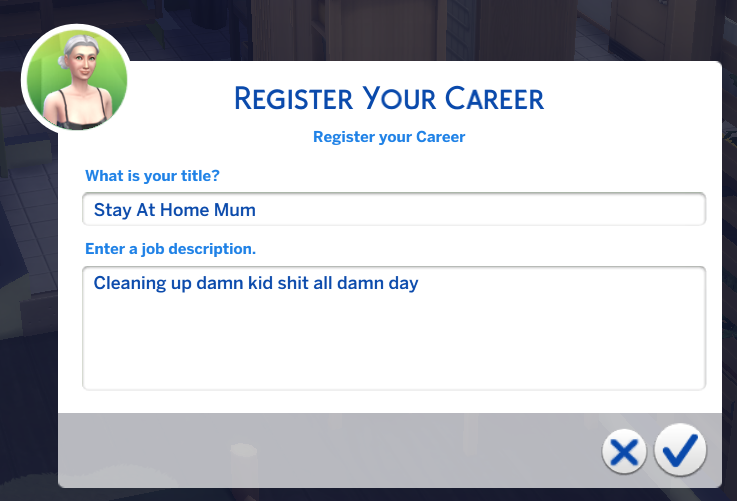
Immediately after that, in the job section (Career Panel), you will see information about your employment.
And remember, you can register absolutely any profession, and it doesn't necessarily have to correspond to the Sim's real employment. It's just a small, convenient feature.
Comments 0
Rules for writing comments. For non-compliance - ban!
- Use of profanity (mat) in messages
- Communication is not on the topic of the material
- Any insults of other participants, including the author of the material
- Writing messages in whole or in part in CAPITAL letters (Caps Lock)
- Expressing your opinion without supporting it with arguments
- The use of links to third-party sites, or the use of images/videos/other content containing the aforementioned links
Messages that violate these rules will be deleted, and malicious violators - deprived of the ability to add comments on the site!