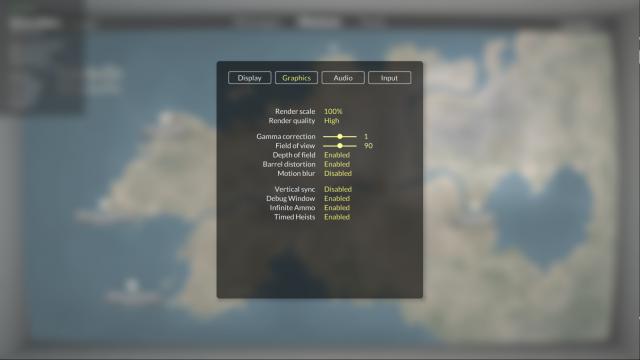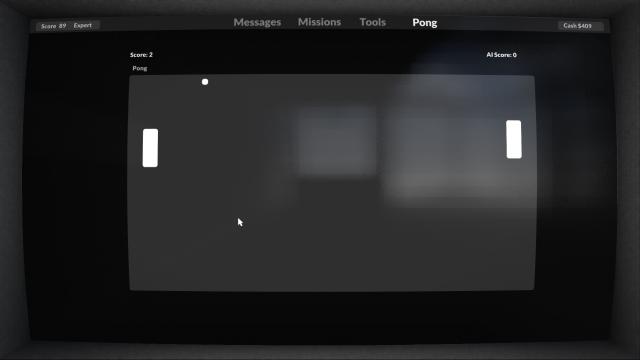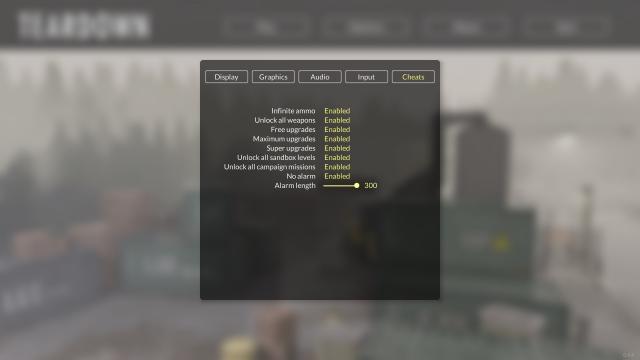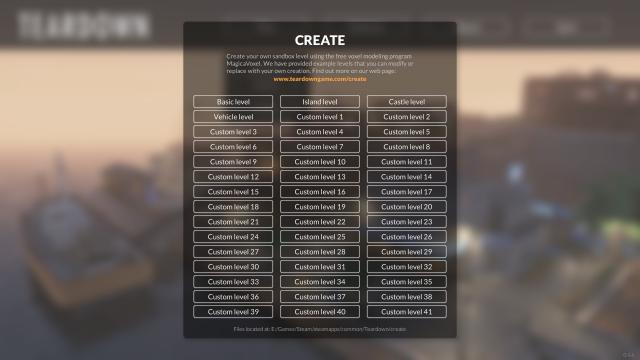Gameplay mods for Teardown
- 1639
- 197
- 0
Very cool gameplay mod for Teardown adds a bit of hardcore and more interest to the game if you are already tired of the standard passage. As soon as you turn on the mod (done in the menu, look at the screen) and start passing the plot quest - the alarm will immediately start, so you will have a limited time to finish everything. However, there are a few nuances here. The mod also includes infinite ammo, and quests must be passed with infinite ammo. The author of the mod tested everything, all quests with infinite ammo and limited time pass normally. If you don't want infinite ammo - you can delete the main.lua file from the scripts folder (in the archive) and then install it. It is very important! Do not use this mod for the first passage. You need to open the tools and improve them to be able to play normally with this mod. Consider the Timed Heists mod for Teardown something like New Game +.
- 8283
- 2358
- 2
Go to the path PC (Personal Computer) > Documents (Documents) > Teardown; Rename the file "savegame" to "savegame original"; Drop the savegame.xml file from the downloaded archive into this folder; Done! Go to the path PC (Personal Computer) > Documents (Documents) > Teardown; Rename the file "savegame" to "savegame original"; Drop the savegame.xml file from the downloaded archive into this folder; Done! Cheat-mod for Teardown after installation will give you infinite money and ammo, as well as unlock all existing weapons in the game. Installation:
- 1421
- 194
- 0
With this mod for Teardown you will be able to play the mini-game Pong on your computer directly in the game. Installation: - Drop the file terminal.lua to the path Teardown/data/ui.
- 10028
- 2387
- 1
A full-featured and easy-to-use cheat menu for Teardown allows you to fully enjoy the destruction process, getting infinite ammo, unlocking all weapons, max upgrades, free upgrades, super upgrades, disabling alarms and much more. Installation: - Go to the game's root folder; - Go to the path data > scripts > main.lua and make a backup of this file. Do the same for data > scripts > alarmlight.lua, data > ui > about.lua, data > ui > menu.lua, data > ui > options.lua, data > ui > terminal.lua, and data > ui > hud.lua; - Then drop the files from the archive (from the Teardown's Cheats folder) there, agreeing to replace.
- 6673
- 2038
- 0
The Weapon Mod for Teardown adds the iconic Portal Gun from the legendary game. The gun is fully functional and replaces the aerosol from the game. Installation: - Go to the game's root folder; - Drop the Data folder from the downloaded archive into the game's root folder, agree to replace the files; - It is recommended to make a backup of the files in advance.
- 2835
- 445
- 0
Modification adds a new effect to your hammer. Now you can remotely explode objects using your hammer. This is not a new weapon, but an enhancement of the standard Teardown hammer. To install requires Mx Modloader: After installing Mx Modloader, throw the explosivehammer file into the mods folder; Open modlist.lua using a text editor; At the end add the line: #include "mods/explosivehammer/kaboom.lua" --Explosive Hammer.
- 6227
- 1291
- 0
A very useful mod for Teardown adds the ability to have 45 custom (user) maps simultaneously. The mod does not add maps, but only allows to have 45 maps in the menu at the same time, and at any moment launch any of them.
- 7762
- 1043
- 0
The mod for Teardown adds a speedometer to the game, which can be enabled or disabled in the game settings. It shows in km/h and mph.