
-
Games
Total materials on the site: 26177View all games 255
-
Starfield
-
Mods
28 with 685 for Starfield

How to change character name in Starfield
5 sep 2023 at 16:04
For the first time, you'll create your character during the introductory storyline mission "One Small Step." We've previously discussed how to change your character's appearance after leaving the character creation editor. You can do this at a beauty salon.
But what about changing the name? Can you do it without cheat codes? Spoiler: you can, and we'll explain how below.
Where to Change the Main Character's Name
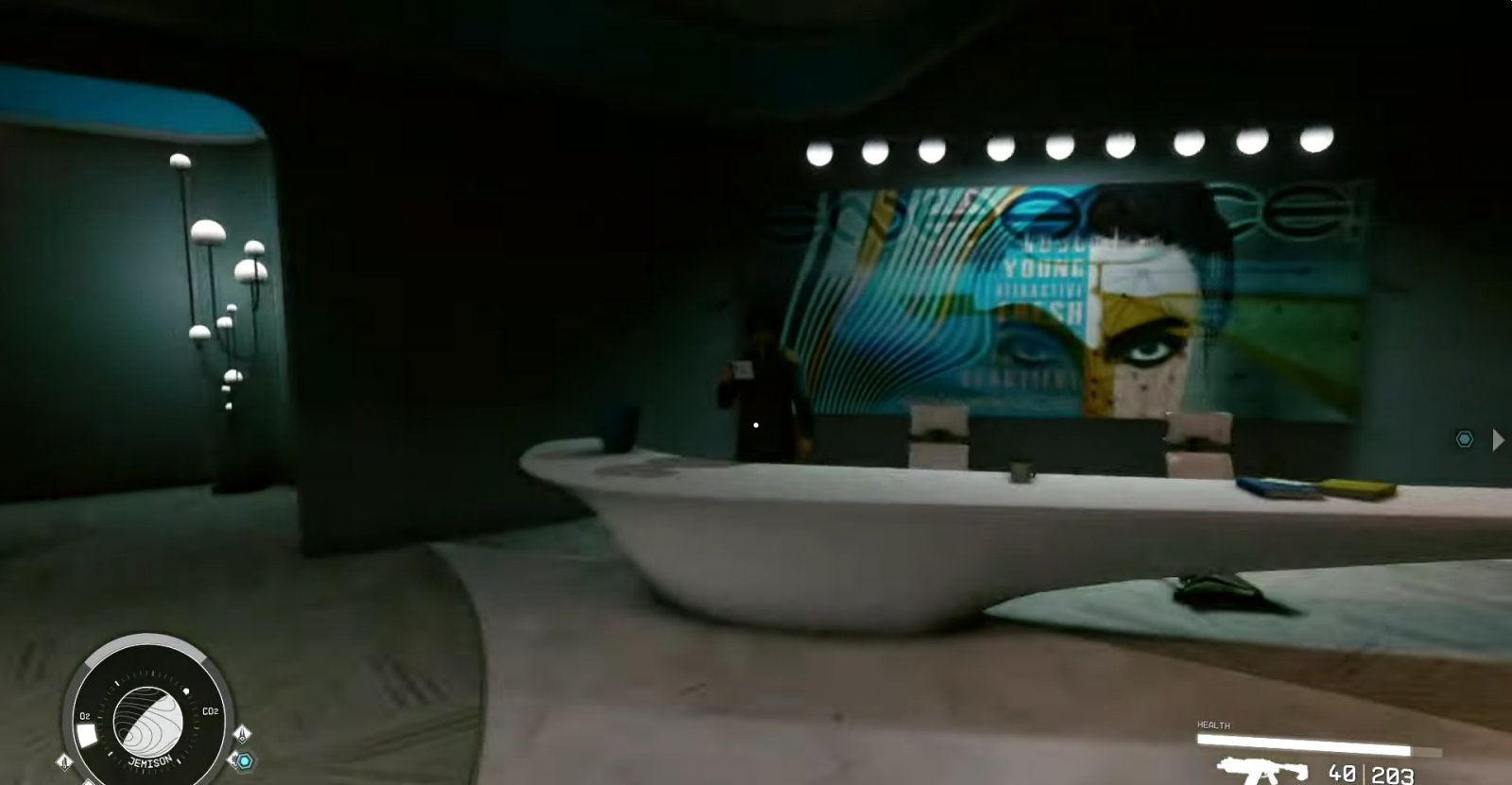
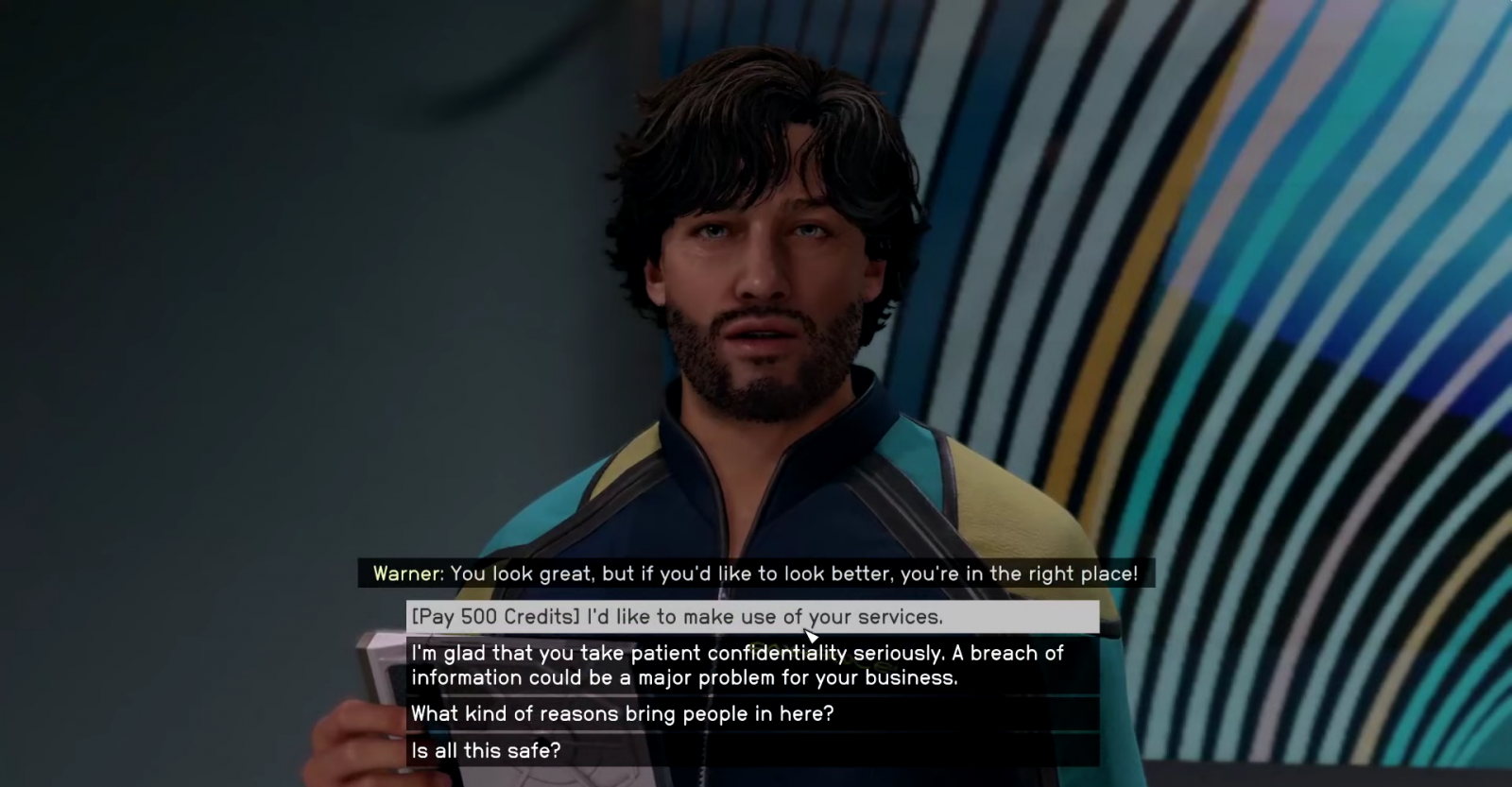
To change the name, visit any Enhance store and speak to the NPC Vasco. The store can be found on three planets:
- Akila City – head left through the main gates;
- New Atlantis – in the Commercial Area;
- Neon – near the Volii Hotel.
Look for the sign with a face. The cost of the service is 500 credits.
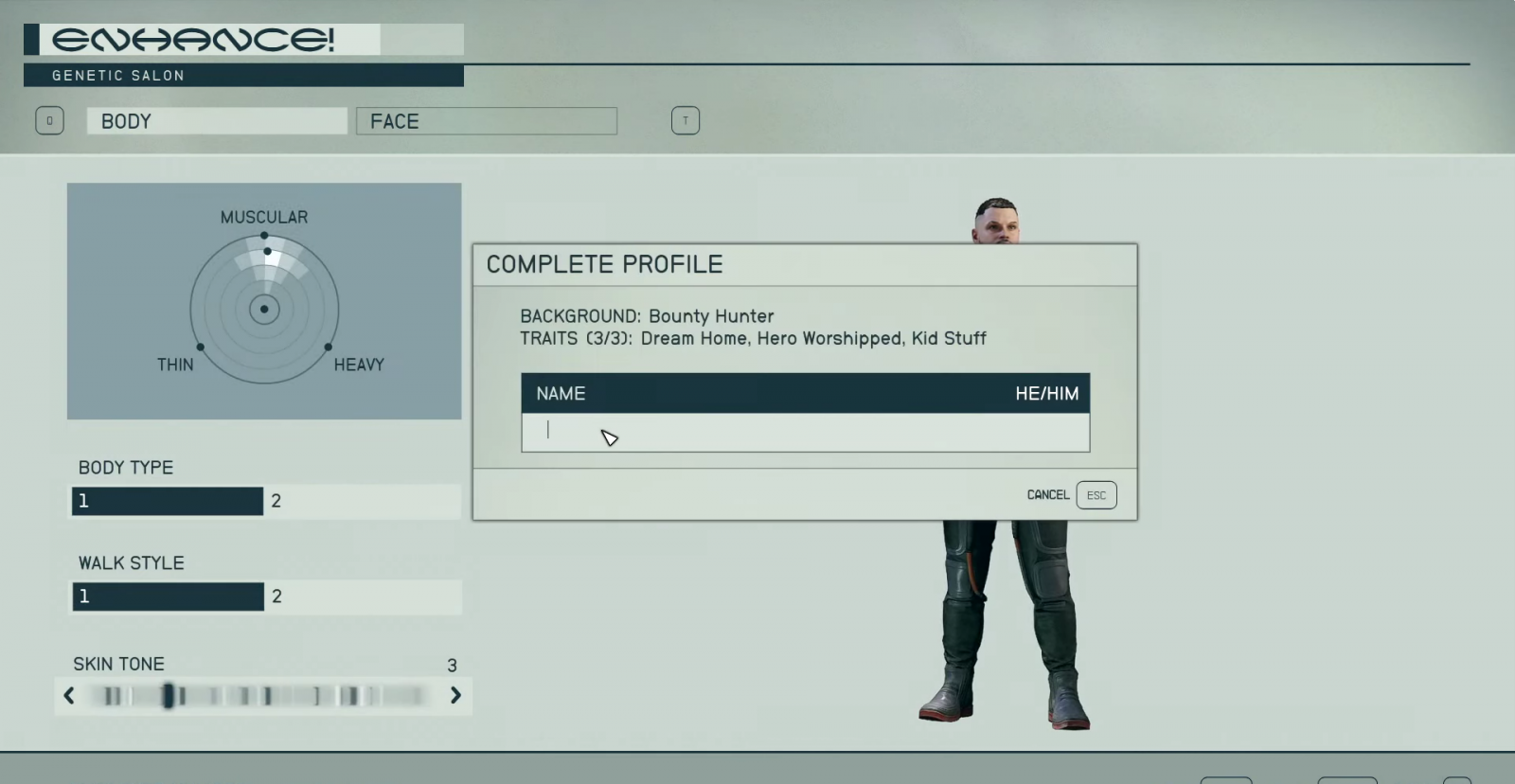
By the way, Vasco has a list of names he can pronounce if you choose them as replacements. Players discovered this information in the game files.
See also
Comments 0
Rules for writing comments. For non-compliance - ban!
- Use of profanity (mat) in messages
- Communication is not on the topic of the material
- Any insults of other participants, including the author of the material
- Writing messages in whole or in part in CAPITAL letters (Caps Lock)
- Expressing your opinion without supporting it with arguments
- The use of links to third-party sites, or the use of images/videos/other content containing the aforementioned links
Messages that violate these rules will be deleted, and malicious violators - deprived of the ability to add comments on the site!