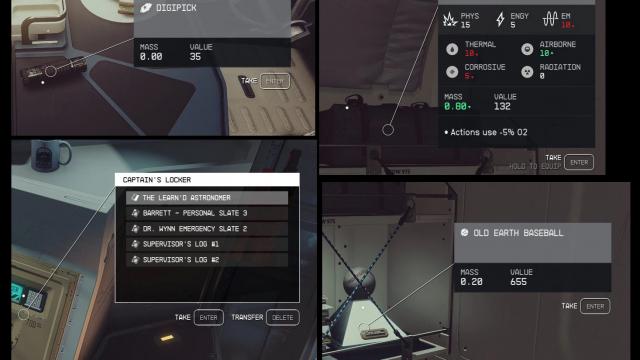-
Games
Total materials on the site: 26156View all games 255
-
Starfield
-
Mods
28 with 685 for Starfield

Interface mods for Starfield
- 437
- 150
- 0
Makes the ship's crew management menu more compact, increasing the amount of information displayed by 50%.
- 426
- 104
- 0
The Starfield mod adds color values to sets depending on rarity. In addition, makes the price of clothing a little higher.
- 271
- 75
- 0
Disables background dimming when hacking (with digipicks) and fixes the hacking UI for ultra-wide screens.
- 423
- 120
- 0
Makes the crafting menu more compact, allowing you to see more recipes.
- 483
- 161
- 0
StarUI HUD is one of the most important mods for Starfield. Allows you to fully control different elements of the game interface: - Turn on/off; - Repaint; - Change position. In addition, it adds many new widgets and improves old ones, and corrects some shortcomings in the original game.
- 242
- 31
- 0
Beautiful replacer of the main menu background in the Neon city style.
- 651
- 86
- 0
Adds small icons next to pickup items to help you better understand which category an item belongs to. Helps to better sort inventory. Supported languages: en, de, es, fr, it, pl, ptbr. Installation path: Document\My Games\Starfield\Data
- 1389
- 915
- 0
StarUI greatly improves inventory UI. - Displays more items; - Convenient sorting; - More information; - New category icons; - Lots of configuration options. Installation in the root folder of the game. Be sure to make sure: - In StarfieldCustom.ini, under [Archive] there are the following lines: bInvalidateOlderFiles=1 sResourceDataDirsFinal=