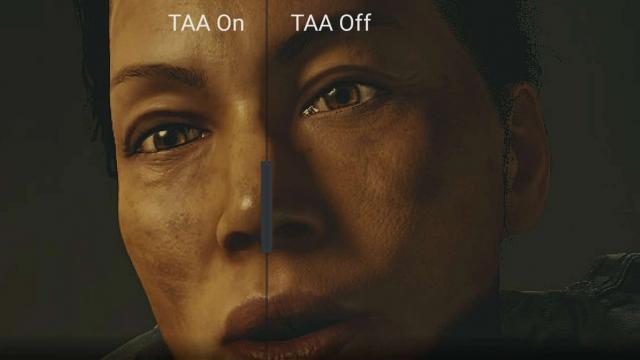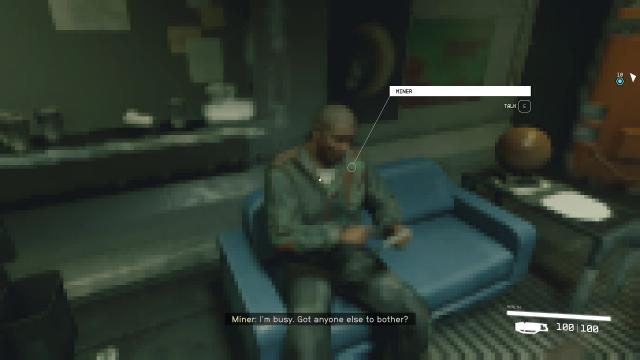-
Games
Total materials on the site: 26179View all games 255
-
Starfield
-
Mods
28 with 685 for Starfield

Visuals and graphics mods for Starfield
- 882
- 93
- 0
A beautiful, natural reshade for Starfield that removes the yellow-green filter. Installation via the Reshade program.
- 1028
- 219
- 0
The mod for Starfield removes the annoying green filter, making the lighting more pleasant. Installation and launch: - Through the Reshade program (drop the downloaded files to the root folder of the game).
- 1432
- 249
- 0
A small but very useful addon that replaces the standard Starfield FSR2 system with DLSS/XeSS. - Supports DLSS2 but not DLSS3; - DLSS/DLAA are supported for RTX series graphics cards. Intel GPUs can use XeSS; - The archive has a standalone version and a Reshade version, choose one of them. Installation: - First download and install UpscalerBasePlugin; - Download this mod, select the standalone or Reshade version and drop the contents into the root folder of the game (not into Data); - Download nvngx_dlss.dll or libxess.dll and drop it into the Starfield/mods/UpscalerBasePlugin folder; - Start the game, press End, a menu opens where you can select DLSS / XeSS; - Important! Never disable FSR2 in the game settings.
- 639
- 54
- 0
Mod for Starfield disables TAA. After that, it is recommended to install a reshade and enable SMAA, FXAA, CMAA2 (or equivalents). Use at your own risk as some effects may break.
- 1020
- 95
- 0
Do you have a very weak computer, but want to play Starfield? Mod significantly worsens the graphics of the game. There are 4 options, the worst of them in terms of graphics is Pixel Heaven. The graphics in the game will be in pixels, but the game will go to weak PCs that do not even meet the minimum requirements. Installation: - Navigate to Documents\My Games\Starfield; - Replace the Starfieldprefs.ini file with the version from the archive; - Open the .ini file through a text editor, find uDifficulty=0 and set the difficulty of the game (from 0 to 4, where 4 is the most difficult level. It will not be possible to change this parameter in the future); - Open the file properties by clicking "RMB" - "Properties"; - Set "Read only"; - Confirm the action.
- 980
- 101
- 0
DLSS 2 to work with Starfield Upscaler - Replacing FSR2 with DLSS or XeSS. Installation: - Drop the contents of the v2_DLSS-nvngx_dlss_2.5.1 folder into the root folder of the game and agree to a replacement; - Start the game, in the graphics settings in the Upscaling item, select FSR2.
- 445
- 50
- 0
Mod for Starfield allows you to adjust the field of view of the player. Usage: - Drop the file from the archive along the path Documents - My Games - Starfield. This file defaults to 100. Open it with a text editor and change the value to whatever suits you.
- 674
- 139
- 0
Ultra optimized preset for all lighting in Starfield. Suitable for any computers, does not reduce FPS, but makes the lighting in the game better. - Drop to root folder of the game; - Download latest Reshade program (from official website) with Addon Support; - Install Reshade pointing to Starfield's .exe and Starlight-Reshade.ini. Press [Next] / [Next] / [Next] / [Next], wait until the installation finish, press Finish. - Download Glamayre_Fast_Effects and extract Glamayre_Fast_Effects.fx to [.exe folder]\reshade-shaders\Shaders.