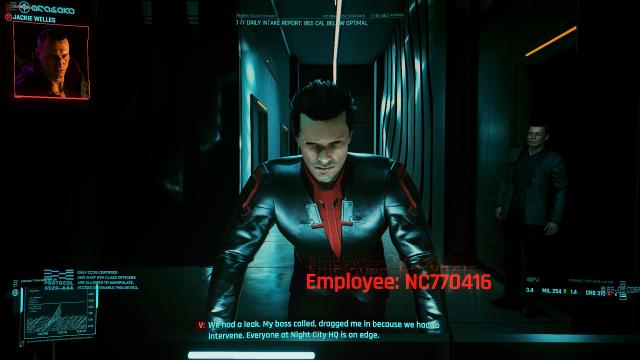Cyberpunk 2077 Mods
Categories- 1355
- 143
- 0
Mode of a preset that will allow you to create a beautiful girl with freckles. Extract the text file and follow the settings. Text translated.
- 1042
- 138
- 0
The Cyberpunk 2077 mod adds a preset for creating a beautiful Asian-looking girl. Just extract the text file and follow the parameters written there.
- 1547
- 169
- 0
The mod adds a preset for creating a cute girl. Just download the file and follow the parameters chosen on the screenshots in the archive, as well as make corrections to your taste.
- 856
- 124
- 0
. How to install: 1. Install the latest version of ReShade; When selecting the effect packages you want to install, tick the top option (standard effects) and the bottom option (legacy standard effects), click OK and install. Close ReShade after installation. 2. Download and extract the file. Copy and paste into the Cyberpunk folder; 3. Launch the game - the HOME key will open the ReShade menu - select this preset from the top line; 4. Enjoy. Don't forget to adjust the gamma in the game. See the last screenshot. Frame rate loss: 5-8 frames per second.
- 1057
- 168
- 0
The mod adds a new preset that improves the graphics without sacrificing performance. The main emphasis is on detailing. - Does not replace colors; - No dark contrast. The mod adds a new preset that improves the graphics without sacrificing performance. The main emphasis is on detailing. - Does not replace colors; - No dark contrast.
- 926
- 134
- 0
. PC: E to activate Weapon scrolling enabled E and F swapped in most interactions F to skip dialogue. Xbox One Gamepad: A to reload and activate X to jump A and X swapped in most interactions Right-click to skip dialogue.
- 931
- 113
- 0
The mod adds 2 new presets with an emphasis on contrast and saturation of the game.
- 1110
- 149
- 0
This mod adds the ability to walk with the ALT key instead of constantly running like a 10 year old child. Installation: Simply unpack and drag the contents into your Cyberpunk folder ( "C:\Program Files (x86)\Steam\steamapps\common\Cyberpunk 2077\") and press the Yes button to replace the files. If you don't want to use alt or want to change the speed, open the file and find: mapping name="LeftY_Axis" type="Axis" button id="IK_Pad_LeftAxisY" / button id="IK_W" val="1.0" overridableUI="forward"/ button id="IK_S" val="-1.0" overridableUI="back"/ button id="IK_Alt" val="0.4" overridableUI="forward"/ /mapping The bold line is the one you can edit. IK_Alt is the key, 0.4 is the speed, 1 is the normal running speed.