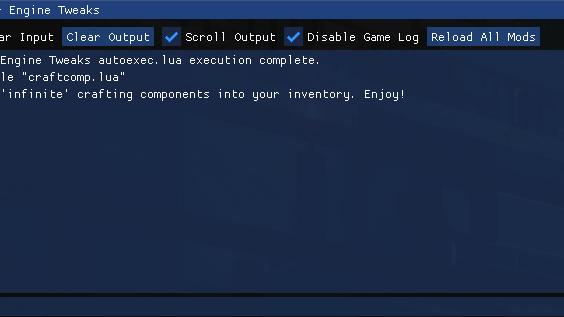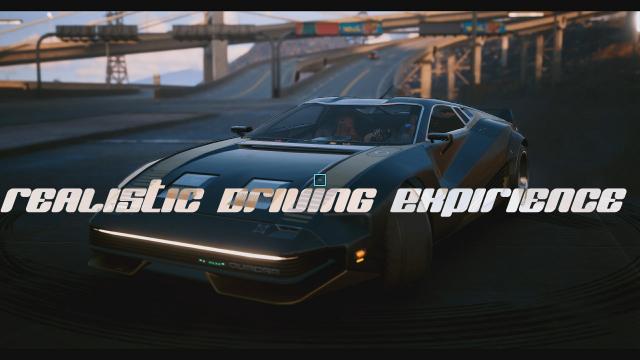Cyberpunk 2077 Mods
Categories- 910
- 133
- 0
или удалите его. Installation: Unpack the files and drop them to the path \Cyberpunk 2077\bin\x64\plugins\cyber_engine_tweaks\mods\ (init.lua should be in the folder \Cyberpunk 2077\bin\x64\plugins\cyber_engine_tweaks\mods\realtime) The script will start automatically. A message in the console will confirm that the script is loaded. Your game time should now be synchronized with your system time, and the day will last 24 hours. Disabling: Rename init.lua in the \cyber_engine_tweaks\mods\realtime folder, for example to _init.lua or delete it.
- 1173
- 136
- 0
Simple console command adds 999999 units of each resource for crafting, as well as components for quick hacking. Commands for input in the console: - dofile "craftcomp.lua" - dofile("craftcomp.lua") Installation path: bin\x64\plugins\cyber_engine_tweaks\mods (drop .lua file along this path).
- 959
- 449
- 0
With this mod for Cyberpunk 2077, days and/or nights will become twice as long. The main mod increases the length of the day (time until darkness falls) by two times. In the additional files, you can find a version that increases the length of only the night (again by two times), as well as the day and night simultaneously. A new version has been added: nights are three times longer, days are two times shorter.
- 1339
- 198
- 0
A mod for Cyberpunk 2077 removes the sunny weather, replacing it with other weather conditions. From the archive you need to select only one version. On the screenshots there are names of specific versions, we just look at the screenshots and select from the archive the file with the name that corresponds to the liked screenshot, and install the mod. Installation: Select ONLY ONE FILE from the archive and throw it along the path Cyberpunk 2077\archive\pc\patch; In the game, you will need to wait a bit, skip time, for the mod to start working.
- 1031
- 135
- 0
The script after entering a console command gives you all the materials for crafting in an amount of 999999 units, so you can create whatever you want.
- 1251
- 123
- 0
inputbindings\input.xml The modification adds to the settings menu the ability to change the control for those functions that were previously unavailable. For example, now you can reassign the dodge key, slow walk key and other keys. In addition, now you can use the arrow keys of the keyboard and bind the necessary functions to them. Installation Path: Cyberpunk 2077\r6\config\inputbindings\input.xml
- 971
- 136
- 0
Script with a simple console command transforms your current equipment (weapons and clothing) into legendary. Settings: C:\Program Files (x86)\Steam\steamapps\common\Cyberpunk 2077\bin\x64\plugins\cyber_engine_tweaks\mods Code to enter in console: dofile("legendary.lua")
- 1418
- 235
- 0
- Запускаем игру и наслаждаемся новым вождением. Don't like the default driving in Cyberpunk 2077? Want a driving system more similar to that of Forza? With this mod, the driving in the game will be much better. Now you can drift normally, control your vehicles in skids, and the control has become much more pleasant. Installation: - Drop the .ini file from the downloaded archive to the path Cyberpunk 2077\engine\config\platform\pc. - Launch the game and enjoy the new driving.