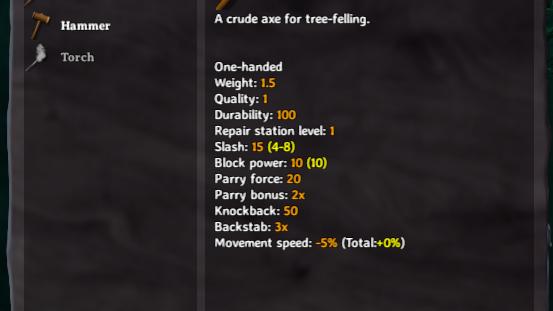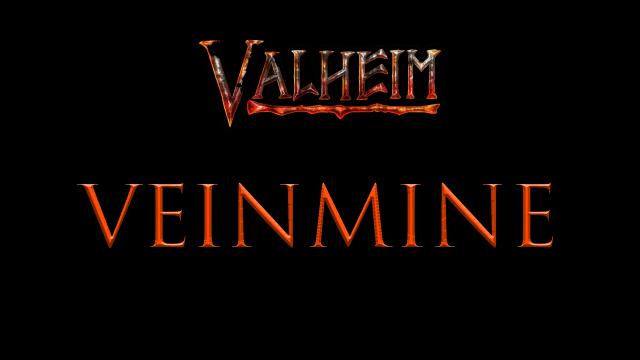- 3491
- 990
- 0
A quite convenient mod for Valheim allows you to craft items from one recipe in any quantity. Just set the desired number of items and the system will automatically download everything. No more need to endlessly press the mouse button to get the desired number of crafted items. Control: There is a convenient interface for everything; Holding Ctrl will set the maximum; Holding Shift increases or decreases the current quantity by 10 units.
- 4562
- 1200
- 0
A cool gameplay mod adds a new field to the crafting menu, where you can process items back into their components. Only equipped items can be processed. That is, food cannot be broken down into parts. The mod is configurable. By default, the full amount of items is returned, but this can be changed. If you process an item of level 1 - it will be destroyed. If you process high-level items, their level will decrease by 1 each time.
- 5599
- 1351
- 9
Project Auga - a mod for Valheim, which completely reworks the game's interface, starting from the main menu and ending with the smallest details such as the crafting menu.
- 3873
- 851
- 0
Modification for Valheim displays a merchant from the Black Forest on the map. Console command for search: locatemerchant.
- 4922
- 1074
- 0
It's annoying to have to dig for hours to get some needed resource? With this mod for Valheim, it will be different, because you can just press the left Alt (default, can be changed in the configuration file) and quickly get all the resources from this source.
- 3727
- 1477
- 0
A mod for Valheim adds a special field to the inventory menu. Just throw unnecessary items there and they will be deleted instantly and irrevocably. With version 1.2.2, a hotkey (by default, the Delete key) has been added. Press it and you can delete items from the inventory without going into the menu.
- 2267
- 1031
- 0
Simple mod for Valheim makes it so that after killing mobs they instantly drop all loot and explode.
- 6115
- 2371
- 0
A mod for Valheim allows you to change the game's default textures to your own. It is a very convenient tool. You will be able to make your own graphical changes to the game. In addition, many texture mods will require the presence of this mod. For now, you can change textures of characters, equipment, and various objects in the game. In order to replace some textures, you need to replace the corresponding files with your own (must be .png format) at the path BepInEx/plugins/CustomTextures (appears after installing the mod). To update the textures in the game, you need to enter and press PageDown (by default). Character texture files (GG): player_model_modelNumber_texture.png player_model_modelNumber_bump.png Here, instead of modelNumber, you need to replace with 0 or 1. Code 0 is for male characters, and 1 is for female characters. That is, in the end, the names should look like this, depending on the gender of your character. player_model_1_texture.png player_model_1_bump.png Equipment textures: item_itemName_texture item_itemName_bump item_itemName_metal The same as with characters - the itemName factor needs to be changed to the name of the item you need. The name should be in English. All other files are related to world objects. Nothing complicated - just take a look at the files and everything will become clear. Everything works as simple as possible.