Valheim: How and Where to Add New Quests and Tasks in the Game
Obviously, many players have already managed to complete the entire Valheim storyline, destroying all the bosses currently available. If you belong to this type of people - we have found a way out for you.
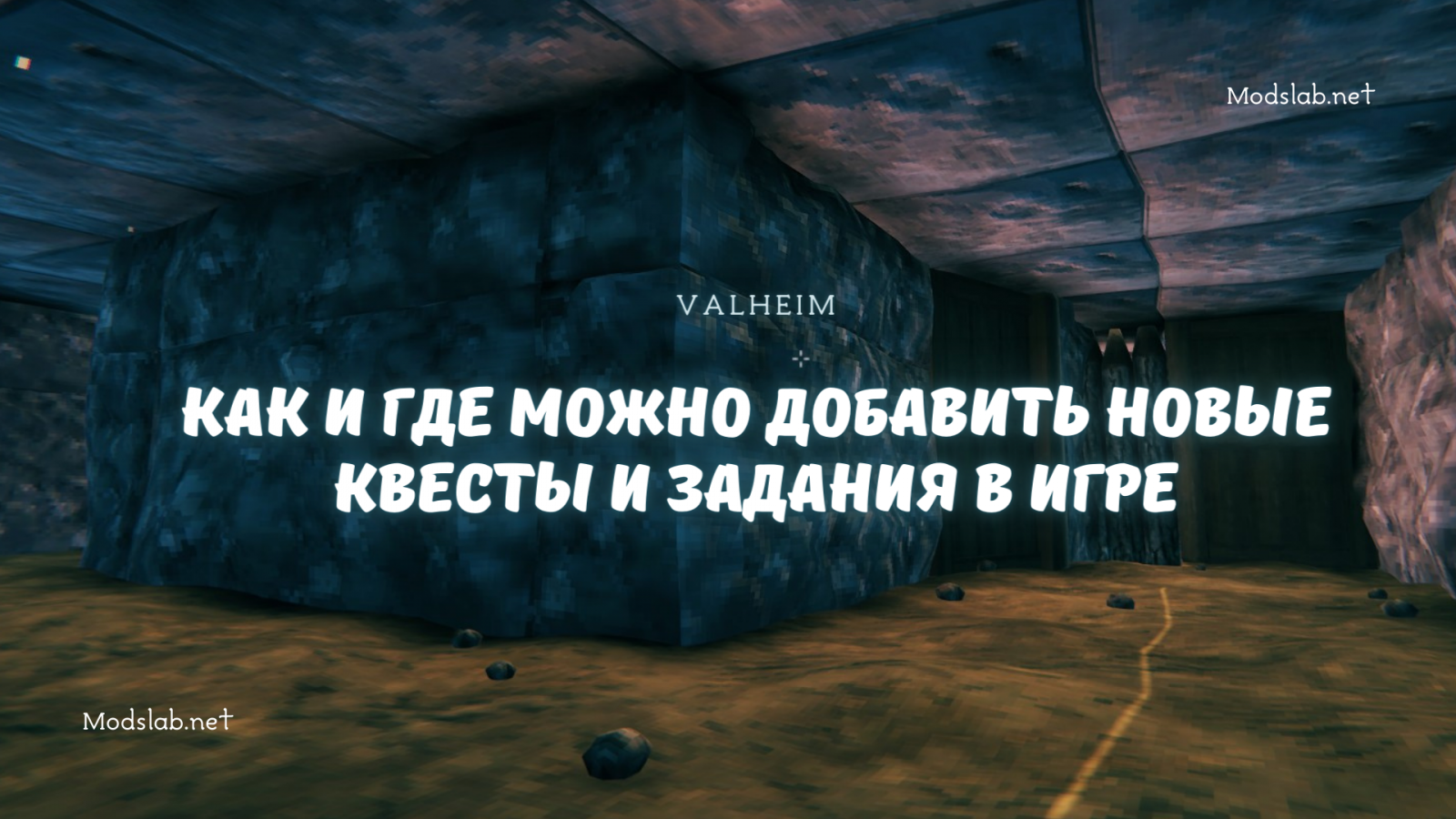
In this guide, we will tell you how you can add new quests and tasks to Valheim with the help of mods. Let's go!
Valheim Mod "Quest in the Dungeon"
This mod adds a dungeon to the game from which the players have to find a way out. During the quest, you will collect weapons, items and food from special hidden chests.
Installing the "Quest in the Dungeon" mod is very simple:
1. Download the modification. Now you need to add the downloaded save to your world.
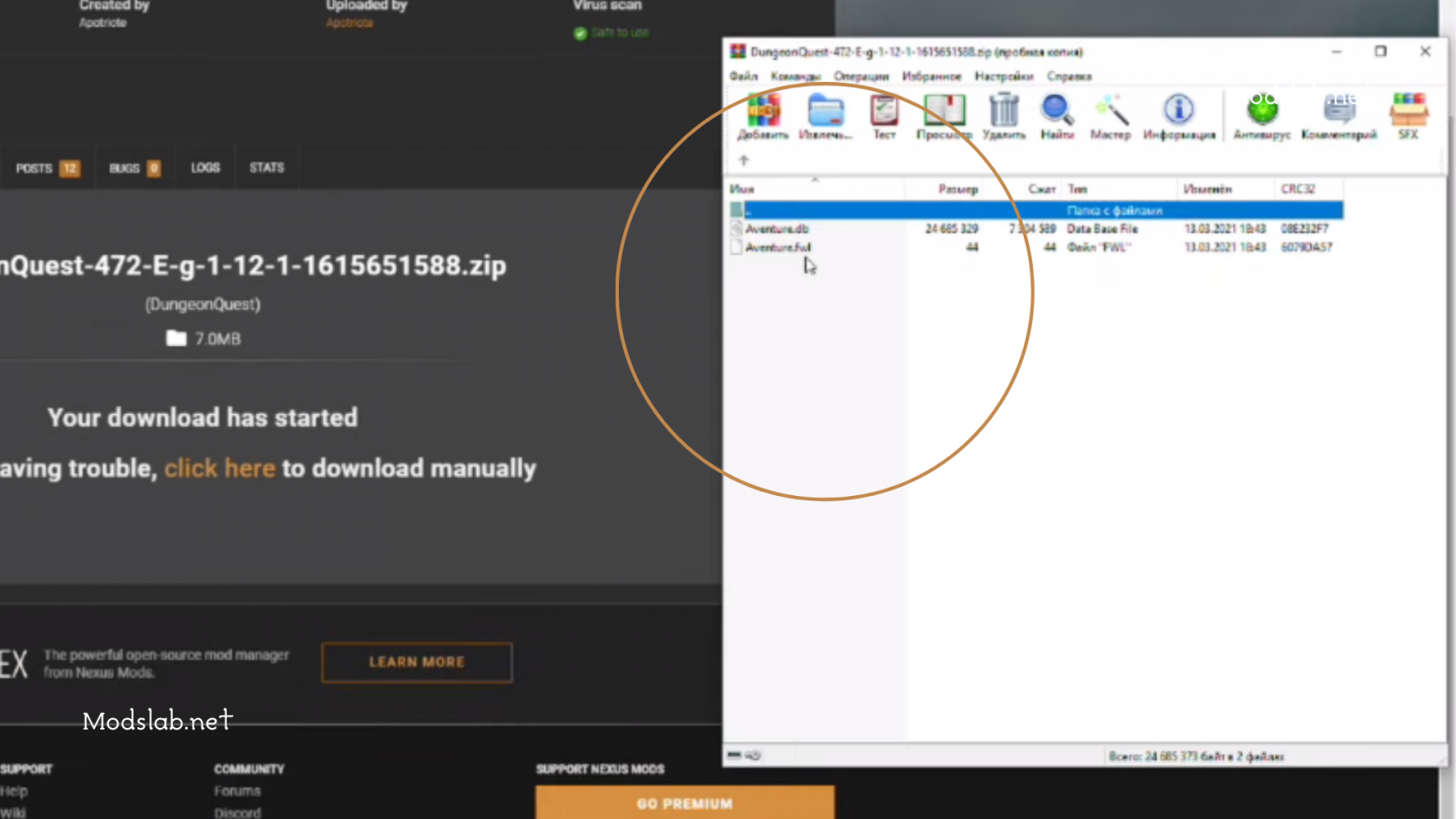
2. Go to drive C and open the User folder, where we select the folder with the name - in our case it is Sergey.
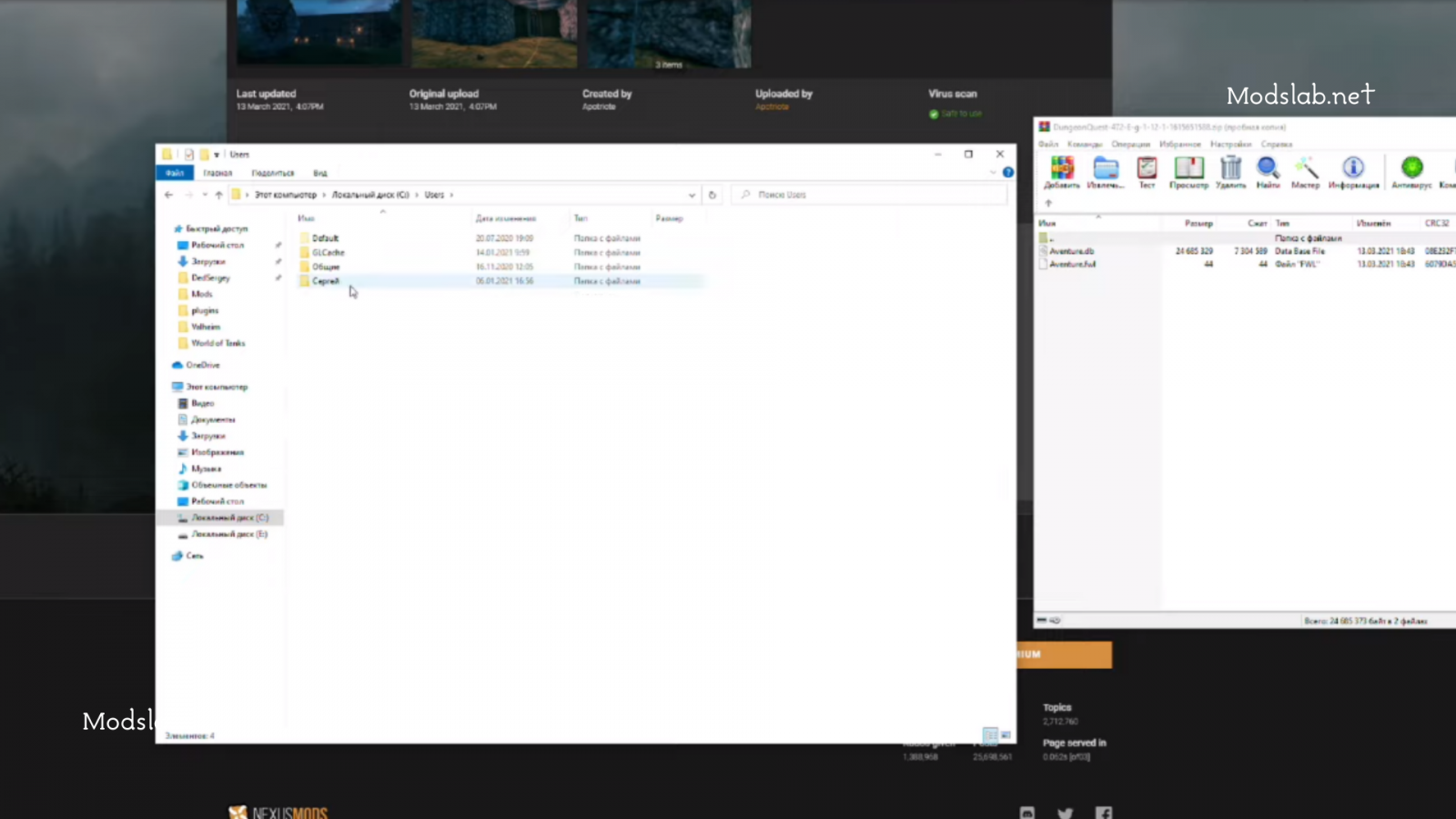
3. We look for and open the AppData folder. It is hidden, so first of all display all hidden files and folders on your computer.
4. Open the LocalLow folder and look for IronGate. Inside it will be our Valheim.
5. Now look for the Worlds tab and drag the downloaded user worlds into it. Done!
Go to the game and select the weakest character. Next, you need to enter the world Aventure - done!


Comments 0
Rules for writing comments. For non-compliance - ban!
- Use of profanity (mat) in messages
- Communication is not on the topic of the material
- Any insults of other participants, including the author of the material
- Writing messages in whole or in part in CAPITAL letters (Caps Lock)
- Expressing your opinion without supporting it with arguments
- The use of links to third-party sites, or the use of images/videos/other content containing the aforementioned links
Messages that violate these rules will be deleted, and malicious violators - deprived of the ability to add comments on the site!