Valheim: Where to Find World Save Files and How to Move Them
Developers Valheim gave us the opportunity to copy game worlds and transfer them to other devices. You will learn what you need to do for this in this guide. Let's go!

Where are the saved world files located in Valheim
You can find them at the following path:
C:\Users\Username\AppData\LocalLow\Valheim\Worlds - this sequence is only valid if the game is installed on the C drive.
Your goal is to find the fwl and db extensions. Their name will be identical to the name of your world in Valheim.
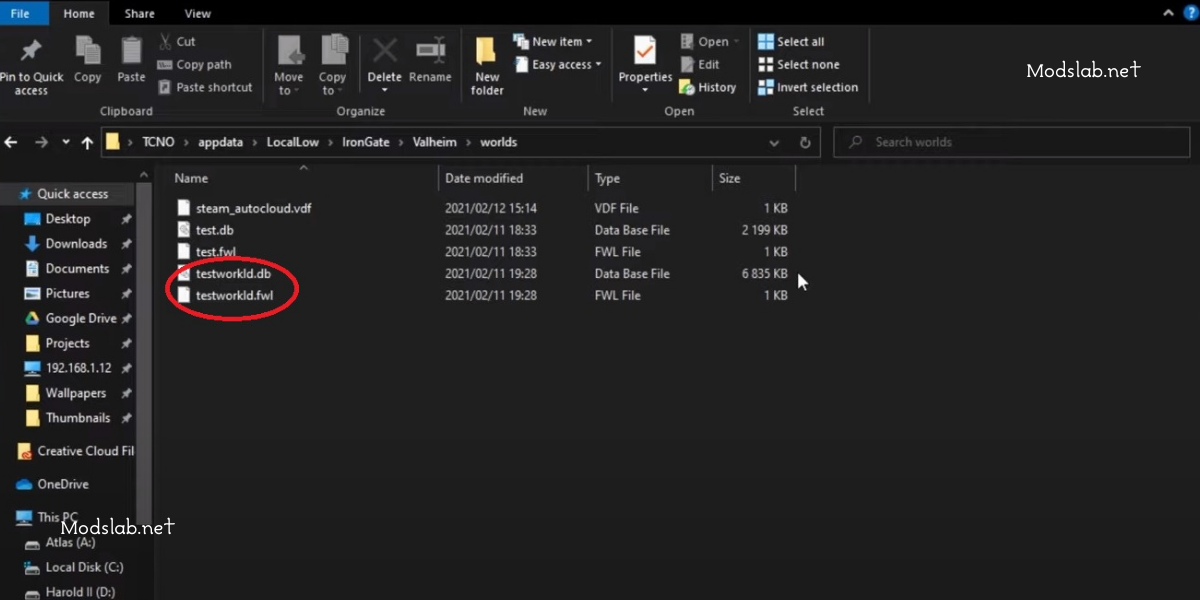
What is in this file? Everything you have managed to recreate during your game. You can transfer this file to any PC or create a backup of the save.
The process of moving the saved world files to the server you need
Why do you need to transfer your Valheim world from this server? For example, you may want to continue the game alone, without any other players. Or vice versa, you want to spend time with a partner.
So, the procedure for transferring the server files of the saved world to another server looks approximately like this:
Go to the folder - C:\Program Files (x86)\Steam\steamapps\common\Valheim dedicated server.
Look for a file with the extension Bat.
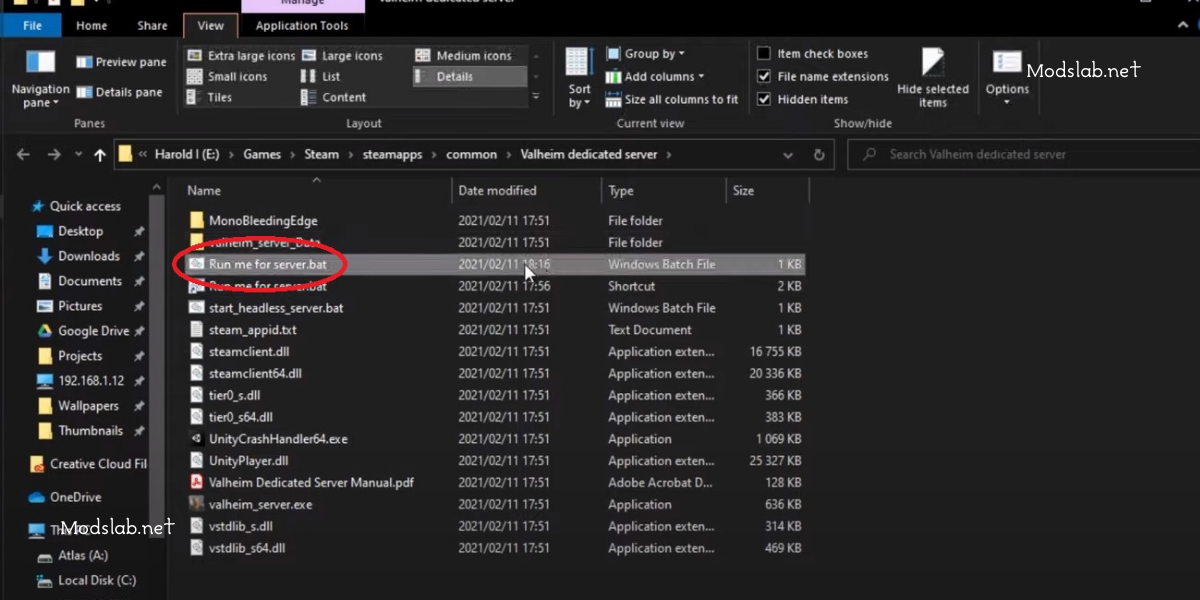
Press the right mouse button and select the "change" action.
Look for the word World in the text and change the word to the name of your world (as in the picture below).
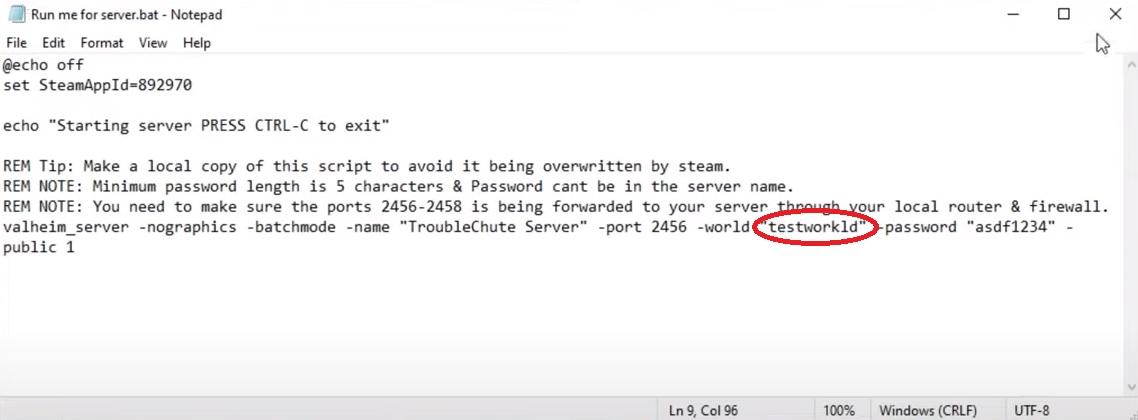

Comments 2
Rules for writing comments. For non-compliance - ban!
- Use of profanity (mat) in messages
- Communication is not on the topic of the material
- Any insults of other participants, including the author of the material
- Writing messages in whole or in part in CAPITAL letters (Caps Lock)
- Expressing your opinion without supporting it with arguments
- The use of links to third-party sites, or the use of images/videos/other content containing the aforementioned links
Messages that violate these rules will be deleted, and malicious violators - deprived of the ability to add comments on the site!