
-
Games
Total materials on the site: 26014View all games 255
-
The Sims 4
-
Mods
10 with 5614 for The Sims 4

How to play The Sims 4 in multiplayer
In The Sims 4, there is no official multiplayer feature. The only way to play together with friends is by sharing creations through the "Gallery" mode. In the Gallery, you can download houses, families, and characters created by other players. This feature is not available for the pirated version of the game. An alternative is the multiplayer mod, which allows you to freely interact with other players over a local network. Below, we will provide a detailed guide on how to download and install this multiplayer mod.
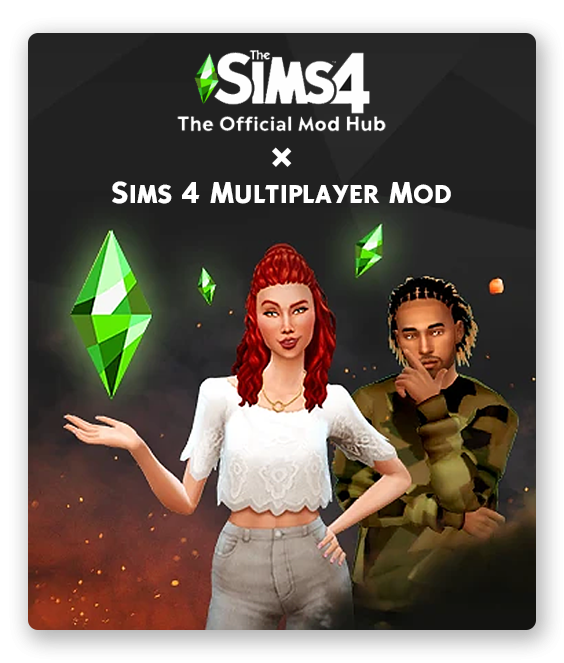
How to Install and Connect the Multiplayer Mod in The Sims 4
Requirements
To ensure the proper functioning of the mod, the following requirements must be met:
- Operating System: Windows/MAC OS
- Game Version: v1.68.154.1020 or later
- Common "Mods" Folder: All players must have the same CC files in their "Mods" folder
- Identical Saves: All players must have the same saved game files
- Empty "Save" Folders: Only the host (creator of the local network) should have saved games, others must have empty "Save" folders
Important! To avoid data loss, move old saves from the "Save" folder to another location unrelated to the game. We recommend playing with new saves or creating a separate save specifically for the mod.
Installation
Prior to installing the mod, go to The Sims settings in the main menu. Select the "Other" section. Check the boxes for "Enable Custom Content and Mods" and "Enable Script Mods." Save the settings and restart the game. Follow the step-by-step instructions for installation:
- Go to the mod's page and download it;
- Wait for the launcher to finish downloading;
- The mod is downloaded in archive format, so you'll need an archiver like WinRAR or 7-Zip;
- In the archive, you will find a single file - the launcher executable. Move it to your desktop or any other convenient location, but not in the "Mods" folder.
Connecting in Multiplayer
Users who wish to connect for multiplayer gaming must have the same version of the mod installed. Here's how to connect to multiplayer:
- Download Radmin VPN from the official website. This program will create a private local network for connection;
- Open the Radmin VPN launcher. In the "Network" section, click "Create." Set a network name and password for others to join. Other players must click "Join" in the same section and enter the network name and password;
- After connecting to the local network, open the S4MP launcher;
- In the window that appears, select "Play Over LAN" from the left menu;
- Two windows are available: "Host Game" and "Join." The first one is for the host, and the second one is for other players;
- If you are the host: click on "Browse" and select the saved game you want to play. After selection, click "Host."
- If you are a player: enter the server IP address and click "Join Game."
Once everyone has connected, the host clicks "Sync Saves." After synchronization, click "Start Game." The Sims will launch automatically.
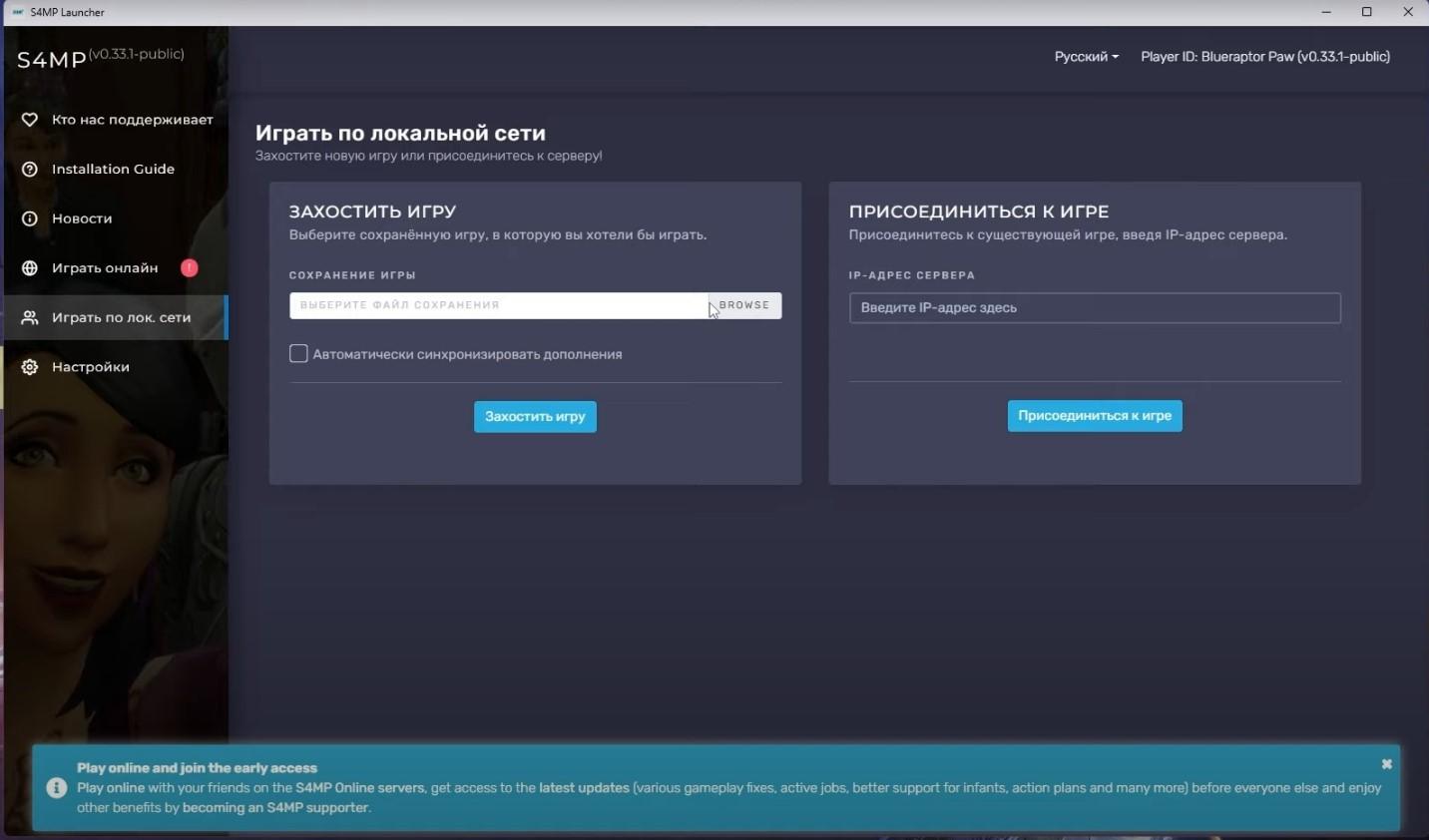
How to Start the Game in The Sims 4 Multiplayer
Initially, the game is only accessible to the host. Other players will see a screen without an interface and the ability to perform any actions. Here's how to fix this:
- The host opens the command prompt: Ctrl + Alt C.
- Enters: add_client_sims. Now the interface is accessible to all players.
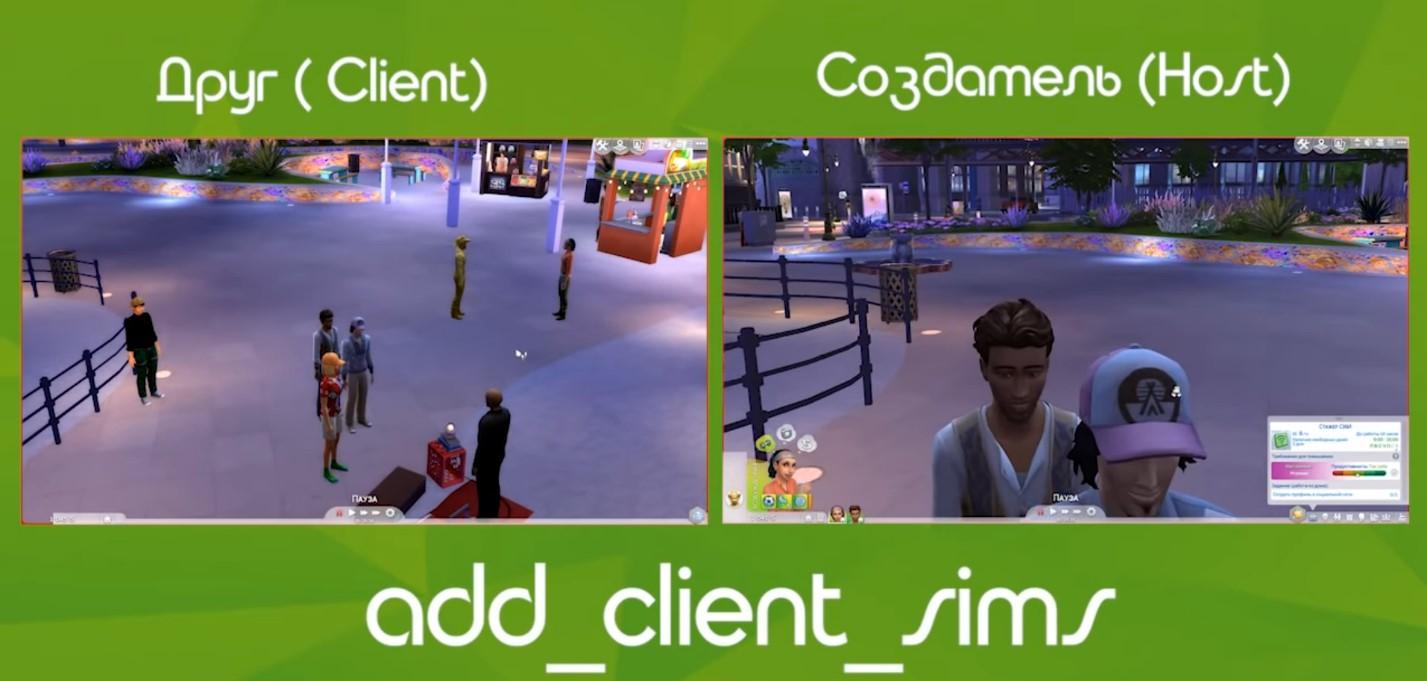
Only the host can control the time and location changes. The maximum number of players is 8. We do not recommend exceeding this number to avoid breaking the mod.
How to Create a Dynasty in The Sims 4
- 796
- 0
- 21 mar 2024
How to Become a Werewolf in The Sims 4
- 193
- 0
- 19 apr 2024
Horse Guide in The Sims 4
- 202
- 0
- 19 apr 2024
How to Find Out Others' Secrets in The Sims 4
- 491
- 0
- 4 apr 2024
Comments 0
Rules for writing comments. For non-compliance - ban!
- Use of profanity (mat) in messages
- Communication is not on the topic of the material
- Any insults of other participants, including the author of the material
- Writing messages in whole or in part in CAPITAL letters (Caps Lock)
- Expressing your opinion without supporting it with arguments
- The use of links to third-party sites, or the use of images/videos/other content containing the aforementioned links
Messages that violate these rules will be deleted, and malicious violators - deprived of the ability to add comments on the site!