
-
Games
Total materials on the site: 31324View all games 276
-
Subnautica
-
Mods
6 with 192 for Subnautica

Mod BlueprintTracker version 1.1.2 for Subnautica
This modification for Subnautica allows you to have a very convenient and well-fitting interface, which as if it should have been in the game from the beginning!
To pin a blueprint you need to open the "Blueprints" tab on your PDA, hover over the recipe you are interested in and press the pin icon. Then, as soon as you close the PDA, you will see how the progress of finding ingredients will be shown on the screen (by default at the top right). To unpin a recipe, open the PDA in the "Blueprints" tab and in the corner where you have pinned recipes, next to the items there will be a cross icon - press it and the blueprint will no longer be tracked.
Settings
An advantage of the mod is quite flexible settings:
- MaxPinnedBlueprints (int, default=13) sets the maximum number of blueprints that can be displayed on the screen. By default 13. Also, a maximum of 13 blueprints can be displayed on the screen at the same time.
- Position (string, default="TopRight") is responsible for which corner the tracked items will be in. "TopLeft" at the top left, "TopRight" at the top right, "BottomLeft" at the bottom left and "BotttomRight" at the bottom right.
- CornerOffsetX (int, default=20) is responsible for the horizontal offset from the screen edges
- CornerOffsetY (int, default=20) is responsible for the vertical offset from the screen edges
- TrackerScale (float, default=1.0) changes the size of the interface when displaying blueprints, makes it smaller or larger
- FontSize (int, default=16) changes the font size
- BackgroundAlpha (float, default=0.5) changes the transparency of the interface background.
- ShowWhilePiloting (bool, default=false) indicates whether to display tracked blueprints while piloting vehicles (motorcycle, crab, etc.). To enable, specify true
- ColorblindMode (bool, default=false) color blindness mode, needed for people suffering from Daltonism. To enable, specify true
Installation
1) Install QMods
2) Unpack the mod archive to the game directory
3) Launch the game
Similar mods
- 5181
- 1215
- 0
MoreQuickSlots for Subnautica allows you to add up to 12 slots to quick access and assign hotkeys for each slot. The mod is easy to use, install and configure.
- 13834
- 4389
- 2
The mod adds a map to the "Mark Management" section of your PDA for Subnautica.
- 8963
- 1618
- 0
Nitrox is a free modification that adds multiplayer to Subnautica. The mod is in early stages of development. However, the foundation is already complete.
- 1806
- 291
- 0
This mod will add an exit game button to the pause menu in Subnautica.
- 3466
- 373
- 0
The ExtraOptions mod will add some useful settings to the Subnautica game, such as water transparency settings, console settings, texture quality settings and much more. They can be found in the options menu.
- 1822
- 263
- 0
This modification will add 3 new types of planters to the Subnautica 3 game that can be placed outside your base. These planters work the same way as the external planters. They can also be used as a source of light, growing glowing seaweed in them.
- 5145
- 918
- 1
The modification will add a reduced version of the water purifier to the Subnautica game. You will be able to drink directly from it, simply by attaching it to the wall.
- 3309
- 364
- 0
This mod will allow you to view, extract and patch files from the game Subnautica. It is recommended to study the principles of game file interaction before using it.









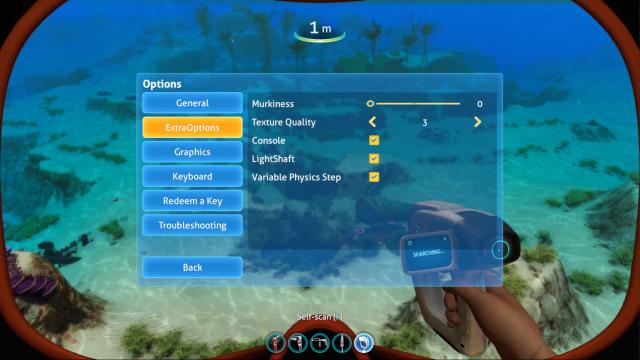


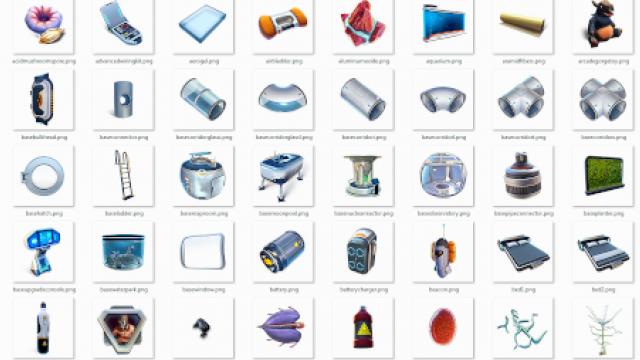
Rules for writing comments. For non-compliance - ban!
- Use of profanity (mat) in messages
- Communication is not on the topic of the material
- Any insults of other participants, including the author of the material
- Writing messages in whole or in part in CAPITAL letters (Caps Lock)
- Expressing your opinion without supporting it with arguments
- The use of links to third-party sites, or the use of images/videos/other content containing the aforementioned links
Messages that violate these rules will be deleted, and malicious violators - deprived of the ability to add comments on the site!