
-
Games
Total materials on the site: 30464View all games 274
-
Subnautica
-
Mods
6 with 192 for Subnautica

Mod HUD HudConfig version 1.0.2 for Subnautica
Конфигурационный файл содержит настройки HUD для каждого элемента. Например, для светлячка блок, отвечающий за его настройку выглядит так:
{
"Name": "Seamoth",
"Scale": 0.8,
"XOffset": 100,
"YOffset": -100
},
Имена объектов, для которых вы можете настроить HUD:
- QuickSlots: панель быстрых слотов по центру экрана.
- BarsPanel: счётчики O2, здоровья, еды и воды в левом нижнем углу.
- PowerIndicator: индикатор энергии верху, в центре, над глубиномером.
- RadiationWarning: предупреждение о радиации, которое появляется в центре экрана.
- UserInput: текстовое окно, используемое для переименования маяков.
- IconNotifications: значок, который появляется, когда вы берёте какой-либо предмет.
- ScannerIcon: значок, который отображается, когда вы смотрите на что-то, что вы можете просканировать.
- PopupNotification: информация, которая появляется в центре экрана.
- ErrorMessageCanvas: белый текст, которым отображается информация в левом верхнем углу.
- Seamoth: информация о мотыльке в правом нижнем углу.
- Exosuit: информация о крабе в правом нижнем углу.
- DepthCompass: глубиномер и компас наверху, в центре.
- ItemSelector: элементы управления, которые позволяют вам менять местами компоненты в предметах. Например, батарейки в инструментах.
- HandReticle: прицел в центре экрана, а также белый текст над быстрыми слотами. Будьте осторожны, масштабируя этот элемент.
- CameraCyclops: наложение элементов при использовании камеры циклопа.
- CameraScannerRoom: наложение элементов при использовании камеры дрона.
Чтобы изменить любой из этих элементов, найдите его в файле конфига и добавьте или измените параметры:
- Scale: изменение размера элемента. 1.0 означает тот же размер, что и обычно. 2.0 в два раза больше, 0.5 в два раза меньше. По умолчанию = 1.
- XOffset: величина смещения в горизонтальном направлении. Отрицательное значение означает смещение влево, положительное - вправо. По умолчанию = 0.
- YOffset: величина смещения в вертикальном направлении. Отрицательное значение означает смещение вниз, положительное - вверх. По умолчанию = 0.
Если вы не введете один из параметров, он просто будет использовать значение по умолчанию.
QModManager is an open source tool for managing mods for games such as Quake, Hexen, and Heretic.
Similar mods
- 4699
- 1163
- 0
MoreQuickSlots for Subnautica allows you to add up to 12 slots to quick access and assign hotkeys for each slot. The mod is easy to use, install and configure.
- 13092
- 4202
- 2
The mod adds a map to the "Mark Management" section of your PDA for Subnautica.
- 8126
- 1487
- 0
Nitrox is a free modification that adds multiplayer to Subnautica. The mod is in early stages of development. However, the foundation is already complete.
- 1643
- 260
- 0
This mod will add an exit game button to the pause menu in Subnautica.
- 3225
- 342
- 0
The ExtraOptions mod will add some useful settings to the Subnautica game, such as water transparency settings, console settings, texture quality settings and much more. They can be found in the options menu.
- 1630
- 230
- 0
This modification will add 3 new types of planters to the Subnautica 3 game that can be placed outside your base. These planters work the same way as the external planters. They can also be used as a source of light, growing glowing seaweed in them.
- 4797
- 865
- 1
The modification will add a reduced version of the water purifier to the Subnautica game. You will be able to drink directly from it, simply by attaching it to the wall.
- 3022
- 324
- 0
This mod will allow you to view, extract and patch files from the game Subnautica. It is recommended to study the principles of game file interaction before using it.

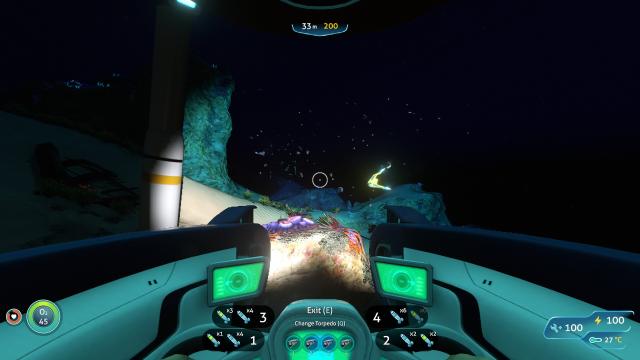
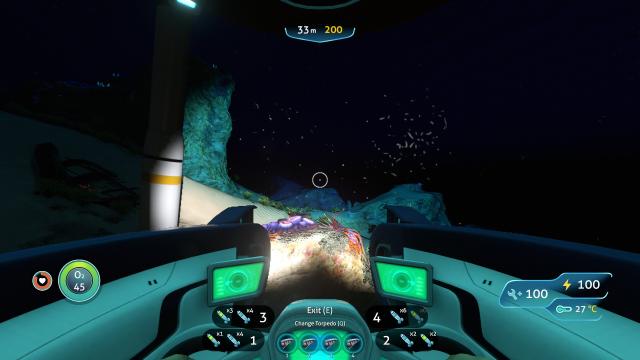
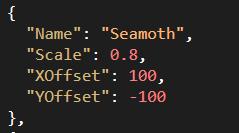
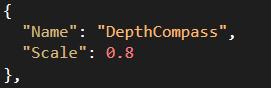




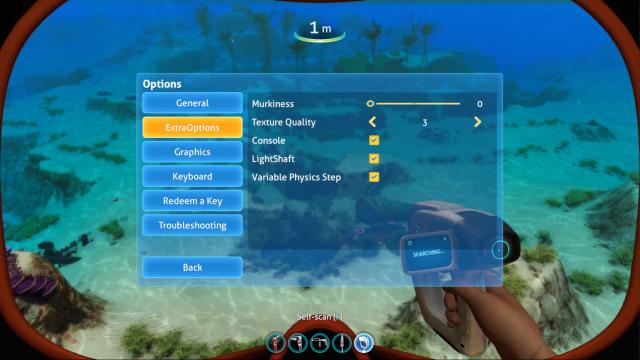


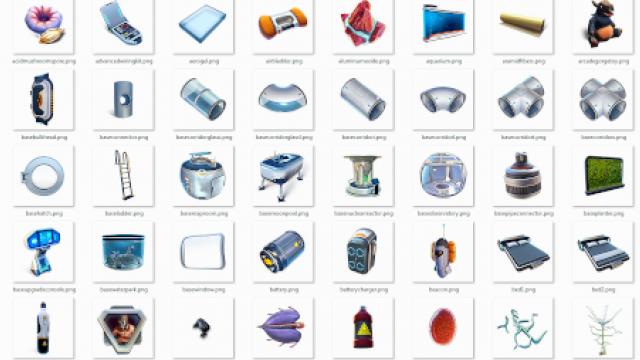
Rules for writing comments. For non-compliance - ban!
- Use of profanity (mat) in messages
- Communication is not on the topic of the material
- Any insults of other participants, including the author of the material
- Writing messages in whole or in part in CAPITAL letters (Caps Lock)
- Expressing your opinion without supporting it with arguments
- The use of links to third-party sites, or the use of images/videos/other content containing the aforementioned links
Messages that violate these rules will be deleted, and malicious violators - deprived of the ability to add comments on the site!