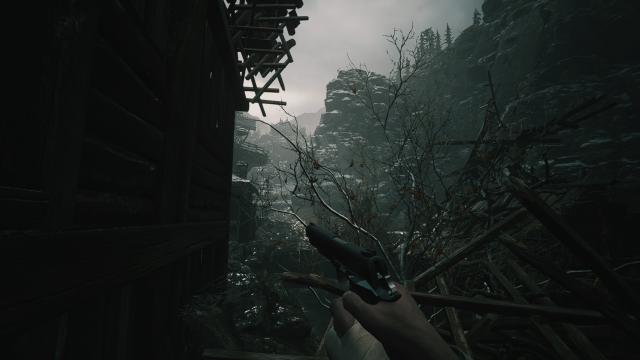-
Games
Total materials on the site: 26019View all games 255
-
Resident Evil: Village
-
Mods
9 with 66 for Resident Evil: Village

Visuals and Graphics mods for Resident Evil: Village
- 1109
- 265
- 0
Very beautiful, bright graphic preset for Resident Evil Village. Installation: - Download and install the Reshade program; - Download the mod and drop the files (Resident Reshade) into the root folder of the game (where the .exe file of the game is located); - Launch the game, press Insert to turn on or off the graphic preset.
- 1002
- 296
- 0
Don't have an HDR monitor but want to enjoy all the effects? Then this mod for Resident Evil Village will definitely appeal to you, as it simulates HDR effects on SDR screens. Installation is as simple as possible, it is installed like any other graphics preset using the Reshade program. You need to throw the files into the main game folder, then follow the instructions of the Reshade program and launch the preset and enjoy!
- 769
- 106
- 0
Another beautiful "cold" graphical preset for Resident Evil Village. Installation via Reshade.