How to Enable Russian Language in R.E.P.O.
24 mar 2025 at 17:37
The game R.E.P.O officially lacks Russian localization, causing many players to face localization issues. Despite this, there is a way to Russify R.E.P.O. Let's figure out how to do it.
Russian Language Pack for R.E.P.O
To translate R.E.P.O into Russian, you need to download an unofficial localization. Installation instructions:
- Download and install BepInEx Pack
- Go to the R.E.P.O Russian localization page
- Download the localization pack, then open the archive
- Drag the contents of the archive into the BepInEx folder (located in the game's root folder). To find the root folder, go to your Steam library, right-click on R.E.P.O, select "Properties," then "Installed Files" --> "Browse"
- Drag the contents of the archive into the BepInEx folder and confirm the replacement (if required). In the end, everything should look like the screenshot below.
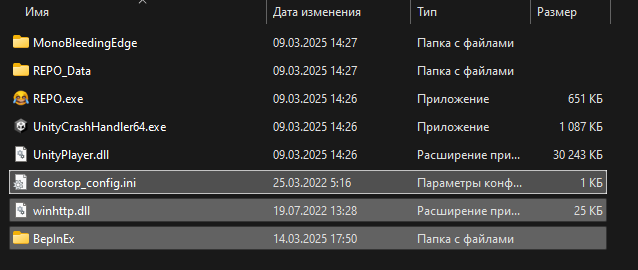
Done! Now just launch the game and enjoy!
See also

Comments 0
Rules for writing comments. For non-compliance - ban!
- Use of profanity (mat) in messages
- Communication is not on the topic of the material
- Any insults of other participants, including the author of the material
- Writing messages in whole or in part in CAPITAL letters (Caps Lock)
- Expressing your opinion without supporting it with arguments
- The use of links to third-party sites, or the use of images/videos/other content containing the aforementioned links
Messages that violate these rules will be deleted, and malicious violators - deprived of the ability to add comments on the site!