ыHow to fix errors and crashes in the Outriders game - problem solving
In this guide, we have collected all the popular errors in the game Outriders and how to quickly solve them.
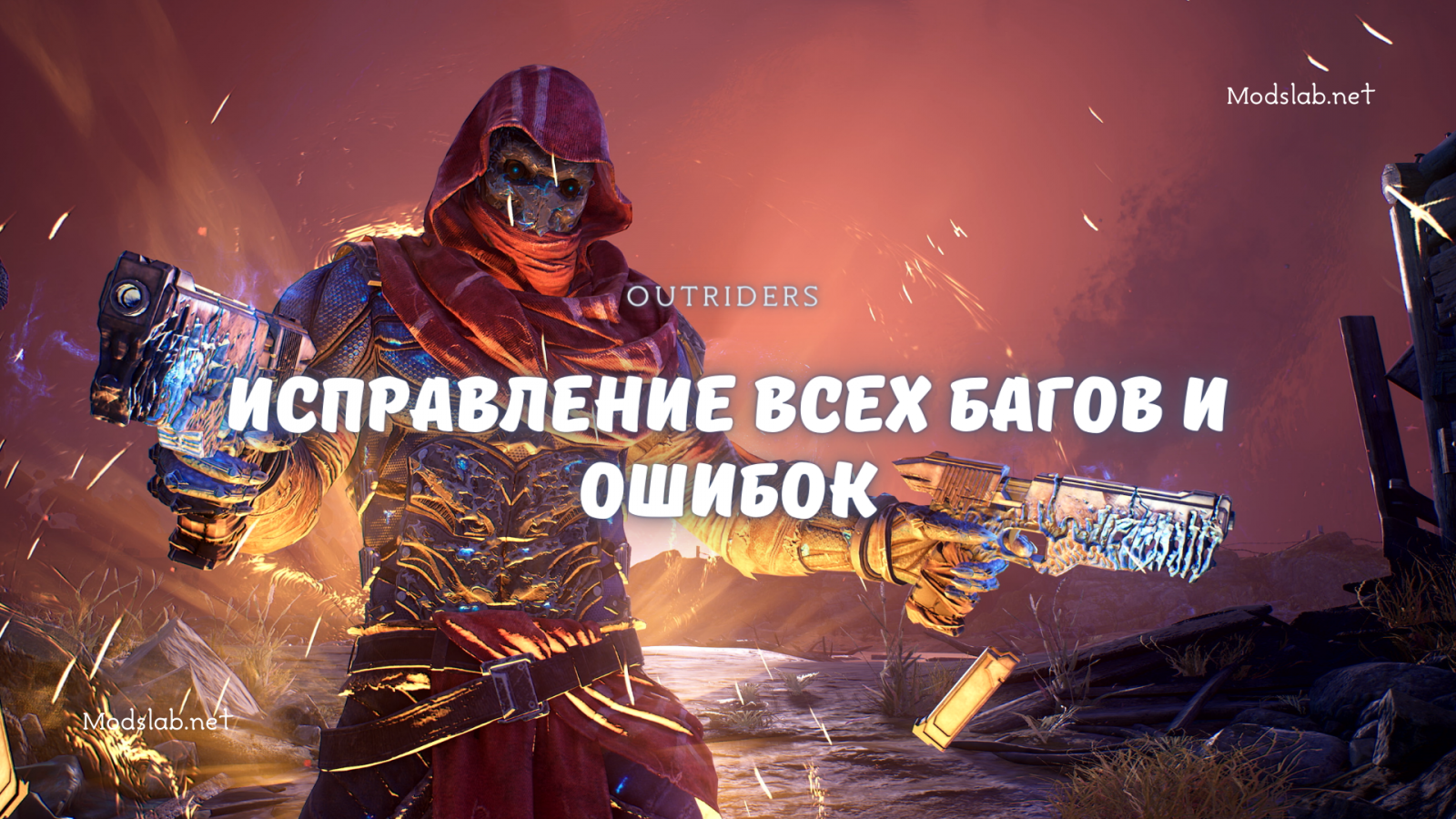
Main Errors and Bugs in Outriders
The game may:
Lag and freeze, FPS significantly lower;
Crash randomly;
Not always connect to the server;
Interface disappears;
Control settings don't change;
Not find groups for online play.
Increasing FPS and fixing some lag issues in Outriders
Try changing DirectX 12 to a lower version - this should help.
Fixing connection errors with groups in the game
Actually, this is a very unusual error that shouldn't be relevant at the moment. For any game involving a large number of players, ensuring gameplay stability is a top priority.
Try the following actions:
Enable cross-platform play in the "Settings" menu under the Gameplay section.
Join the game through the terminal and generate a game code beforehand.
Share the generated code with your friends, and then they should enter it on their terminals.
After that, everything should work, and you can enjoy the gameplay of the game.
Connection Error in Outriders
A very common error that haunts many players. Imagine playing and getting kicked out with the message "unable to connect to internet servers." Often, after reconnecting, all progress is lost.
There's no way to fix it because the problem is directly related to overloaded servers. As an option, you can restart Steam or your internet, but it's unlikely to help.
Fixing crashes for PC, PS5, and Xbox
PC: Update or reinstall your graphics drivers regardless of the manufacturer.
Close all background applications.
Change the graphics settings to minimum. Your PC might be too weak for such games.
Update Windows 10 to the latest version.
Disable cross-play in the settings menu because it's a beta feature that can affect PC performance.
If none of the above helps, then check out the instructions in this article.
Fixing crashes and freezes in Outriders on PS5 and Xbox:
PS5: Highlight the game and press "Options," then find "Check for Updates."
Xbox Series X | S: Go to "My Games," then proceed to "Manage" and "Updates."
Ensure that the console is not overheating and has proper ventilation.
Disable beta cross-play in the settings.
Fixing crashes in Outriders on Xbox One:
Follow the following steps:
On PS4, go to the "Settings" menu (with the game selected) and choose "Check for Updates."
Xbox One: Go to "My Games," scroll to the bottom of the list, and find "Manage" and "Updates."
Make sure the console is placed in a well-ventilated area. This can help avoid many bugs in the game.
In the settings menu, disable cross-platform support.
Not all of the methods listed above will work 100%, but it's worth trying.

Comments 0
Rules for writing comments. For non-compliance - ban!
- Use of profanity (mat) in messages
- Communication is not on the topic of the material
- Any insults of other participants, including the author of the material
- Writing messages in whole or in part in CAPITAL letters (Caps Lock)
- Expressing your opinion without supporting it with arguments
- The use of links to third-party sites, or the use of images/videos/other content containing the aforementioned links
Messages that violate these rules will be deleted, and malicious violators - deprived of the ability to add comments on the site!