Outriders is lagging and freezing on PC - what to do?
Players of Outriders on PC are experiencing some issues with stuttering, which leads to terrible gaming conditions. This wasn't a serious problem during the demo version, however, such bugs are now unacceptable.
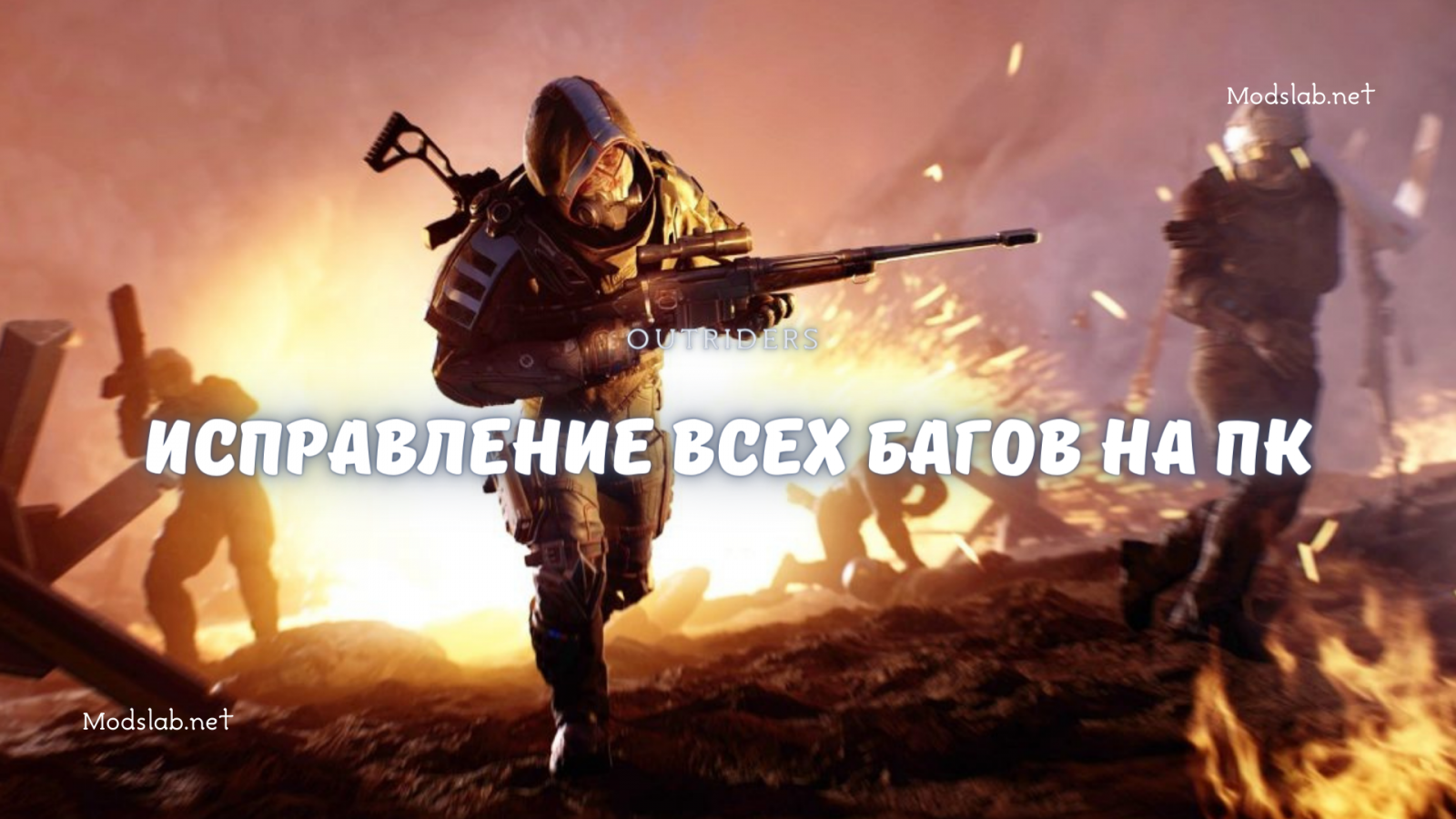
In this guide, we will look at some solutions for Outriders crashing and stuttering on PC and help you achieve a smoother gaming experience.
Don't Use DX12
To be honest, DX12 and Outriders are completely incompatible, and that's why players can encounter a lot of problems, crashes, and crashes. At the moment, the developers have a solution.
Fixes for all Outriders Errors on Consoles
Try playing Outriders with DX11:
- When launching the game, select the "Play Outriders- DirectX11" option.
- As an alternative, you can launch the game through the command line.
On Steam: Outriders Demo -> Manage -> Properties -> Launch Options -> Type in the text field below without quotation marks "-Force -dx11".
Install an Older Version of Drivers
For Nvidia users, developers also recommend rolling back to driver 456.71 if you have already updated your graphics processor drivers to the latest version.
Disable Cross-Play
In the main menu under the "Gameplay" section, players can disable cross-play. This is a beta feature that seems to cause some lag in the network, which leads to bugs and crashes.
Edit INI
Some changes can be made to the graphics INI file, but for this you will need a fairly powerful video card. As always, copy the original INI file to have a backup, if necessary.
Go to %LocalAppData% \Madness\Saved\Config\WindowsNoEditor\, then add the following lines to the end of the file:
[SystemSettings]
r.VSync=0
r.Streaming.FullyLoadUsedTextures=1
r.Streaming.HLODStrategy=2
r.Tonemapper.GrainQuantization=0
Outriders: How to Defeat Captain Raine in the Side Quest "Reckoning"
- 1897
- 0
- 4 apr 2021

Comments 0
Rules for writing comments. For non-compliance - ban!
- Use of profanity (mat) in messages
- Communication is not on the topic of the material
- Any insults of other participants, including the author of the material
- Writing messages in whole or in part in CAPITAL letters (Caps Lock)
- Expressing your opinion without supporting it with arguments
- The use of links to third-party sites, or the use of images/videos/other content containing the aforementioned links
Messages that violate these rules will be deleted, and malicious violators - deprived of the ability to add comments on the site!