
-
Games
Total materials on the site: 26038View all games 255
-
My summer car
-
Mods
10 with 264 for My summer car

How to get and use a computer in My Summer Car
Mikropekka Computer - a device that allows you to play computer games and access the internet. It's a great way to spend time in a boring village if you're not busy upgrading your car. You can order the computer in My Summer Car and receive it by mail, and we'll explain how to do it below.
How to Get the Computer
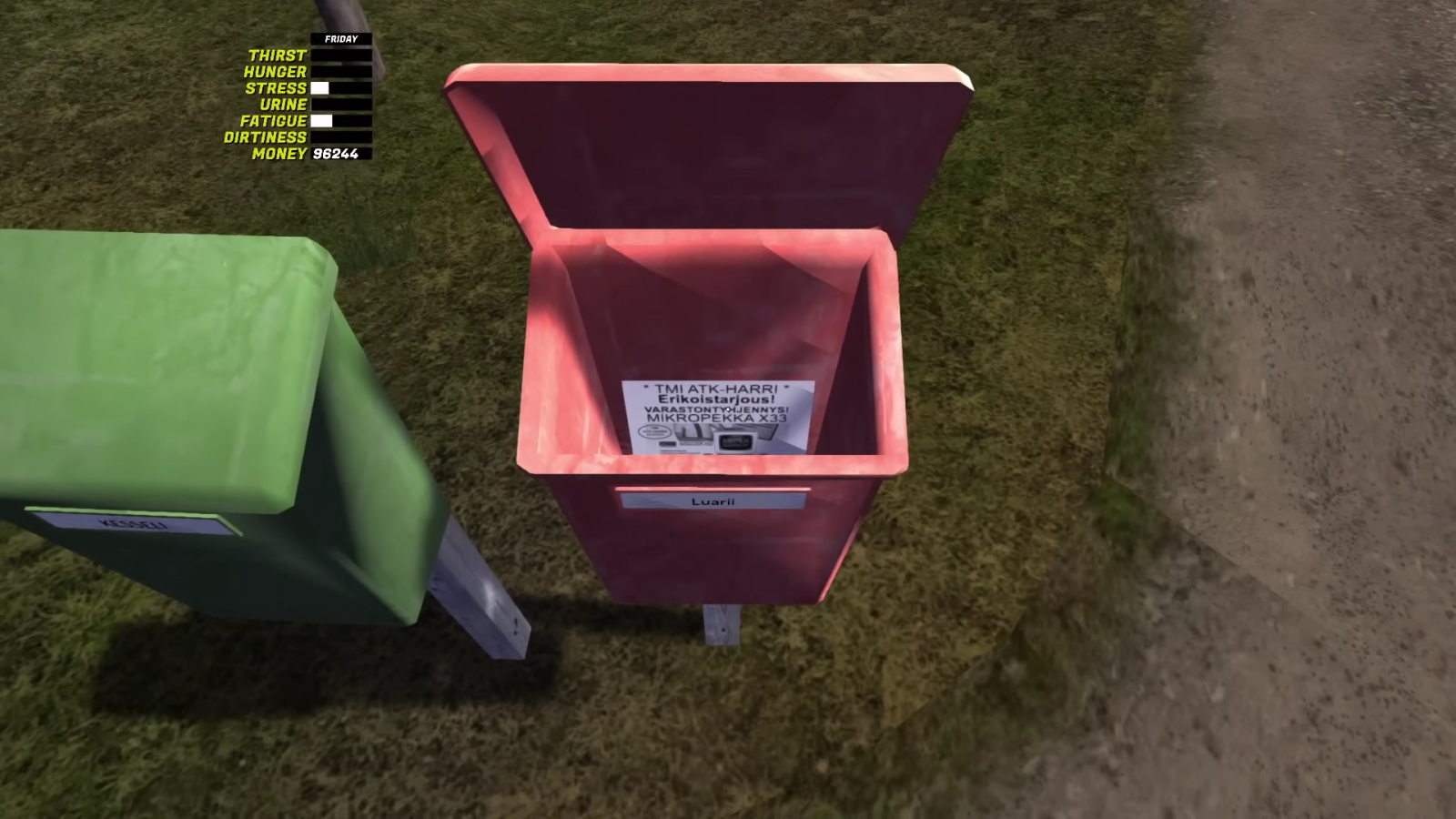
To receive a brochure with the device advertisement, check your mailbox. Inside, you'll find a sheet with the advertising offer and the price: 6495 marks. Note that with delivery, the full cost of the PC will be 6555 marks.
How to place an order:
- Click on the PC cost - 6495;
- You'll see a postal delivery sheet with the final price and address;
- Take the sheet and bring it to the mailbox next to the store.
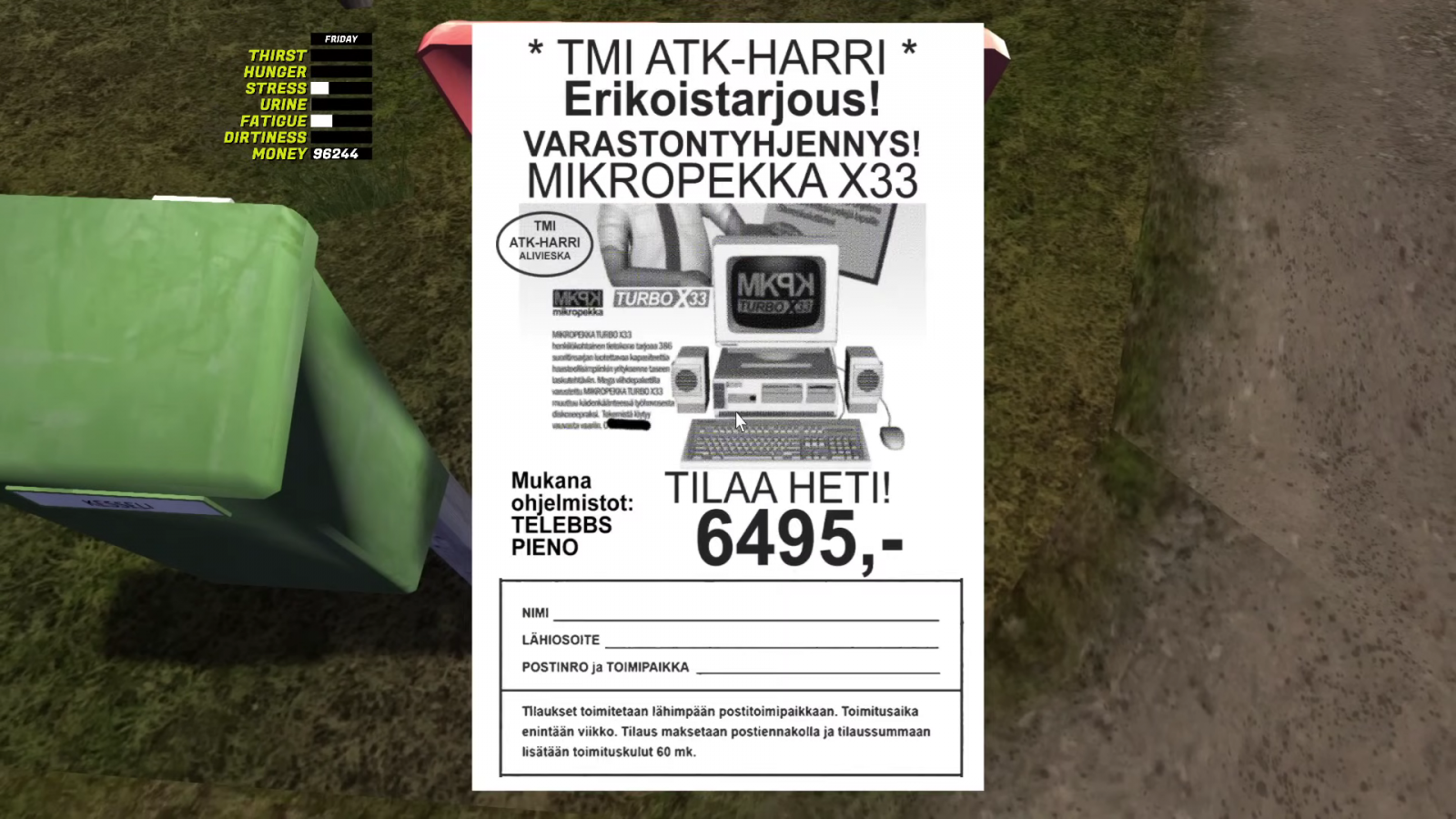
In a few days, Teimo - the local salesman and the main character's friend - will contact you by phone. The man will ask you to pick up the package. As soon as you receive the call, go to the store and pick up the box with the order.
How to Install and Use the Computer
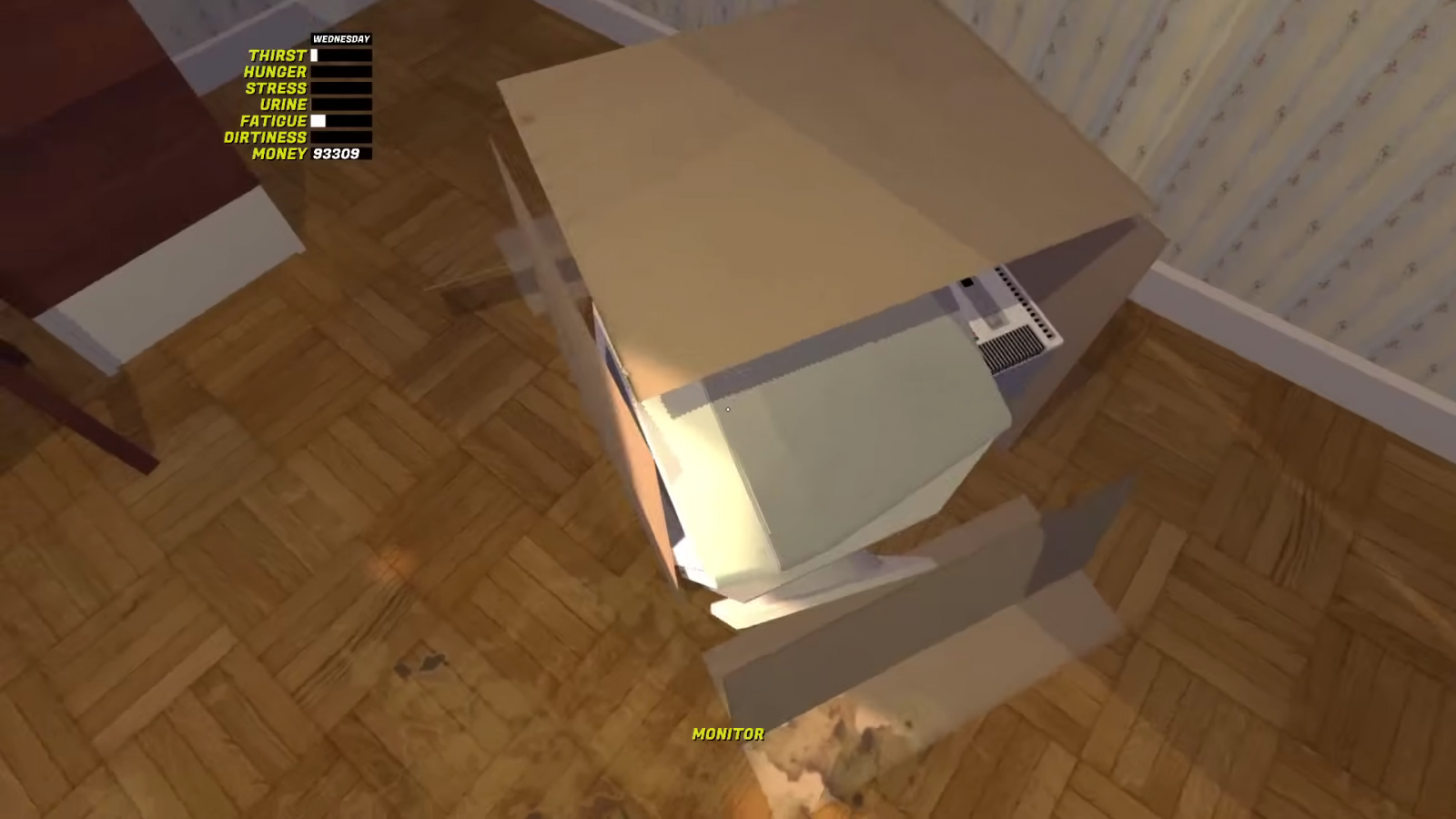
Bring the computer box home and for convenience, place it on the nearest table. The PC consists of 5 parts: a monitor, a mouse, a keyboard, and a system unit. To take them out, interact with the box by pressing the F button. Each part needs to be placed on the table according to its position. Take the item in your hands and move it around the table area until it looks like a green checkmark - this means the position is correct.

Next, plug the plug from the system unit into the nearest socket. To turn on the PC, press the start button on the system unit. Then interact with Enter. The player has access to two programs: Pieno and TeleBBS. To exit game mode, turn around and press Enter again.
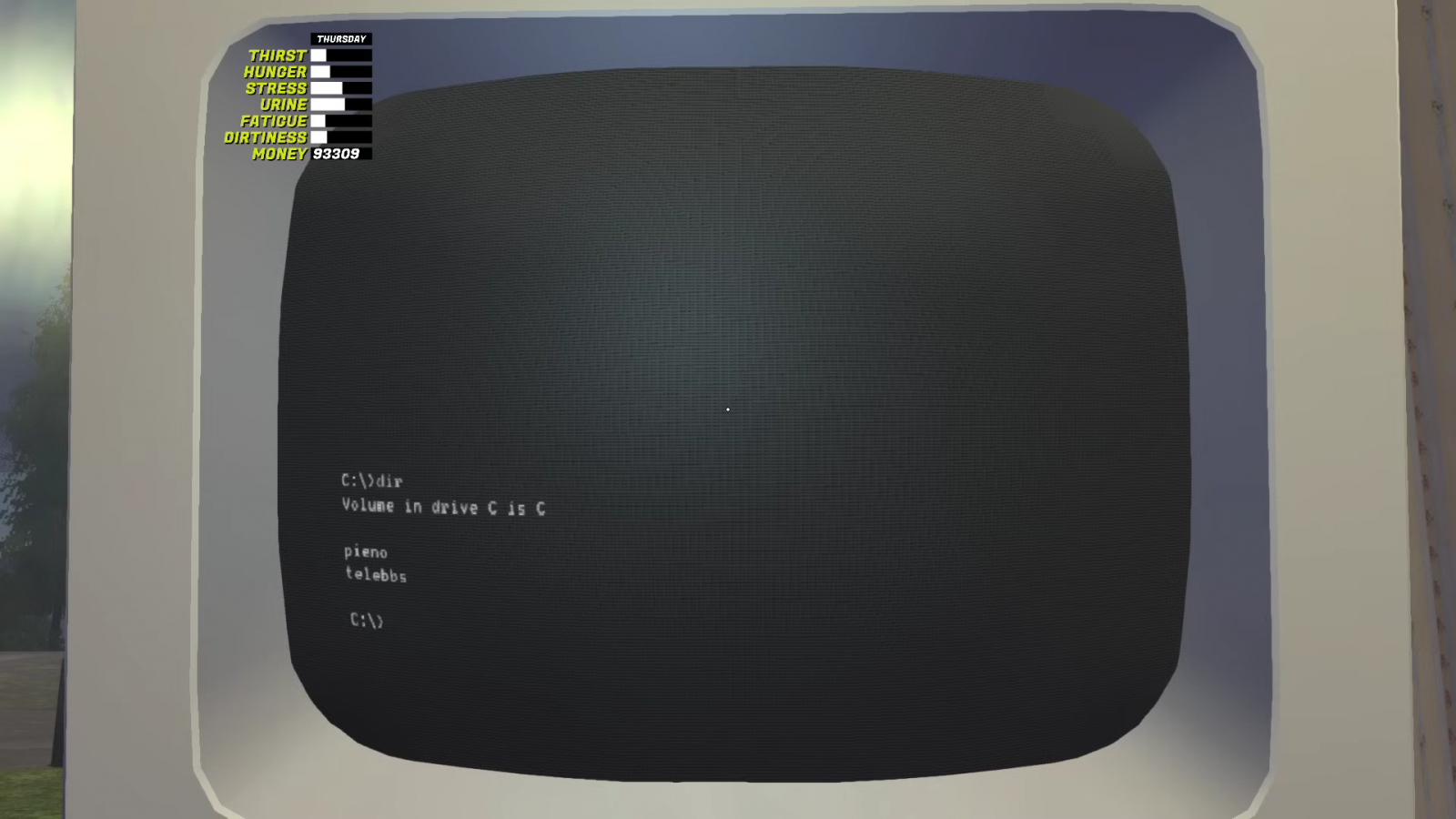
The operating system name: RS-POS, refers to real DOS. To use the PC, you need to manually enter commands. Some of them are:
- dir - see which programs are on the disk;
- Pieno - activates the MIDI keyboard emulator;
- TeleBBS - a conditional browser;
- mode baud - increase the internet speed to the maximum possible (value=9600);
- atdt - browser connection command, after which you need to enter the password to connect to the internet.
How to Activate the Internet on the Computer
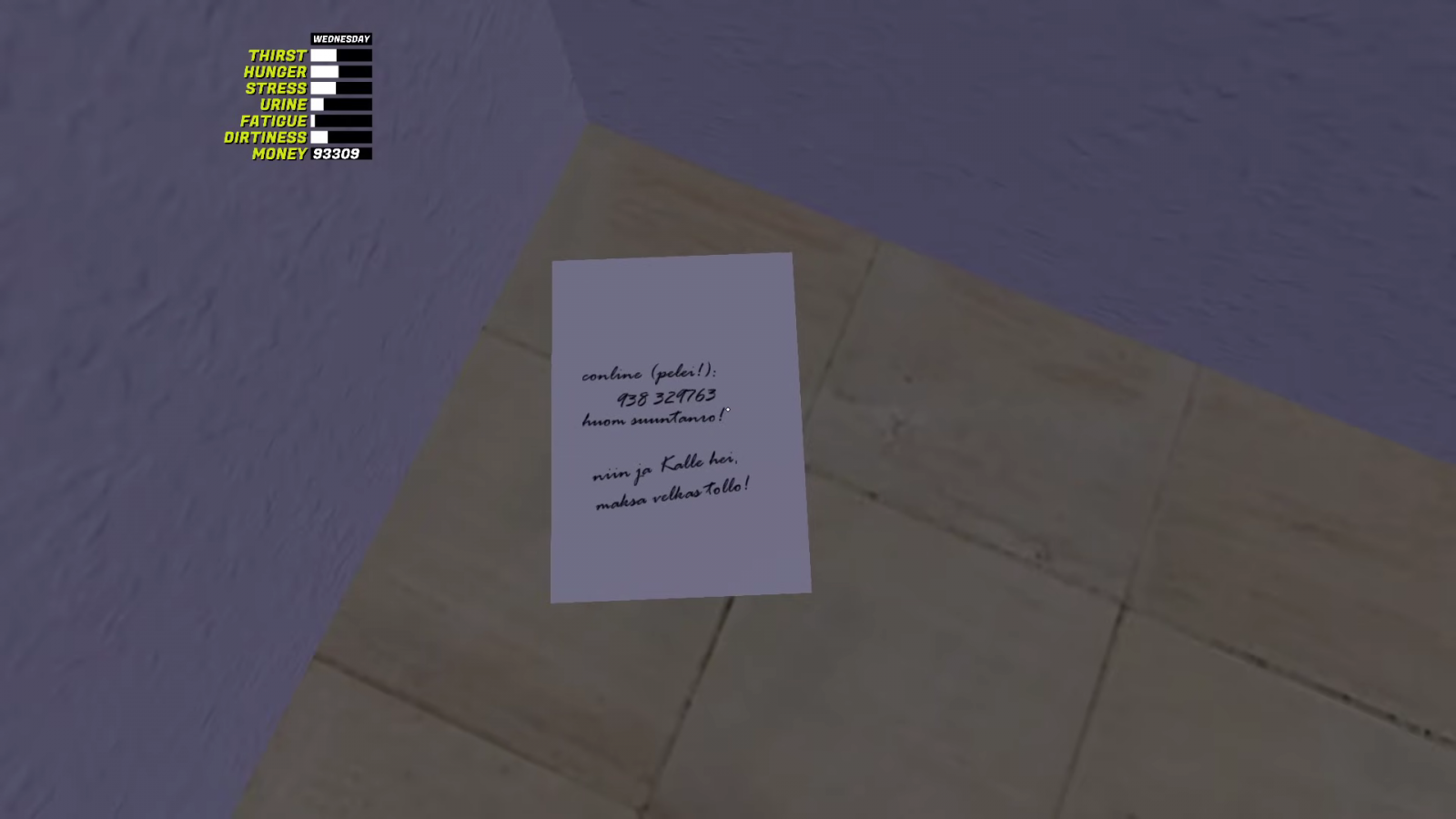
Remember that you live in a fairly remote village, and additional manipulations will be needed to connect to the internet.
Go to the empty building near the place where the vehicle inspection took place. Enter inside, go to the end of the building, and around the corner, pick up a piece of paper with the internet access password written on it. Remember the number or save it in some place. Note that the numbers change constantly. Return home to the computer.
Turn on the computer and enter TeleBBS. Type "atdt [numerical value]", where "numerical value" is the password indicated on the sheet. Press Enter and wait for the connection. If you hear the characteristic dial-up sound, the connection is successfully established.
Done! Now you can fully use the computer, access the internet, and use the chat.
How to earn markkas in My Summer Car: all the ways
- 520
- 0
- 3 mar 2024
All cheat codes in My Summer Car: where to enter and how to use
- 1567
- 0
- 24 mar 2024
Top 20 games similar to Starfield
- 766
- 0
- 29 aug 2023
Comments 0
Rules for writing comments. For non-compliance - ban!
- Use of profanity (mat) in messages
- Communication is not on the topic of the material
- Any insults of other participants, including the author of the material
- Writing messages in whole or in part in CAPITAL letters (Caps Lock)
- Expressing your opinion without supporting it with arguments
- The use of links to third-party sites, or the use of images/videos/other content containing the aforementioned links
Messages that violate these rules will be deleted, and malicious violators - deprived of the ability to add comments on the site!