How to protect territory in Minecraft
Many, especially new players, find it difficult to understand all the intricacies of private property. Nevertheless, this process is an integral part of multiplayer Minecraft.

Why do you need private property?
Players on servers often encounter griefing. Usually, this happens when people forget to protect their territory. Unfriendly users may try to break into someone else's house or simply steal everything from chests. To prevent this, it is necessary to create a private territory for your possessions.
Therefore, private property is primarily the protection of your territory and all your belongings. It consists of creating your personal rights to use certain blocks in the designated area. It is the best defense against griefing - the process of destroying or stealing someone else's property.
How to protect your territory?
In Minecraft, there are two ways to protect your territory. The first one is done manually using a wooden axe. The second one is done entirely through the command console (chat). However, make sure that the server actually has a plugin for protection. Sometimes it may not be available.
Manual method
For the manual method, you need to craft a wooden axe. However, the plugin in the online game has a command "//wand" that immediately gives you the necessary tool. Then, you can proceed with the process.

Private protection is achieved by selecting two points in space. They should be at different heights and angles from each other in our imaginary parallelepiped (rectangle, square, cube). To explain it more clearly, the following illustration is available:
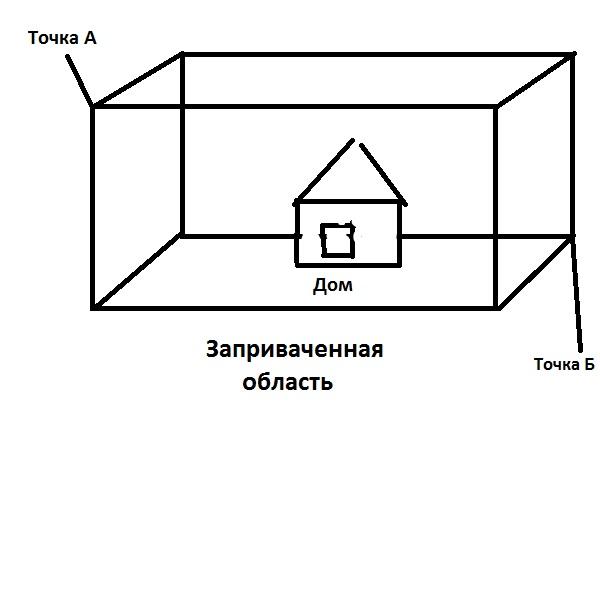
Thus, you mentally choose the space for your future house (or other structure). Then, go to point A. Left-click with the wooden axe. Next, move to point B and right-click. Done! The territory is marked. Now, all you have to do is enter the command "/rg claim [any region name]". That's it! The private protection of the area is complete.
It is worth noting that you can change the mouse buttons; it doesn't matter. The main thing is that they are different for points A and B.
Command-only method
You can also protect your territory without a wooden axe. To do this, stand at point A and then enter the command "//pos 1". This will be the first point of protection. The second point is done in the same way, but with "//pos2". Then, type "/rg claim [region name]".

There is another variation of this method. For this, we can simply stand in place. Then, using the crosshair (cursor in the center), aim at the desired point A - type "//hpos1". Done! The first point will be set. After that, turn around, aim at point B - type "//hpos2". Then, "/rg claim [region name]".
Chunk Privatization
In fact, there is another way to protect the territory. However, it mainly applies to administrators, as the method covers a very large number of blocks.
Chunk - this is a 16 by 16 blocks area and 256 blocks deep. There is a special command that allows you to select this territory. Enter "//chunk". Then, you can create a private region again or expand the territory by a few blocks in any direction. Additional commands will be discussed below.
All Private Commands
"//wand" - gives the character a wooden axe.
"/rg claim [name]" - creates a protected region with the specified name on the selected territory.
"//sel" - removes the selection grid, if available in the plugin version used on the server.
"//pos1" - sets the first point for privatization.
"//pos2" - sets the second point for privatization.
"//hpos1" - sets the first point for privatization using the cursor.
"//hpos2" - sets the second point for privatization using the cursor.

"//shift
"//expand
"//contract
"//chunk" - selects the chunk.
"/rg flag
"/rg addmember
"/rg removemember
"/rg addowner
"/rg removeowner


Comments 0
Rules for writing comments. For non-compliance - ban!
- Use of profanity (mat) in messages
- Communication is not on the topic of the material
- Any insults of other participants, including the author of the material
- Writing messages in whole or in part in CAPITAL letters (Caps Lock)
- Expressing your opinion without supporting it with arguments
- The use of links to third-party sites, or the use of images/videos/other content containing the aforementioned links
Messages that violate these rules will be deleted, and malicious violators - deprived of the ability to add comments on the site!