How to make an empty world (without blocks) in Minecraft. A world for Skyblock.
This guide will help you generate a world without blocks. It is often used among creators of various maps for passage, which are usually called Skyblock. Plus, such worlds take up little space on the hard drive. So they can easily be transferred to friends or uploaded to a file sharing service.
Creating a Flat World
Setting up is quite easy. There may be differences related to the game version or launcher, however, the main steps remain the same.
First, select "Creative mode", then go to "World Settings ..":
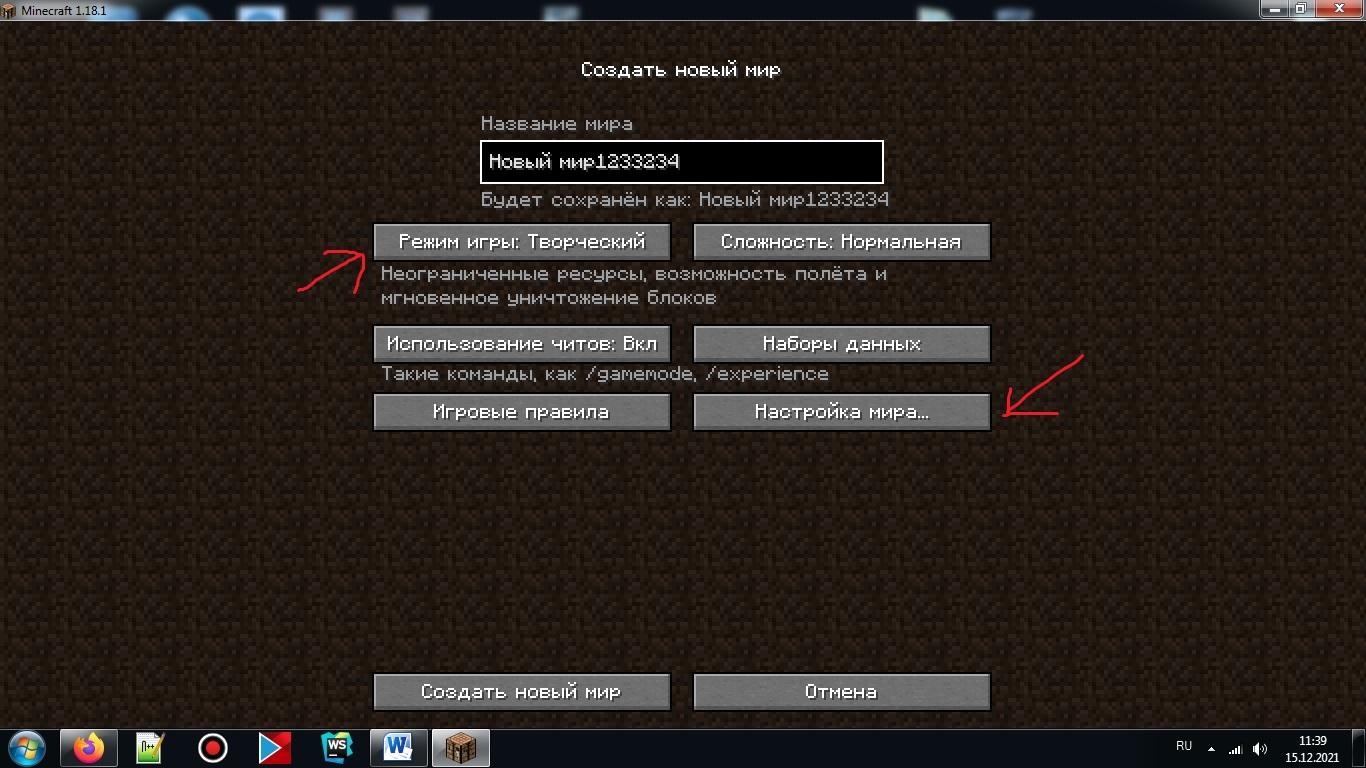
Disable structure generation, select "Superflat" and go to the "Customize" tab:
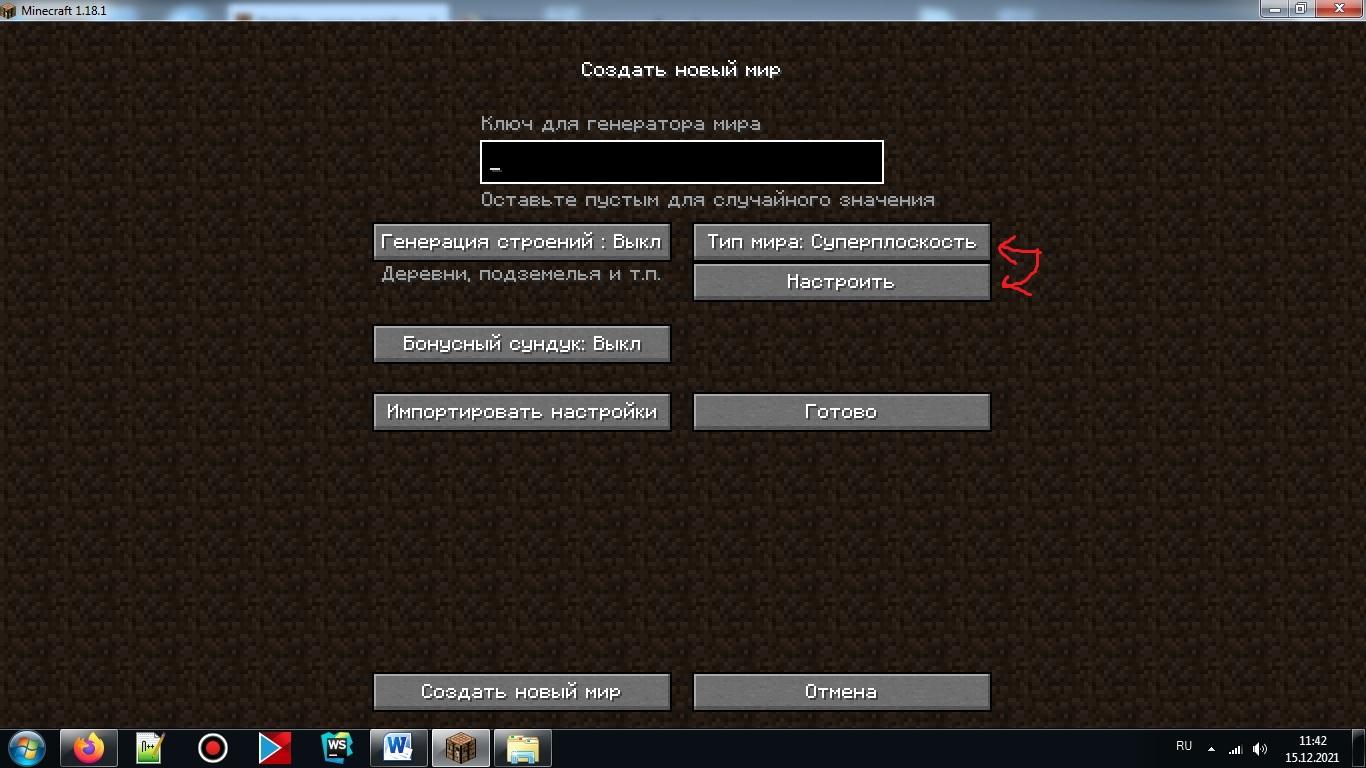
Press the "Templates" button. Select "Void". You can also enter "minecraft:air" yourself. Additionally, by default, there is also "minecraft: the_void". The last value is used to create a large platform during startup.
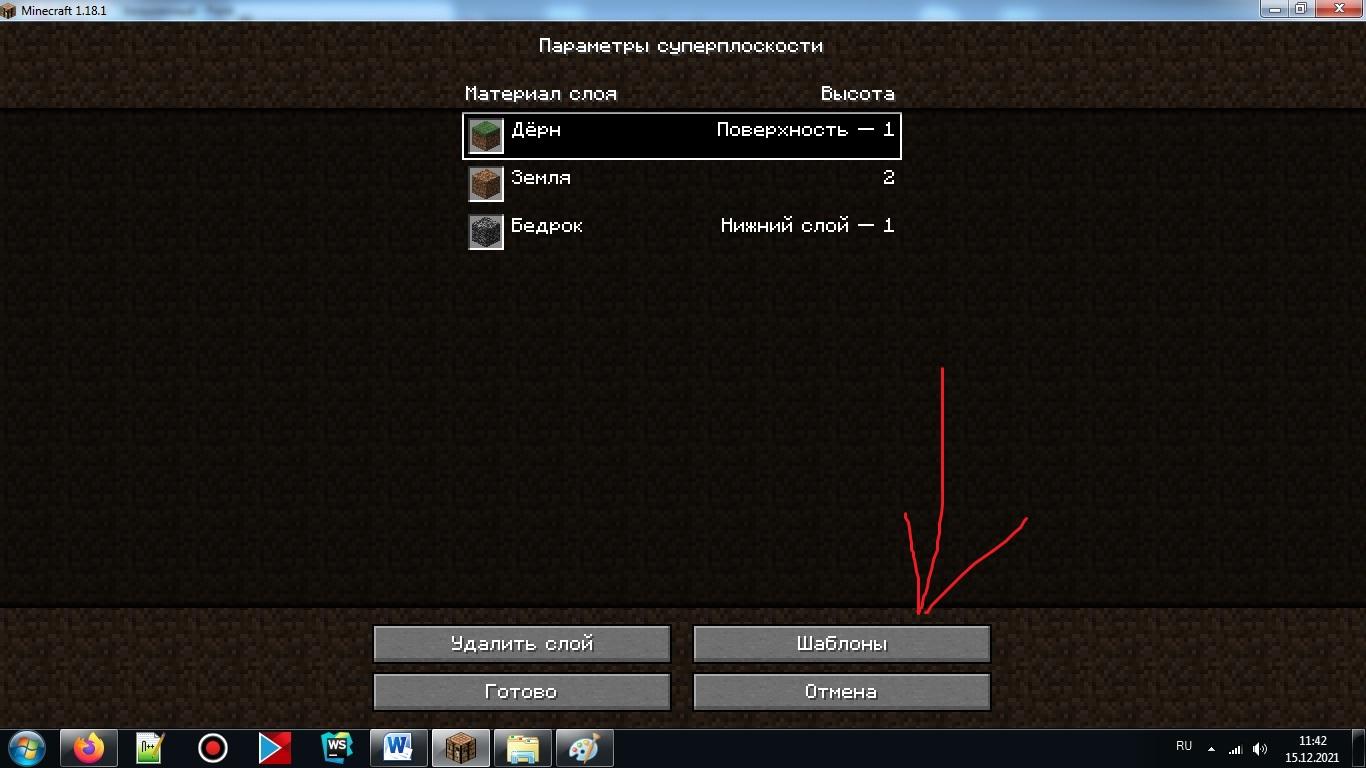
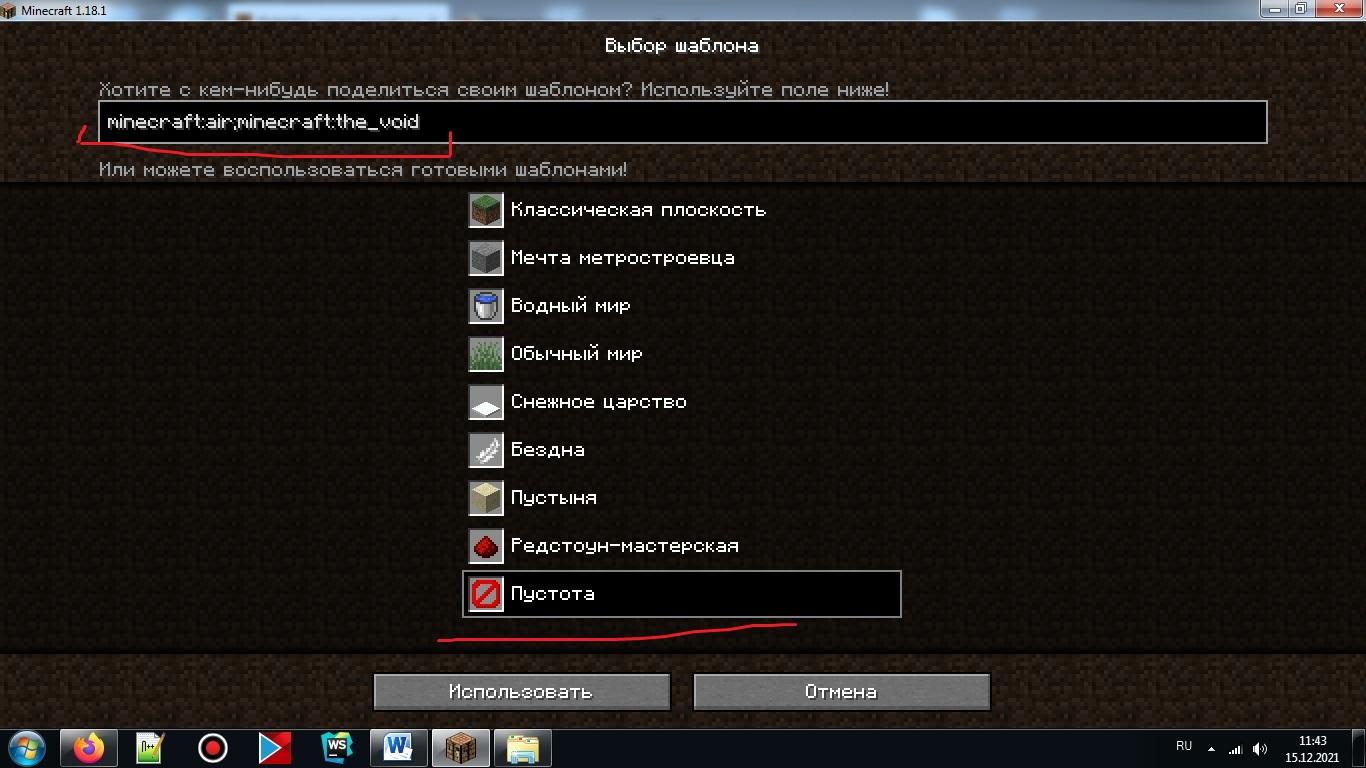
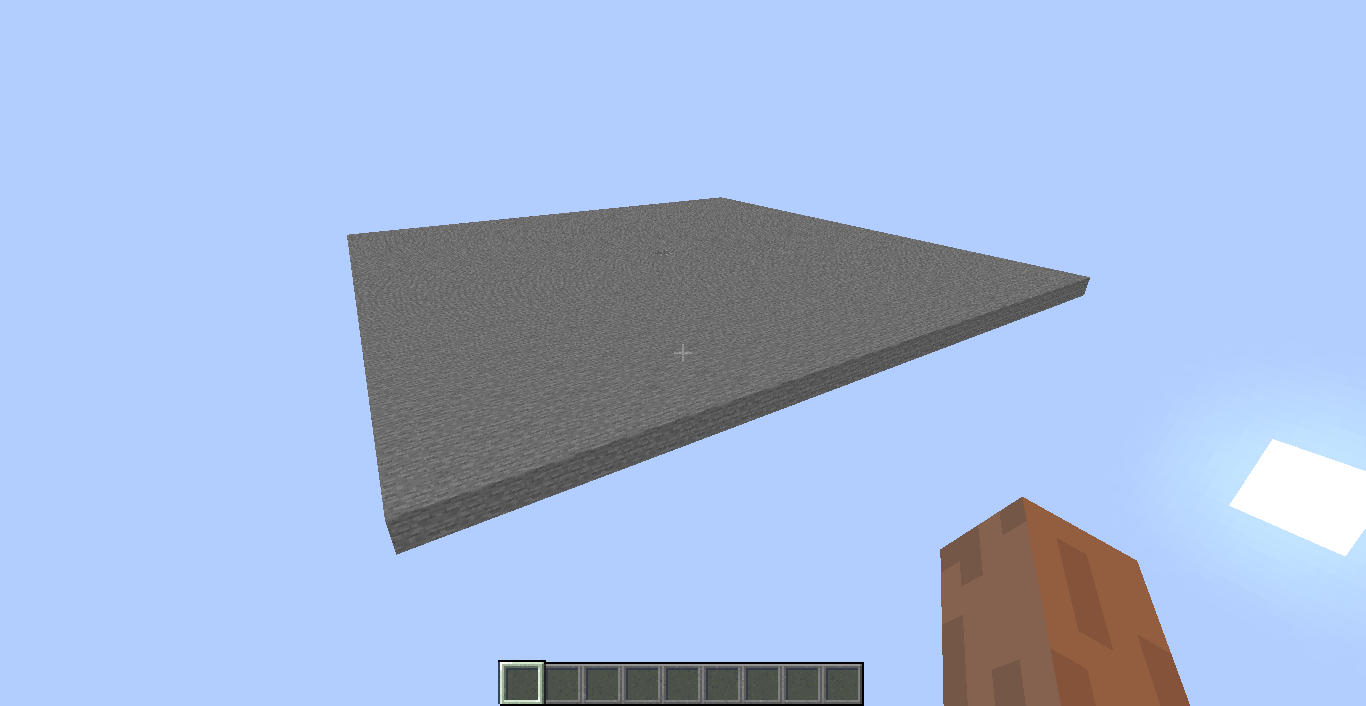
If you remove it, you can get 1 block under your feet with the command " /setblock ~ ~ ~ minecraft:stone". Then a stone will appear under the character. It is from him that you can start creating your own map.

Thus, the process of creating an empty world is completed. Further, you can already start creating your own architectural objects or simply create a game map from scratch.

Comments 0
Rules for writing comments. For non-compliance - ban!
- Use of profanity (mat) in messages
- Communication is not on the topic of the material
- Any insults of other participants, including the author of the material
- Writing messages in whole or in part in CAPITAL letters (Caps Lock)
- Expressing your opinion without supporting it with arguments
- The use of links to third-party sites, or the use of images/videos/other content containing the aforementioned links
Messages that violate these rules will be deleted, and malicious violators - deprived of the ability to add comments on the site!