
-
Games
Total materials on the site: 26313View all games 256
-
Lords Of The Fallen (2023)
-
Mods
9 with 6 for Lords Of The Fallen (2023)

Where is the save folder for Lord Of The Fallen (2023) located?
Lords of the Fallen was released not long ago. Many players encounter various difficulties with launching the game, and those who manage to start it face crashes and errors. To avoid accidental loss of saved data, sometimes it's necessary to back up the save files. In this guide, you will learn where the save files for the PC and console versions of the game are located.

Location of the save folder when playing on PC
Open File Explorer and select the drive where your operating system is installed. Go to the "Users" folder and choose the one that matches your username. Select "AppData", then "LocalLow", and then the "HEXWORKS" folder. Inside, you'll find a directory named after the game, and in that, there's a folder with save files. Copy it to another drive.
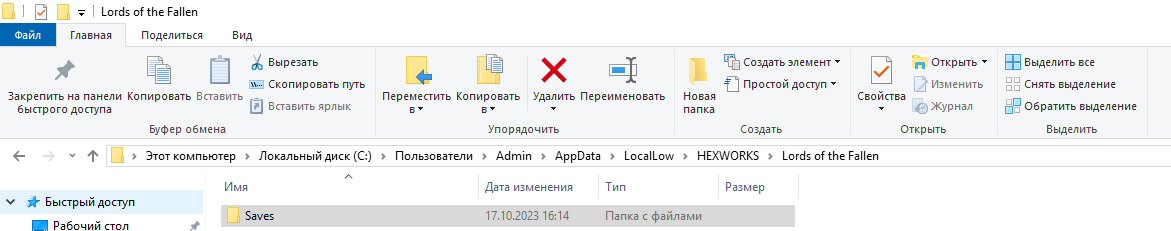
If "AppData" is hidden, you need to select "View" at the top of File Explorer and check the box to show hidden items.
Another way to find the folder we need is by using the command line. Use the "Win+R" shortcut, type %AppData%, and navigate to the same directories.
Folder location on Linux
Find the folder with the installed STEAM program, go into it, then open "steamapps", "compatdata" (or user ID), followed by the folder named "191500". In some cases, you may need to open the next directory "pfx".
Save files on Xbox consoles
By default, all save files are located in the directory with your games and apps (My Games and Apps). Go to the folder of our game, then select the menu item (Menu), open the settings to manage your games and add-ons (Manage Game and add-ons). The last step is to copy the save files of the game we need from the (Saved Data).
Save files on PlayStation consoles
All files are located in the system's storage. The saved data folder is there too.
If you're playing the game on PS4, the search algorithm is:
- Go to console settings (Settings);
- Open the menu to manage saved data of your apps (Application Saved Data Management);
- Select the option for saved data in the console's memory (Saved Data in System Storage);
- Open the desired game and copy the data.
If you're playing on the current generation of consoles, the sequence of actions is:
- Open console settings;
- Go to "Device Storage" (Storage > Storage Device);
- Open settings with saved data (Saved Data);
- PS4/PS5 Games (PS4/5 Games);
- Select the game.
How to complete The Paladin's Request in Lords Of The Fallen 2023
- 3894
- 0
- 19 oct 2023
Comments 0
Rules for writing comments. For non-compliance - ban!
- Use of profanity (mat) in messages
- Communication is not on the topic of the material
- Any insults of other participants, including the author of the material
- Writing messages in whole or in part in CAPITAL letters (Caps Lock)
- Expressing your opinion without supporting it with arguments
- The use of links to third-party sites, or the use of images/videos/other content containing the aforementioned links
Messages that violate these rules will be deleted, and malicious violators - deprived of the ability to add comments on the site!