
-
Games
Total materials on the site: 30464View all games 274
-
Genshin Impact
-
Mods
7 with 5 for Genshin Impact

How to get out of the Golden Apple Archipelago in Genshin Impact
When something new is added to the game, users start to get a little confused in some moments, and this is absolutely normal.
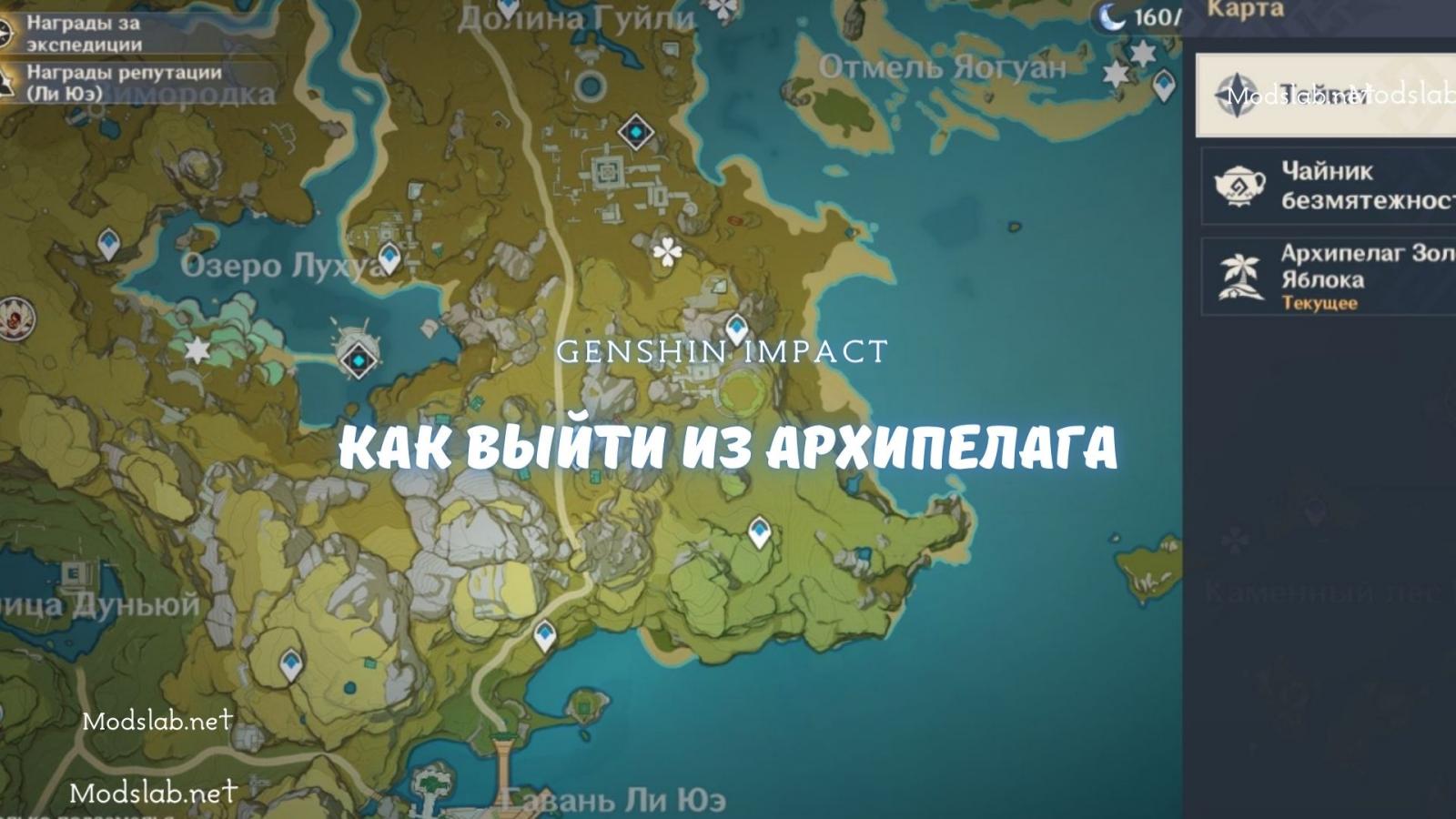
In this guide we will show you where to click to exit the Archipelago and get back to Teyvat. Let's go!
How to Exit the Golden Apple Archipelago
To exit the Golden Apple Archipelago in Genshin Impact, you need to follow a few simple steps.
1. Open your map. Look in the bottom right corner and you will see the name of the region as well as how many days and hours are left until the event.

2. Click on the palm tree next to the words "Golden Apple". This will bring up a new menu on the right side of the screen.
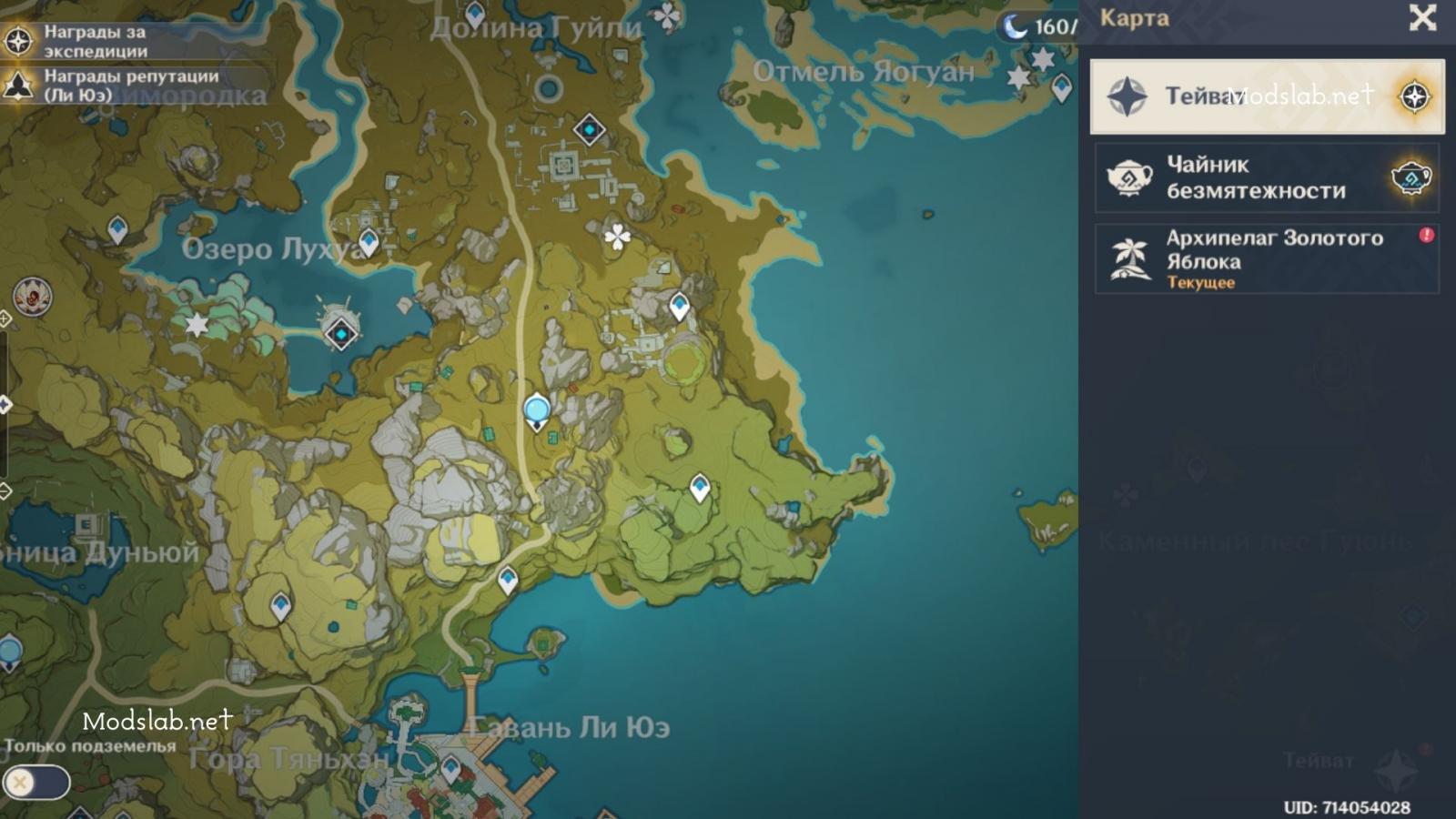
3. From the list of regions, click on Teyvat. This will show you the main map of the game. All you have to do now is select any teleportation point and head back!
Good luck!
Comments 0
Rules for writing comments. For non-compliance - ban!
- Use of profanity (mat) in messages
- Communication is not on the topic of the material
- Any insults of other participants, including the author of the material
- Writing messages in whole or in part in CAPITAL letters (Caps Lock)
- Expressing your opinion without supporting it with arguments
- The use of links to third-party sites, or the use of images/videos/other content containing the aforementioned links
Messages that violate these rules will be deleted, and malicious violators - deprived of the ability to add comments on the site!