
-
Games
Total materials on the site: 26103View all games 255
-
Forza Horizon 5
-
Mods
6 with 2 for Forza Horizon 5

Save files for Forza Horizon 5: Where to find them
The undeniable advantages of the Forza Horizon 5 game are its huge open-world gameplay and a large amount of additional content. To reach the final, you'll have to win numerous races and complete all the tasks that are set before the player. Don't expect a quick completion.
However, if you don't want to spend time on a lengthy playthrough, you'll need save files. With them, you can significantly expand your capabilities and gain access to bonuses. The review will explain how to do it.
Let's start with the fact that you can download save files from the internet. You just need to search for them.
Steam
If you are playing the racing car simulator through Steam, first of all, you need to find the folder where Steam is installed.
Typically, you need to follow this path: C:\Program Files (x86)\Steam\userdata\player identifier (also known as ID)\1551360\remote.
What is the player identifier? It is the personal ID of the user. You can view it in your Steam account. To do this, hover over the account photo and click on it. Then click on the "View Account" option.
Right below the account name, the ID will be indicated.
This information will be useful if you need to locate the correct folder in the userdata directory.
Why is this folder necessary? Because it is precisely there that you need to drag and drop the downloaded save files.
Microsoft Store
Here too, you need to find the appropriate folder and move the save files there. However, the folder address will be different from Steam.
To find it, do the following:
- Open the "C" drive;
- Click on the "Users" section;
- Find the "Username" (the user sets it when installing the OS);
- Click on AppData;
- Then "Packages";
- SystemAppData;
- wgs.
Follow this "path":
- Microsoft.624F8B84B80_8wekyb3d8bbwe;
A quick tip. It is possible that you may not be able to find AppData. This can be fixed. First, we'll need the "File Explorer." Then click on the "View" tab, where you'll see "Hidden items." You need to check the box next to this option.
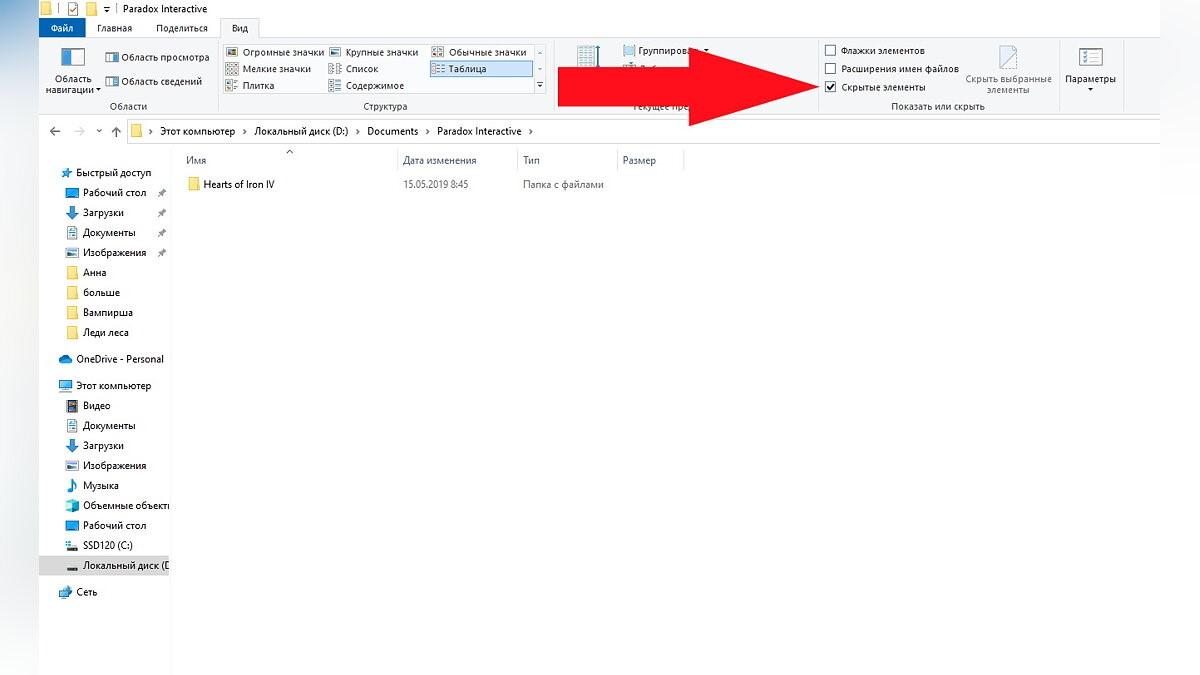
Useful information about drifting in the game Forza Horizon 5
- 2376
- 0
- 11 nov 2021
How to change the look and clothing of your character in Forza Horizon 5
- 2736
- 0
- 12 nov 2021
Comments 0
Rules for writing comments. For non-compliance - ban!
- Use of profanity (mat) in messages
- Communication is not on the topic of the material
- Any insults of other participants, including the author of the material
- Writing messages in whole or in part in CAPITAL letters (Caps Lock)
- Expressing your opinion without supporting it with arguments
- The use of links to third-party sites, or the use of images/videos/other content containing the aforementioned links
Messages that violate these rules will be deleted, and malicious violators - deprived of the ability to add comments on the site!