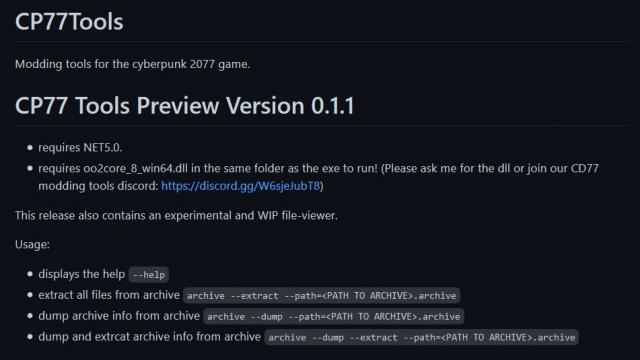-
Games
Total materials on the site: 26179View all games 255
-
Cyberpunk 2077
-
Mods
13 with 402 for Cyberpunk 2077

- 5093
- 810
- 1
<p>The 18+ mod for Cyberpunk 2077 allows you to undress your character down to their underwear at any time by pressing the U key. There are 4 options:</p> <ul> <li>Fully nude character;</li> <li>Upper body clothed;</li> <li>Lower body clothed;</li> <li>Fully clothed.</li> </ul>
- 2311
- 628
- 0
Modification opens closed areas of Night City so you can fully explore the locations. Installation: - Drop the Unlock NightCity folder to the path \Cyberpunk 2077\bin\x64\plugins\cyber_engine_tweaks\mods\; - Launch the game.
- 2384
- 397
- 0
This mod for Cyberpunk 2077 disables the game's initial splash screens, immediately transferring to the main menu. Installation: - Drop the files from the archive into the game's root folder; - It is recommended to set the launch parameter for Cyberpunk 2077 in Steam: -skipStartScreen. Removing the mod: - Simply delete the file Cyberpunk 2077\archive\pc\patch\basegame_no_intro_videos.archive; - If the -skipStartScreen parameter was set, simply delete the parameter.
- 2974
- 520
- 0
Tools for creating mods in the game Cyberpunk 2077. Requires NET5.0. Cp77 tools require oo2ext_7_win64.dll to work. Copy and paste the dll file into the cp77 Tools folder. You can find it here: Cyberpunk 2077\bin\x64\oo2ext_7_win64.dll Usage: * display help --help * extract all files from archive archive --extract --path=. archive * dump archive information from archive dump --all --path=. archive * dump all information about CR2 file crew --all --path=
- 1547
- 246
- 0
\combot ComBot - a mod for Cyberpunk 2077, allowing you to set up a real arena, a real battle. All settings are made in Cyber Engine Tweaks. In CET, the launch key is selected, and after launch, enemies (an infinite number) begin to appear. They can also fight each other, depending on what type of enemies was summoned. Installation path: bin\x64\plugins\cyber_engine_tweaks\mods\combot
- 1590
- 292
- 0
Modification allows you to sell stolen cars in the garage (see the location of the garage in the screenshot). For each car you will get 5000 Eurodollars. Instructions: 1) Enter the garage; 2) Select "Yes" when offered to sell the car; 3) Exit the garage, the car is still with us. Exit the car and get the money.
- 2037
- 620
- 0
Download and install a mod to change the appearance of your character in Cyberpunk 2077. This is a regular .exe file that loads your last save (the character from there) and opens an editor to change the appearance. In the editor you can change the hairstyle of your character. In addition, there is the possibility of editing some parts (structures) of the face. Installation: - Download and drop the folder from the archive to any convenient place; - Manually select the location where the Cyberpunk saves are located; - Run the .exe file; - Start editing.
- 2437
- 378
- 0
The mod for Cyberpunk 2077 changes the minimum field of view from 70 to 30, and the maximum from 100 to 150. It also changes the FOV from 5 to 1. All the differences can be seen in the screenshots, from the minimum settings to the maximum. INSTALLATION 1. Extract the .7z file using 7-Zip 2. Replace the vanilla 'options.json' file located in the directory below with the .7z file with this mod. C:\Program Files (x86)\Steam\steamapps\common\Cyberpunk 2077\r6\config\settings\platform\pc