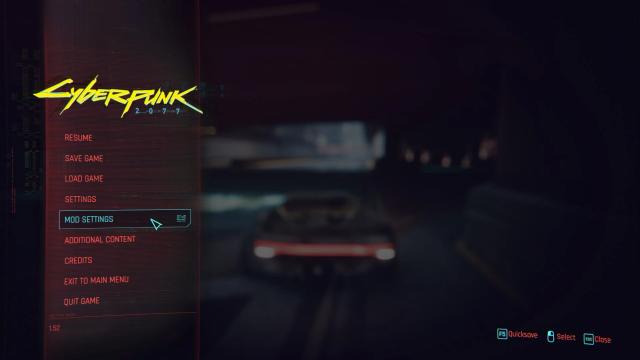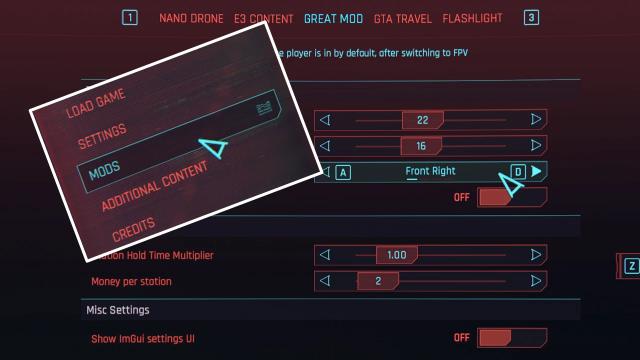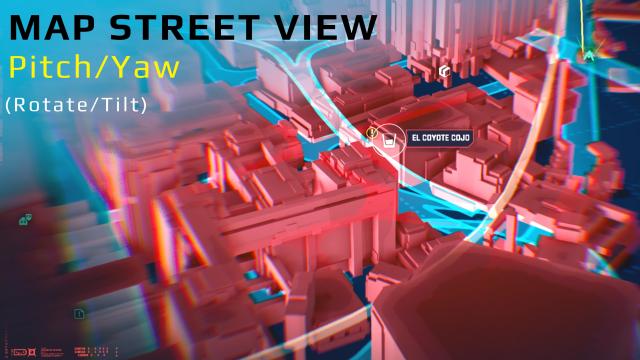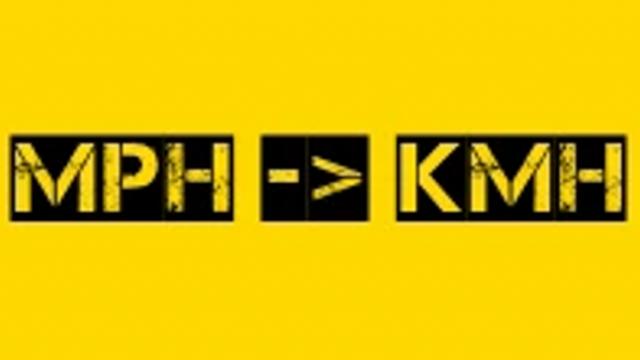-
Games
Total materials on the site: 26010View all games 255
-
Cyberpunk 2077
-
Mods
13 with 402 for Cyberpunk 2077

Interface mods for Cyberpunk 2077
- 956
- 230
- 0
Mod Settings is an important addon for those who like to play Cyberpunk 2077 with mods. Adds a “Mod Settings” option to the menu, where you can customize/configure installed mods, if the developers provide such an option. Installation path: game root folder
- 469
- 62
- 0
Adds categories for storage to make it easier to distribute and view items.
- 4487
- 1206
- 0
The modification adds a 3rd person view to Cyberpunk 2077. Usage: - Press the B key to activate; - The F2 key changes the camera view; - Keys 9 and 0 are responsible for zooming in and out of the camera. Installation path: game root folder.
- 2094
- 397
- 0
A very useful mod for Cyberpunk 2077, which allows you to enable a special preview menu directly in the trade menu, equip various items (clothes) on your character and only then decide whether you will buy or not. It also allows modders to add their own shops and is essential for some mods to work.
- 501
- 85
- 0
Native Settings UI is one of the most important components for modmakers. Allows you to create custom menus with mod settings. It is an important component for the operation of some mods.
- 314
- 49
- 0
The mod for Cyberpunk 2077 allows you to better view the map by adding rotation and tilt functions. Control using arrows.
- 785
- 67
- 0
The modification converts the mph format to km/h on tachometers.
- 2586
- 679
- 0
- Запускаем игру. Finally, with this mod for Cyberpunk 2077 you will be able to use zoom (magnification) on the mini-map. In addition, there are other mini-map options such as: - Removing mini-map borders; - Transparent mini-map; - Only compass; - Zoom with all its options (small zoom, medium, large, ultra). Installation: - Download the mod, run the installer (CP77Tools will be required); - Select the necessary options; - Run the installation; - Play! Manual installation: - Drop the file from the archive to the path \SteamLibrary\steamapps\common\Cyberpunk 2077\archive\pc\patch (if there is no patch folder - create it); - For GOG: \GOGLibrary\Games\Cyberpunk 2077\archive\pc\patch - For Epic: \EpicLibrary\Cyberpunk 2077\archive\pc\patch - Launch the game.