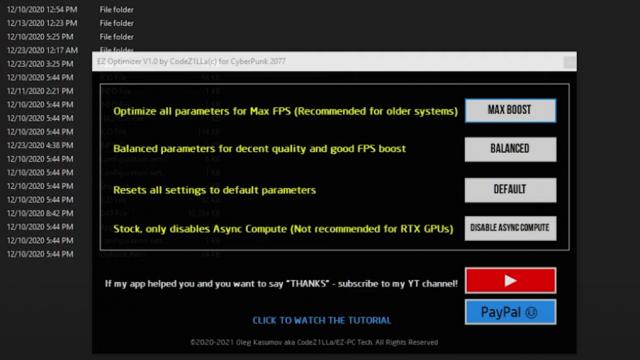Cyberpunk 2077 Mods
Categories- 1081
- 118
- 0
Jude Icon instead of the standard icon for Cyberpunk 2077.
- 953
- 229
- 0
Cyber Night - is a new Reshade for Cyberpunk 2077. The Reshade is designed for all players who love the harmonious look of the 90s Cyberpunk movies: dark, neon and atmospheric. Installation: Using Reshade (see in additional files).
- 1034
- 461
- 0
The Cyberpunk 2077 mod hides various HUD elements (icons, movement points, etc.) that cannot be hidden in the game. Included files: - Removes the vignette during stealth; - Removes the visibility of the health bar of NPCs. Installation: Extract the archive(s) to the folder: \SteamLibrary\steamapps\common\Cyberpunk 2077\archive\pc\patch
- 750
- 166
- 0
The Cyberpunk 2077 mod adds the ability to drive vehicles slowly. By default: mouse 5 key (under the mouse wheel). Installation: Unzip the archive and replace the original files in the game folder.
- 2086
- 357
- 0
The Cyberpunk 2077 mod disables the fog effect from light/environment sources, which can sometimes be pixelated and ugly. Installation: Drop the file into the game's folder.
- 1764
- 253
- 0
Optimizing FPS for Cyberpunk 2077. A new tool that optimizes the computer game Cyberpunk 2077 and increases FPS with just one click, without sacrificing graphics quality. Play at 60 frames per second even on low-performance computers. Works with any hardware, including laptops. It configures hidden developer settings and applies several fixes. This mod creates a new "user.ini" in the game's "\Cyberpunk 2077\engine\config\platform\pc" folder and fills it with some settings (change Volumetric Fog to "True" for balanced mode or keep as is for max boost). To revert to default, delete the file.
- 1090
- 232
- 0
Installation: 1. Using ReShade. (See in the accompanying files) 2. This mod contains both regular and lightened ReShade ini files. Just extract these files to your game directory. For example: Steam\steamapps\common\Cyberpunk 2077\bin\x64.
- 1650
- 213
- 0
Translation: Installation: Unpack the archive into the game directory Removal: Simply delete "basegame_effect_archive.archive" in the "Cyberpunk 2077\archive\pc\patch" folder