
-
Games
Total materials on the site: 31324View all games 276
-
Cyberpunk 2077
-
Mods
13 with 408 for Cyberpunk 2077

How to use braydances?
Beware! Spoilers possible!

Breadcrumbs are memories of another character. During the game you will encounter them several times to find clues for mission completion. But how to use them correctly and why can't you find anything? Answers to these questions in this guide.
So, when viewing a breadcrumb, we have three main channels - normal, thermal and sound.
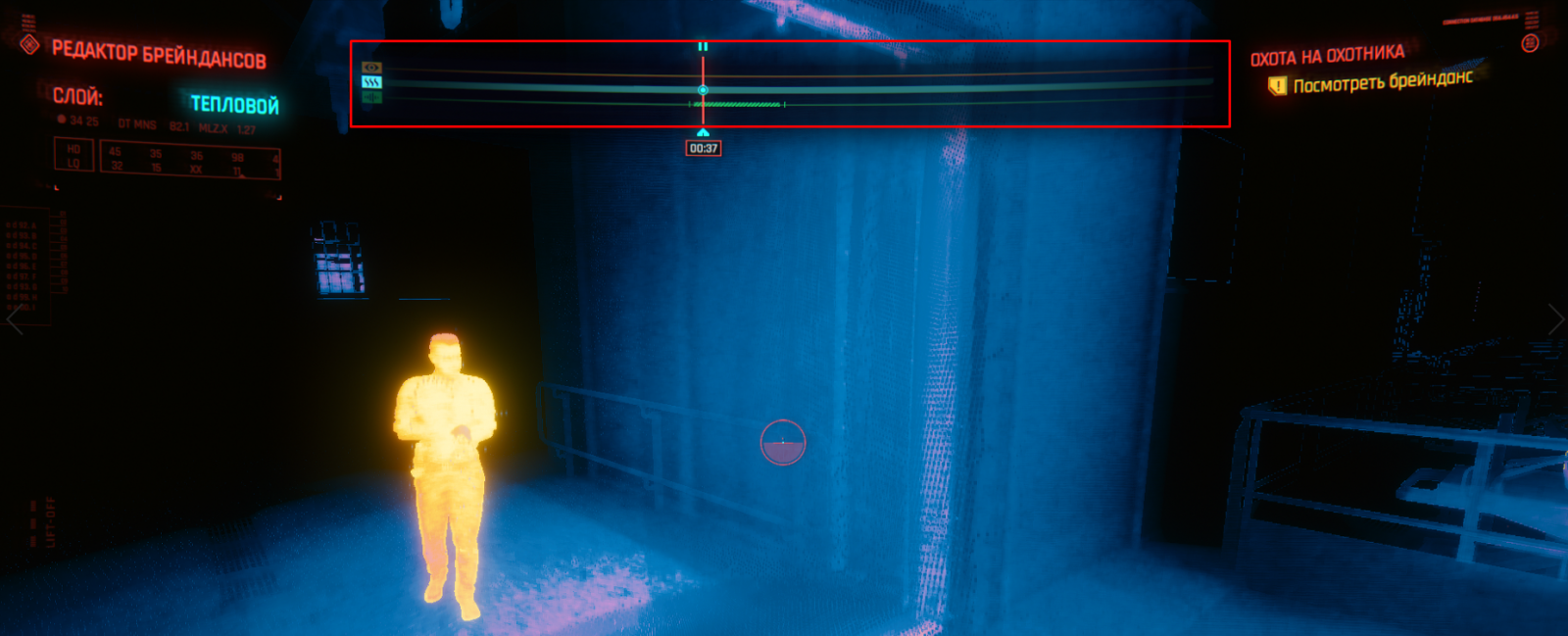
Do you see "interference" on the sound channel? This is a hint that at this stage there is a clue somewhere. Press TAB on the keyboard, pause and study the area.
These interferences exist not only on the sound channel, but also on the normal and thermal.

The magnifying glass icon means that we need to scan this object to get important information. Sometimes it happens that the object is not displayed immediately even if there are "interferences" on the channel. In this case, you need to set the camera so that you can see the entire room overview and start the breadcrumb (remove from pause). And then the icon will appear for some time. Immediately put on pause and scan the object.
Exploring the area in sound mode looks like this:

As we can see, a green radiation appears - the source of the sound.
It should be noted that you do not need to view the entire breadcrumb only in 3D mode. In some moments, to get a clue, you need to look from the first person, because the character can pay attention to something. And only then the clue will become available for study. (Example - Evelyn's memories in Passifik, where she looks at leaflets on the floor).
This is probably all you need to know about viewing breadcrumbs and getting all the clues. Good luck!
Cyberpunk 2077: Where to Find All Ability Chips and How to Use Them
- 21198
- 0
- 9 jan 2021
Where to find the legendary revolver Hammer of Comrades in Cyberpunk 2077.
- 7296
- 0
- 24 dec 2020
Comments 0
Rules for writing comments. For non-compliance - ban!
- Use of profanity (mat) in messages
- Communication is not on the topic of the material
- Any insults of other participants, including the author of the material
- Writing messages in whole or in part in CAPITAL letters (Caps Lock)
- Expressing your opinion without supporting it with arguments
- The use of links to third-party sites, or the use of images/videos/other content containing the aforementioned links
Messages that violate these rules will be deleted, and malicious violators - deprived of the ability to add comments on the site!