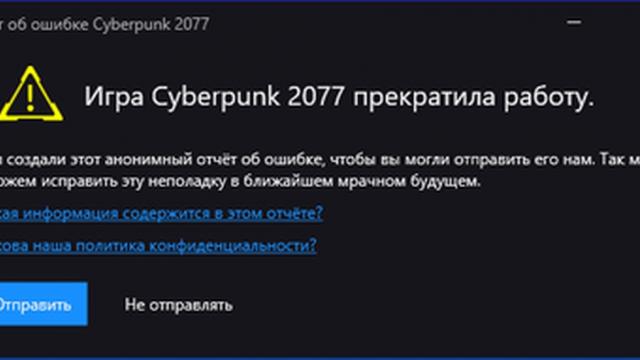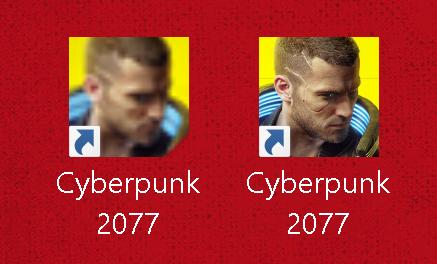-
Games
Total materials on the site: 26019View all games 255
-
Cyberpunk 2077
-
Mods
13 with 402 for Cyberpunk 2077

Other mods for Cyberpunk 2077
- 1899
- 392
- 0
This is an emulation that will ignore AVX and SSE4.2 processor instructions, solving the crashing issues. Only for those who have already reached missions where the game starts crashing after autosave. Installation 1. Make a backup of the replaced files; 2. Copy the files from the archive to the game folder. sde.exe is a shortcut for checking the correct path. It may not open the first time, this is normal.
- 3217
- 292
- 0
Cheats for money in Cyberpunk 2077 Does not work on consoles. Details of use in the video.
- 680
- 152
- 0
This mod for Cyberpunk 2077 allows you to walk and drive slowly with a keybind set to the L key, which you can change according to your playstyle, for example, to the middle mouse button. Dodge also has one special key which by default is "crouch".
- 2588
- 136
- 0
Mod for Cyberpunk 2077 will allow you to set your character icon in a few simple steps using ready-made filters in .psd Installation: 1. Open psd in photoshop, take a screenshot of your character, put it in psd and save; 2. Convert your image to icoconvert.com to make it an icon; 3. Change the game icon.
- 3676
- 381
- 0
This is a higher quality icon for Cyberpunk 2077 in HD (Steam version, I don't know how the mod will work on GOG or Epic Games). Now the game's icon won't be blurred like in the default version. The archive contains HD retextured of the default icon and several new options to your taste, more detailed on the screenshots. Installation: - Extract the icon file anywhere you want; - Right-click the Cyberpunk 2077 shortcut and go to Properties / Web Document / Change Icon... / Browse...; - Then find the place where you extracted the icon (e.g., "CP2077.ico") and open it; - Apply the changes and press the "OK" button; - Done. Important note: do not change the location of the icon file, because the shortcut uses it all the time. If you change it, it will be reset to the blurred default icon.