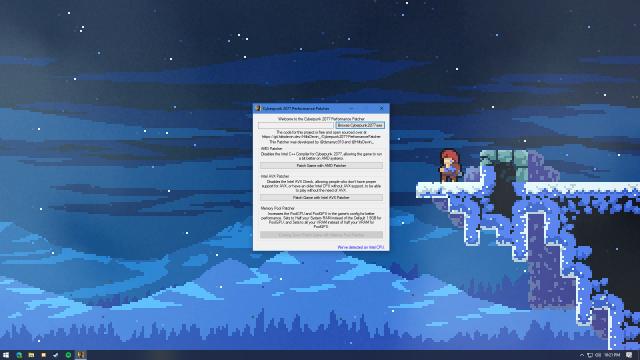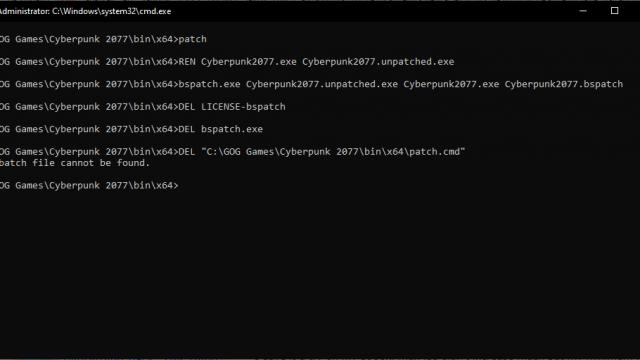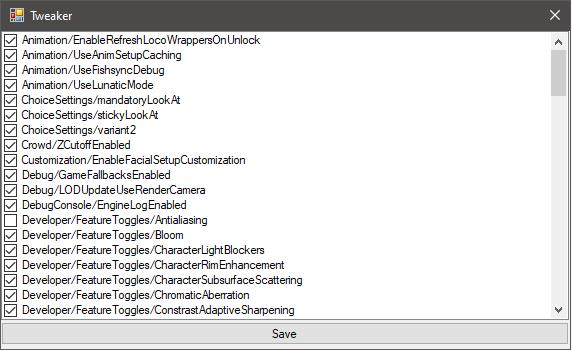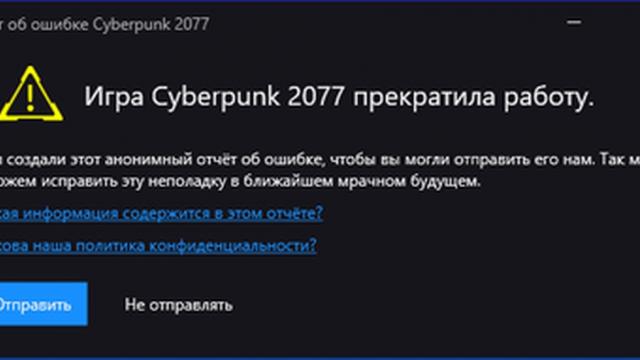-
Games
Total materials on the site: 31324View all games 276
-
Cyberpunk 2077
-
Mods
13 with 408 for Cyberpunk 2077

Utilities mods for Cyberpunk 2077
- 1837
- 363
- 0
Universal open source patching tool for Cyberpunk 2077 which disables Intel AVX, disables Intel C++ compiler for AMD systems. Available options: 1. AMD Patcher - Disables Intel C++ compiler, allowing the game to run slightly better on AMD systems (mainly FPS drops for AMD users) 2. Intel AVX Patcher - Disables Intel AVX check, allowing people who don't have proper Intel AVX support or don't have Intel AVX at all to play the game on Intel systems without any crashes related to Intel AVX. 3. Memory Pool Patcher - Allows you to easily adjust PoolCPU and PoolGPU. 4. Change PoolCPU - Change the default 1.5GB of RAM, at least half of your RAM or higher. 5. Change PoolGPU - Change the default 3GB of VRAM.
- 1261
- 173
- 0
This mod for Cyberpunk 2077 fixes some performance issues, the most important of which is AMD SMT. Notes: If you are GPU-bound, you won't see any increase in your average FPS. Installation: Simply drop all the files in the path: [Game Folder]/bin/x64/
- 1660
- 174
- 0
файл. Installation: Copy all files to the \bin\x64 dir folder and run the "!RUN ME.cmd" file.
- 2945
- 572
- 0
AVX Fix mod for GOG version 1.04. Insert the file into the Cyberpunk2077\bin\x64 folder and replace it with the main EXE file.
- 1261
- 194
- 0
A mod on Tweaker that can fix an exe-file of a game to change some internal settings. Just drop Cyberpunk2077.exe on this Tweaker and select which functions should be enabled/disabled.
- 2371
- 449
- 0
This is an emulation that will ignore AVX and SSE4.2 processor instructions, solving the crashing issues. Only for those who have already reached missions where the game starts crashing after autosave. Installation 1. Make a backup of the replaced files; 2. Copy the files from the archive to the game folder. sde.exe is a shortcut for checking the correct path. It may not open the first time, this is normal.